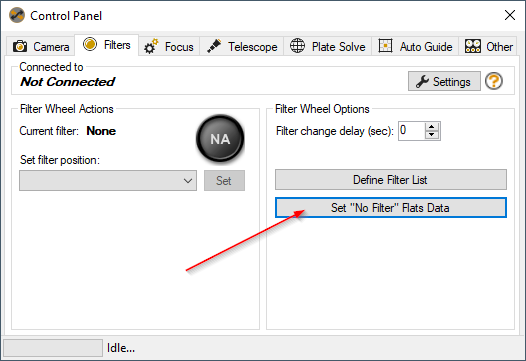Hi
I have the following scenario that is behaving strangely.,…
My environment is this…
ASCOM control of mount
Canon DSLR controlled by SGP
Flat-Man connected via USB to imaging hub
Scenario 1 (Preferred)
Enable Alnitek Flat Man in SGP
Set brightness level within SGP as a manual filter for OSC (There doesnt appear to be any other way to do the brightness level)
Connect to all devices through equipment connect
Flats calibration wizard
Determine shutter speed based on ADU value
Complete flats calibration and then take my flats at the end of an imaging session
The result of the above is the lights box never turns on and I dont get the correct values for flats
Scenario 2 (Sort of works)
Using the Alnitak app turn on the Flat-Man and set brightness level
Configure Alnitek to be the flats device
Connect to all my devices
SGP complains that COM4 is already in use
Use the flats calibration wizard and get my proper flats because the brightness is correct
Take my flats
Ultimately I want Scenario 1 because I would prefer all device interaction to be directly through SGP for all imaging
What logs etc would you like or what advice can you provide to get my Scenario 1 working?
Thanks in advance