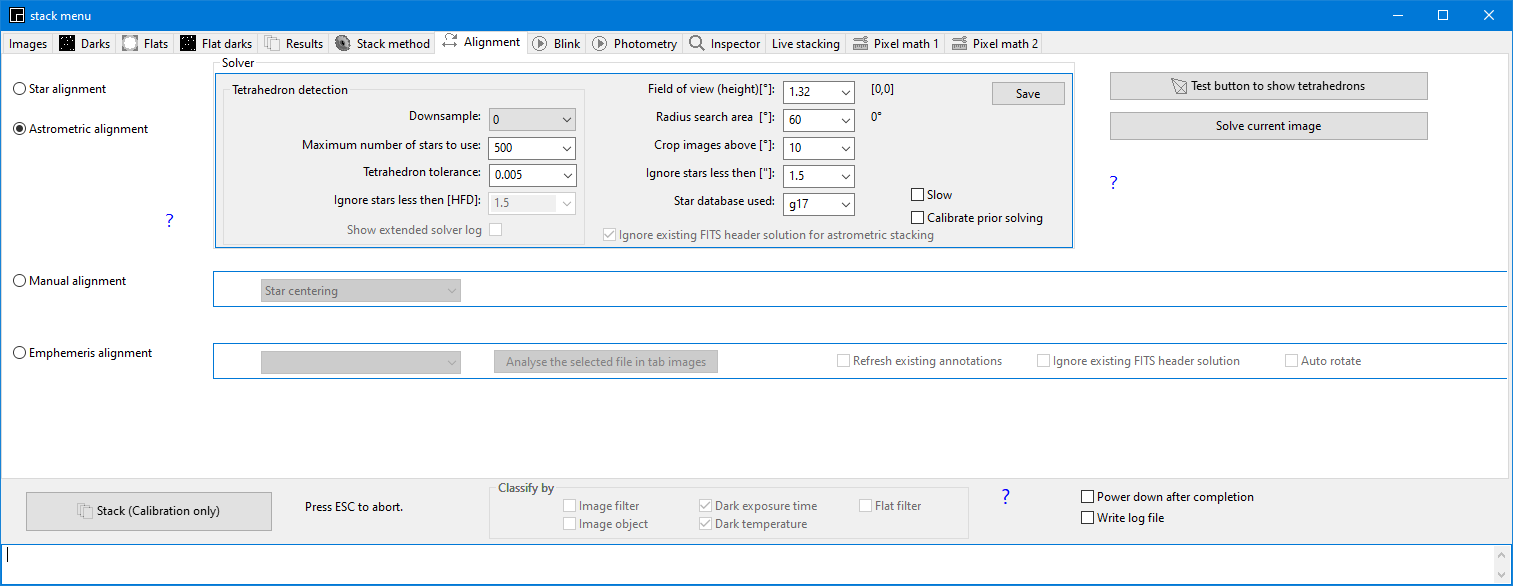Hello Ken, Jared,
Something for future versions:
I have added to ASTAP a debug mode. This could be used to better access ASTAP using the SGP Settings menu:
Simple command:
“c:\program files\astap\astap.exe” -debug
This will give directly the correct tab for some setting settings:
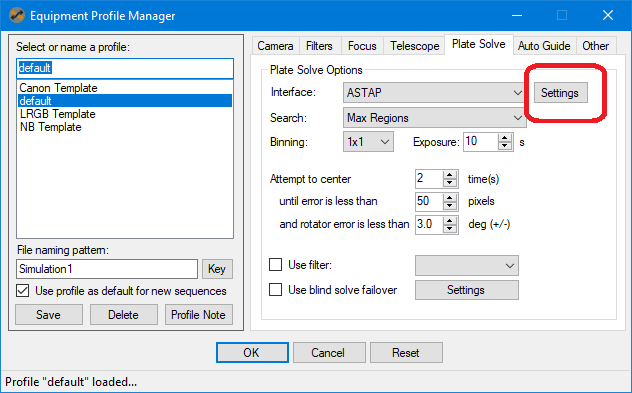
Generic info
ASTAP development version 0.9.389 (file version 0938 or higher) has a -debug option.
The debug option allows to set some solving parameters in the GUI (graphical user interface) and to test the commandline. In debug mode all commandline parameters are set and the specified image is shown in the viewer. Only the solve command has to be given manually:
astap.exe -f c:\images\image.png -ra 23.000 -spd 179.000 -r 30 -debug
or
astap.exe -debug
That last option could be used to access some additional solver options. Calling ASTAP could be done by a small button (advanced options) in the solver menu. Preferable with the current image and setting as parameter just like a normal solve command but with -debug added.
For generic commandline info look at:
The ASTAP settings menu will look like this:
Cheer, Han