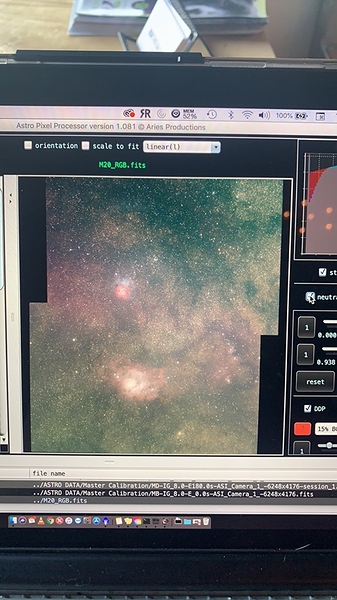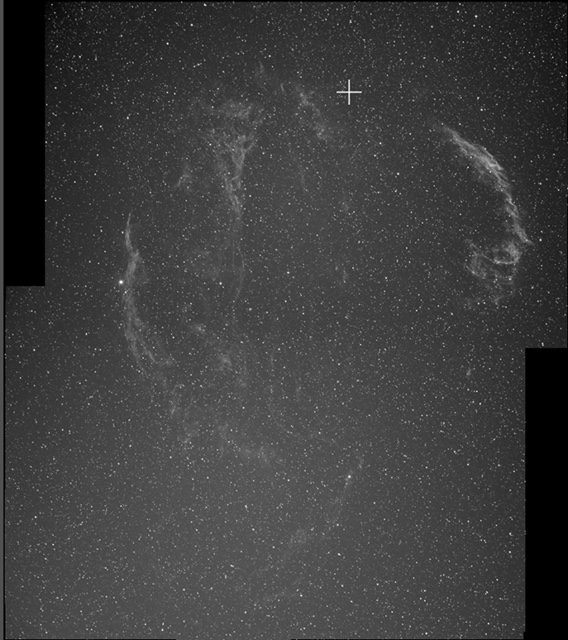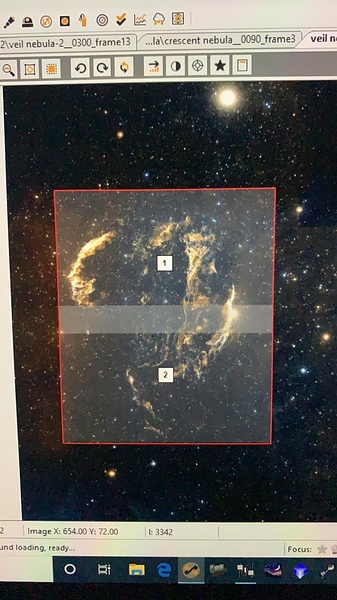I’ve used framing and mosaic wizard a few times over the last month. When I stack the images together the bottom panel is always shifted to the left of the top. This really screwed up my Veil Nebula mosaic since I had a big gap in my bottom panel. Ive only been doing two panel and they’re on top of each other. I upped my overlap to 20% still didn’t fix the issue. Is there something I’m doing wrong?
Sounds like the rotation you selected in the framing and mosaic wizard isn’t matching up to the rotation of your actual camera. If you don’t have a rotator you can use the the “Manual Rotator” device in SGP and it will guide you to rotate your camera with plate solving. This can be done by either enabling the rotation option in the target:
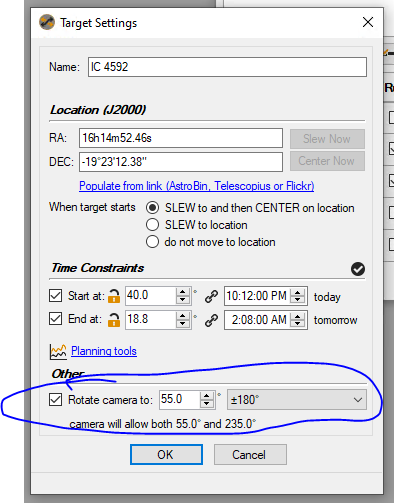
Or by right clicking the target and choosing “Rotate Camera” or “Center Target & Rotate Camera”.
Jared
Hi! I do have that selected and do manually rotate the camera for the first panel, it is turned out for both sequences. Should a rotate need to be done between panels?
Panels for the same mosaic should have the same rotation. So, no, you shouldn’t need to adjust. Can you post an image of the misalignment?
Jared
That definitely looks like rotation error. What is the rotation angle set at in your sequence? Also if you plate solve one of the frames what is the rotation? Can you upload your sequence for the veil?
Jared
It was me messing with the rotation box in the event. Didn’t quite understand what that was asking. Thanks for the help!