Hello all. Today, when I opened SGP, all of the information that I had entered and saved under User Profile and Equipment Profile Manager had disappeared. Anyone know why or how I can get it back? I’ve lost everything for the filter wheel, focuser, plate solve etc.
Hm, that seems odd. Did you install a beta or make any changes before that happened? Just to be clear you saved it as a Profile and not a Sequence?
You can find your profiles located here:
C:\Users<YOUR-USERNAME>\appdata\local\SequenceGenerator
The profiles are the .sgp files.
Thanks,
Jared
Same thing happened to me! But I am still on 2.6.1.
It happened after setting up new focusers and I was “saving a profile from a sequence”. I may have been impatient and opened a new sequence before the equipment profile was fully saved - not really sure about this. What I am sure of is that the Equipment Profile file was still in my …\appdata\local\SequenceGenerator folder. But it was smaller than all the others (by about 8KB). But it did not show up in the “equipment manager” list or in the “load profile” list. I vaguely seem to remember that I got an “exception” dialog box somewhere in the process of saving. I think this happened to a few files when attempting to save since I seemed to have lost every one that I tried to save.
Fortunately I had backup files of my Equipment Profile files, so I overwrote the corrupted ones and used the Equipment Manager to update my new focuser information rather than “save from a sequence”.
Jim T.
Yes. Saved as a profile. Ive been using it for almost a year. The night before I imaged the Lagoon nebula
Ok…I’ll give it atry today. It’s not a big deal but rather tedious. And I’d like to know what happened and if and how I can prevent it in the future.
Thanks to both of you.
There is a bug (believed fixed in the Beta) where profiles will get corrupted and can be saved in that state. I’m guessing you’re running into that. It makes the profile “disappear” from the list in SGP, but it still exists on your file system.
Thank you,
Jared
Thanks for the info. I unistalled everything, then reinstalled SGP. Put everything back in NEW (real tedious pain)…wary of putting the same profiles back in.
For the moment mostly everything seems OK but, for how long?
Bug must still be there, because it just happened to me. Used it on Thursday, then normal shutdown. Setup all of my equipment, spent 30 minutes doing PA, then started SGP, but NO Equipment Profile Manager and no instructions on how to recover it. Recommendations?
FYI - I cannot find any .sgp files that look like a EPM file.
What version of SGP? Did you recently upgrade or downgrade versions?
Thank you,
Jared
I think I had the most recent version from a month ago, but I ran an update yesterday to see if that would fix it. No luck.
When I check the control panel the filter wheel has the names of my filters so I know the “stuff” is in there somewhere, but I cannot find the EPM.
I have been using it with my current configuration for about a month (four separate sessions as I recall).
I also sent/posted an issue with the focuser about a week or so ago. Did you see that? It is now working, but I’m not sure what the cause was initially and want to make sure I avoid it in the future.
Thanks,
Duncan
The Equipment Profile Manager is under tools. You’re saying there are no profiles listed there?
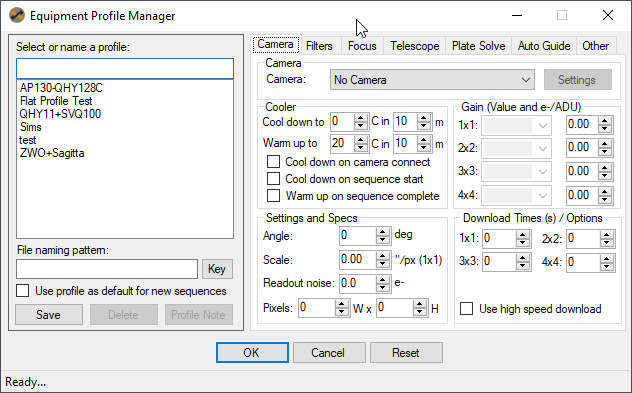
Did you happen to move your profile directory? You should be able to find your profiles under that path:
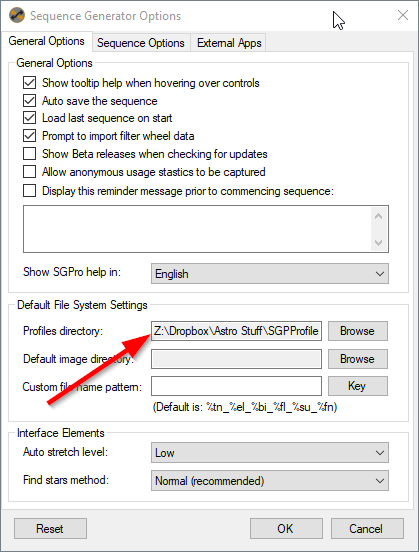
If someone didn’t respond the forum post then it was likely missed.
Thank you,
Jared
There are ZERO profiles listed in the EPM. As I stated before, it was working fine for two nights in a row. It was going to rain the next night, so I moved everything inside. Two days later I moved it back outside, setup, then went to start SGP and ZERO profiles. The filter names in the filter wheel, Control Panel, have the names I entered for my filters, but I don’t see anything else. Other than restarting my PC, I did nothing with SGP between sessions.
I cannot find any of the folders, names, etc. that you reference in the picture anywhere on my PC. For example I searched “Astro Stuff” and “SGPProfile” and found nothing.
Unless you have a specific file name I can search, I don’t know what to do other than start the laborious process all over again.
Since it looks like I won’t be able to recover all of my work, what can I do in the future to avoid a disaster like this?