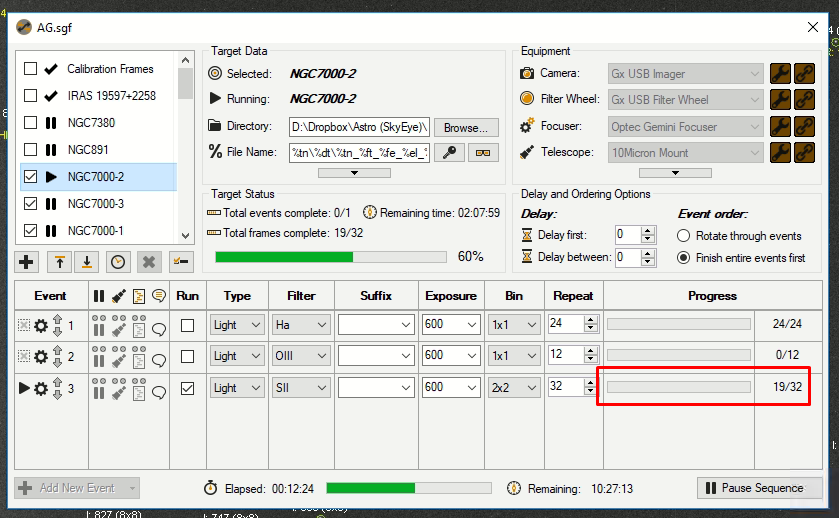@pscammp Are you able to share your profile (*.sgp)? If you are unsure of where to find it, let me know and I’ll provide additional guidance?
Here you go Ken,
Not sure what the .Bak one is so i’ll add it anyway
Cheers
Paul
I found another issue, the progress bar for events doesn’t work as it should, i have taken 19/32 images, but it’s all grey.
It’s an older sequence, no images takes yet today.
Target window looks better, but i think it would be improved more with smaller text and less empty space between targets.
Can confirm the same issue here.
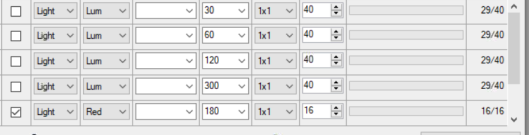
Thx for the reports. I did not test with a partially completed sequence. This is fixed in 3.1.0.244 (available now)
Whoops… put the wrong version up… you need 3.1.0.245 for that last fix
Ken,
I think you need to calm down. You need to test the software a bit more before releasing.
I downloaded .245 but it has so many problems and displaying several error messages that I don’t know where to start. I would probably go back to .232 where it was my last most stable version and slowly go from there.
Peter
I have a problem with restart after safe… I created an unsafe condition last night and after safe returned everything carried on just as it should…well done people!!!
BUT a few hours later the sequence encountered an unsafe condition and just shut everything down and disconnected all equipment with no attempt at a restart.
LOG - https://www.mediafire.com/file/0ilfdmlwdmp4jft/sg_logfile_20190918110505.txt/file
forced safe restart 22:29:35:013
unforced shutdown 22:29:35:013
That is really not helpful. Please be more explicit or go back to the stable release. Obviously we test and obviously plenty of people are using it without big problems.
There are literally only two conditions in which SGPro will shutdown due to unsafe.
1.) SGPro loses the connection to the safety monitor
2.) Your safety monitor reports unsafe.
SGPro does not attempt to color or interpret these signals. Also… we, unfortunately do not have insight as to why the safety monitor thinks an unsafe condition exists. If your monitor emits logs, you may check here to see what it was doing:
[09/19/19 03:12:51.347][DEBUG] [Safety Thread] Shutting down due to Unsafe Conditions...
Ken,
All fine here now with your latest Beta release, no more error boxes.
I ran a simulation sequence and everything went as smooth as silk.
Thanks Mate
Paul
Yes I understand that, but the first unsafe shutdown then restarted when “safe” was recorded. 22:29:35.013][DEBUG] [Safety Thread] Shutting down due to Unsafe Conditions…
22:41:16.855][DEBUG] [Sequence Thread] Sending Notification: Status - Starting target “IC342”…
The second “unsafe” seems to have ignored the fact I have “Restart sequence when conditions are safe” checked.
Or am I missing something here?
Oh, I see. I misunderstood. I’ll take another look.
I was too tired to created screen shots last night but here they are:
- At startup, the splash screen does not go away until I click on anywhere on th screen.
- Then came this error message.
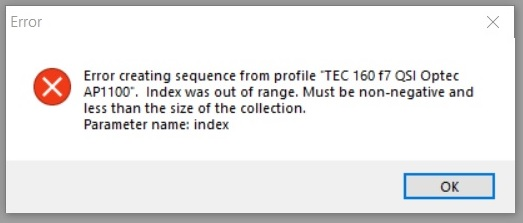
- Clicking on OK button and came another error message:
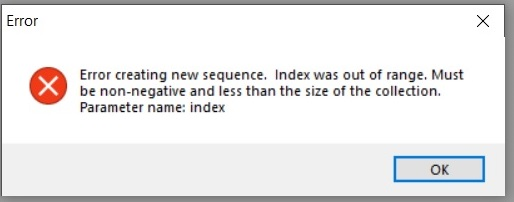
Reverting back to .232 resolves it.
Peter
It seems to be something specific to the profile you are using. I will be able to find out what it is much faster if you are able to provide it for inspection.
This error occurs because of a value in your default profile. Unfortunately, there are literally hundreds of values within. If you can provide the profile (sgp file), I can find it very quickly.
Unless you have changes it, SGP files are in:
C:\Users\[your name]\AppData\Local\SequenceGenerator\Sequence Generator Pro
I can say that I had the same (Sticking splash screen and the warnings that topboxman mentions) on my home computer - this is where I download new Betas just to see how they go before moving the Beta onto my observatory laptop.
I just knew that it was because I did not have a proper profile on the desktop computer and indeed no actual sequence set up on it either.
I transferred a sequence over from the laptop to the desktop (opened it from SGP) and then saved it on the desktop computer and ticked the box that SGP would open the previous sequence when starting.
I restarted SGP (.245 at this stage) - and NO error warnings - it just opened (that imported sequence) normally…that had sorted the problem.
Unsure if there is anything of use in that little ramble…but hope it might point to where the problem lies. just to add - all is OK for me now…I don’t have the problem anymore.