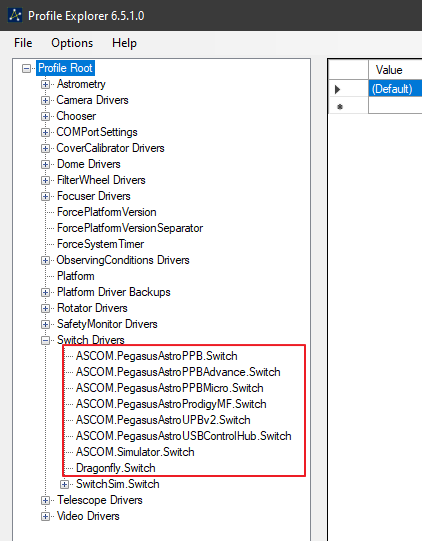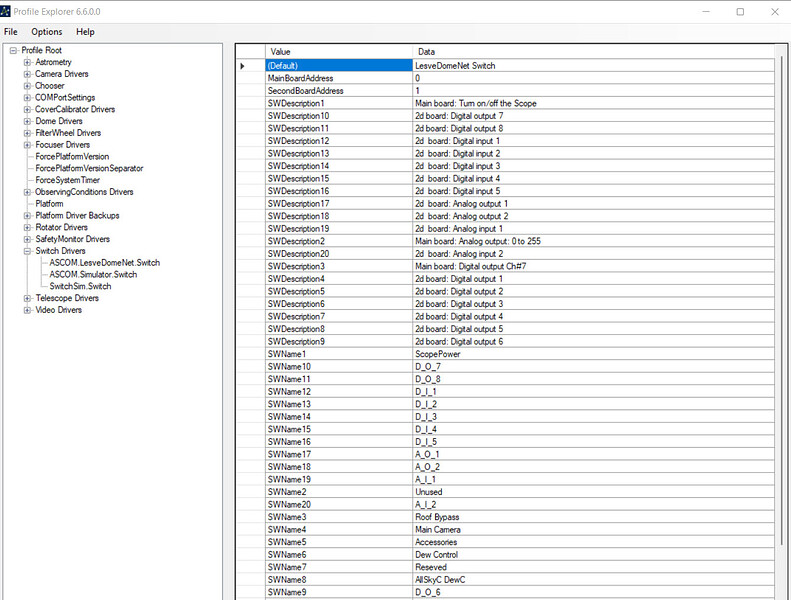That last bit about the missing switches is likely from a bad cache value. Go to the Help menu, choose Open log folder. In the Windows file explorer, open the directory named AscomOptionsCache. You can delete everything in there. All of the issues might be derived from a bad cache file, but, just focusing on this last one, does that bring the switches back? Note that, since the cache is gone, the switch list will be empty until connected
Ken:
The Missing Switches restored after I deleted the cache. The original problem remains, though. It now displays the message “Switch 04 lesvedome.net not connected” at the end of the run. The strange thing is that the lesvedome switches gets connected right upon start of the program, no other devices connecting like that.
In any case, if you have any other suggestions please let me know.
Thank you as always,
Ian
This is by design and only for purposes of interrogation. Unfortunately, there is no other way to determine the composition of switches so SGPro connects for a moment, asks about the switches and then disconnects until the sequence starts.
Still investigating the issue with switch names…
Using SGPro 4.1.0.842, can you recreate the issue and send logs? That version contains some logging that will provide additional visibility into the issue.
Ken:
I created a short sequence to just check those switches in 4.1.0.842. Please see the log I sent via email.
Ian
Ken:
I created a short sequence to just check those switches in 4.1.0.842. Please see the attached log.
Ian
(Attachment sg_logfile_20220709154539.log is missing)
Can you try again? We didn’t receive any emails for you today.
Resent with the log pasted in. (The attachment was rejected even though it is a simple .txt file: Unfortunately some attachments in your email message to [“forums+c8169718c4d68c7bfbbfd6bed0a0dea5@mainsequencesoftware.com”] (titled Re: [Main Sequence Software] Lesvedome Switches Problem) were rejected.
Details:
sg_logfile_20220709154539.log: Sorry, the file you are trying to upload is not authorized (authorized extensions: jpg, jpeg, png, gif, sgf, sgp).
I guess it was rejected again because it is too long. I will just send an email with an attachment to support@mainsequencesoftware.com
All good. I got the email. For future reference, the only way to attach logs to the forum is via SGPro (meaning, you also cant attach them to an email that you send to the forum)… only to the support address. I’m unsure why the SGPro reporter is broken for you…
For the switch issue… It seems like maybe there might be an issue with the driver install. Did anything weird happen when you were installing them? Did you need to uninstall and reinstall or anything else that was out of the ordinary? There is something very suspect in the logs that leads me to believe that you have 2 switch devices on your system named LesveDomeNet. It is entirely possible that SGPro can’t find the switch it needs because only one of those 2 is connected and that switch currently resides in the “other” one. In other words, for the 2 switch devices only one is connected and has Switch-4, 5, 6 etc. The other one is not connected and has 0 switches. SGPro won’t be able to distinguish these switches from one another. From the logs, here is where SGPro enumerates the available switch devices.
[07/09/22 15:45:45.529][DEBUG][Main Thread][NONE] Making ASCOM switch: ASCOM.Simulator.Switch...
[07/09/22 15:45:45.537][DEBUG][Main Thread][NONE] Making ASCOM switch: ASCOM.LesveDomeNet.Switch...
[07/09/22 15:45:45.554][DEBUG][Main Thread][NONE] Making ASCOM switch: ASCOM.LesveDomeNet.Switch...
It may be the case that your ASCOM profile needs repair (either by hand or by letting the LesveDomeNet installer do its thing). When you open the ASCOM Profile Explorer, do you see 2 Switch Drivers named LesveDomeNet in the list?