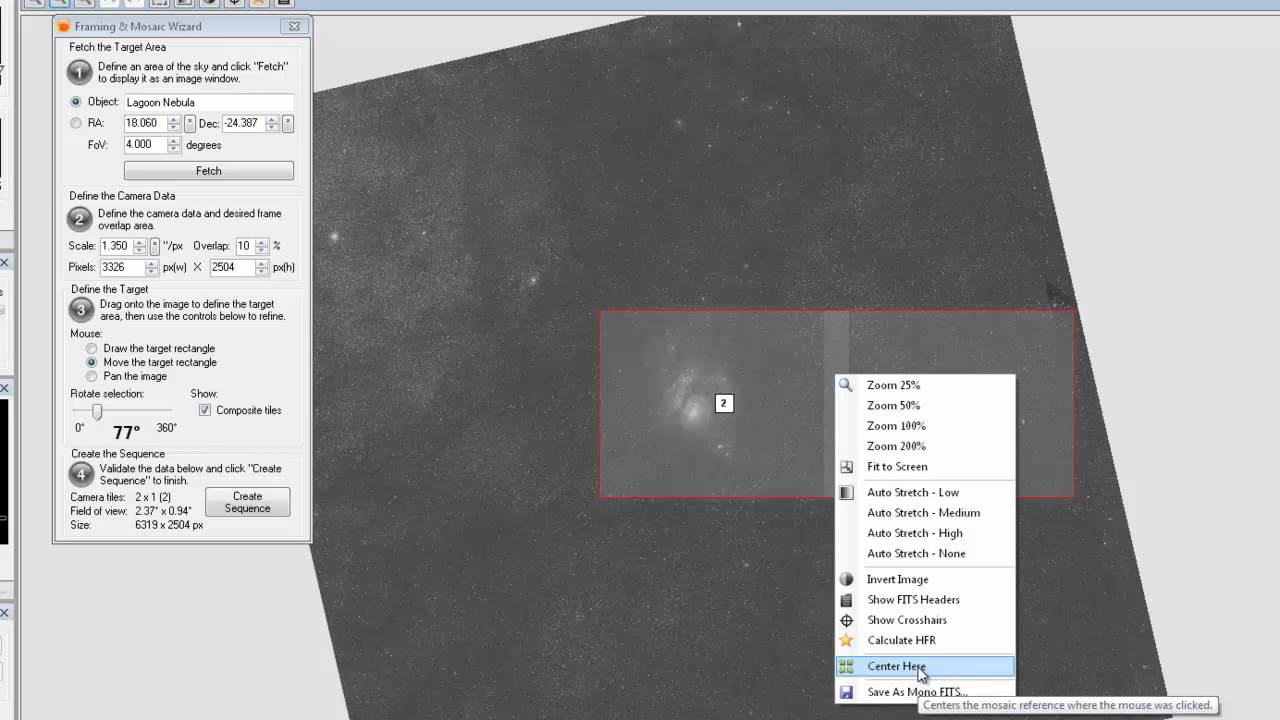My camera angle is fixed so the width of 3358 pixels is horizontal (at CWD) and the height of 2536 pixels is vertical. Camera angle is fixed at square to the mount. Plate solves tell me my camera angle is 270 degrees.
What should I set my angle to in the wizard? When I set the wizard angle to 268 (it won’t let me set 270, frustrating), it has the orientation of the target I get on an image.
But I want 2 frames, one OVER the other, so that with 20% overlap, I get a field that is 3358 wide and 4818 high. Do I have to switch the width and height? This is a FOV of 1.23 x 1.73 degrees. What number do I put in the FOV slot?
I played a lot with part 3 where you determine the tile count and orientation. It is almost impossible to get 2 tiles, one over the other. In all my attempts (dozens), only ONE time did I get a pair, with them vertical. How do I do this?
Suggestion: Tell the tool how many tiles vertical and horizontal. Simple and precise.
Maybe I have the answer: my FOV is 1.23 and target is M31. Can’t produce 1 over 2. But if I change the FOV to say 3 degrees, works fine to get 1 over, 1, 2, 3 vertical, any combination. But when I change back to my FOV of 1.23 (or should I use 1.73?) it reloads the target image and destroys my choice of tiles. It won’t let me shrink the image enough to draw a box of the correct size to get 1 over 2.
Any way to make this work?
Try using the arrow buttons if you can’t move the slider accurately enough to get it on 268. It’s a little touchy.
As for getting the mosaic one one top of each other…have you seen this video? It’s similar but it’s doing them side by side.
You put the FOV of the field you want to pull down for display. So you’ll want to put in a larger FOV than you’re imaging. If you’re fov is roughly 2 degrees then you’ll probably want a 4 degree field. Maybe a little more. Keep in mind that the larger this is the longer it takes to pull the image down. If you get much over 8 degrees you’ll be waiting a while.
Yes, you want to pull a larger FOV than your image. I think there might be some misunderstanding on what the FOV is used for. It’s just used to pull the initial image. Nothing more. More info is also available here:
http://www.mainsequencesoftware.com/Content/SGPHelp/FramingandMosaicWizard.html
Thanks,
Jared