I’ve tried that to no avail. I’ve been talking to QSI about this and they have found bugs and have advised me to use earlier drivers for now.
Richard
I’ve tried that to no avail. I’ve been talking to QSI about this and they have found bugs and have advised me to use earlier drivers for now.
Richard
I’m surprised 1.0.0.4 driver is still at QSI web site.
Peter
I tried both the new beta and the new QSI drivers and it has been a nightmare! I worked for hours trying to get it to work and it simply will not work with either 1.003 or 1.004. I have seen so many error messages I have lost track of them. At this point I am about ready to sell the damn camera! Even trashing everything and going back to the native drivers and earlier SGP did not work. This seems to have just broken the ability to use my QSI at all.
Any help would be appreciated but I suspect that if you can think of it, I have probably already tried it, and probably several times.
Addendum: Something really got screwed up. I have uninstalled both the SGP beta and the QSI drivers and removed all driver files manually as well. Ran a registry cleaner too. Then rebooted and reinstalled the native QSI drivers (found the install files) and a stable 3.X SGP. Rebooted again and Voila!
Voila meaning still no functional QSI with SGP even with older drivers. I can only assume that the process left some remnants that I cannot locate that are screwing with anything QSI. FYI, both my Moravian and SBIG cameras are still fine and worked well with all versions of SGP.
There is also a nasty business with the beta and TSX being auto-started, but that is another story/issue.
If you previously had legacy driver like 6.4.962 or 7.4.1824.0 and if they were not removed after installing 1.0.0.3 or 1.0.0.4 drivers, you may need to remove legacy drivers first. Make sure you still have the original legacy drivers before removing them. If you don’t have the original legacy drivers, I have both of them and if you want them, I can upload to dropbox and you can download them. Let me know.
I had lots of troubles with 1.0.0.4 but 1.0.0.3 appear to work but I reverted back to 7.4.1824.0.
Peter
I did remove the legacy driver first but the new ones still failed. Worse, even after uninstalling the new ones (tried both) and reinstalling the old one (I have the original 7.4.1824.0) it still did not work (although a different set of issues than with the new drivers).
I do not have 6.4.962 so have not tried that.
I may try installing the old 7.4.1824.0 on my new W10 laptop (which has never had any QSI drivers on it) and see if that works.
I just get the impression that all the installing/uninstalling has messed something up on a level that I cannot get to.
Update on QSI issue: I found my old install CD and ran the driver install from that and the older native drivers are now working again with the older SGP 3.X. I am out of luck trying the new beta until Atik/QSI release some working drivers. Why this worked and the other methods did not, I have no clue, they both were supposedly V 7.4.1824.0
I can release a version of the beta that forces old and new drivers to show in the camera and cfw drop-down
Just a comment on QSI drivers. I have been using v1.0.0.3 without any issues with the latest beta releases of SGP and Windows 10 Pro.
Initially, I uninstalled the original drivers and downloaded and installed v1.0.0.4. I did a brief test and did not see any issues. Later there was a post by QSI on their Yahoo Group that v1.0.0.4 was intended to be used ONLY with their custom version of SGP and that v.1.0.0.3 was the version for general use.
So, to be safe, I uninstalled v1.0.0.4 and installed v1.0.0.3. Three nights ago, I did a new set of filter offset calibration runs that took a total of 126 subs spread across all 7 filters; all using the new auto focusing routine. I also did frame and focus and solve and sync. I saw no issues with the camera and had great results from the auto focus routine. It has been cloudy since and I have not yet done a standard imaging run with v1.0.0.3 but I do not see that scenario as anything different than what I did with the filter offset runs.
Charlie
After reading all of this I’m keeping my old drivers until this settles down.
A follow- to my previous post – last night (Oct 27) I did an all night imaging run on M74. I performed my normal slew to a point near the zenith and did a couple of frame and focus routines to get the initial starting focus; then ran the auto focus manually; followed by a solve and sync. I then started the sequence around 8:45 for a target start of 9:15 PM. The sequence ran unattended until 4 AM. This included auto focusing, meridian flip, plate solve-centering; etc. The sequence ran without errors. This was beta .327. I am using QSI ASCOM v1.0.0.3.
Charlie
Have you tried running SGP sequence with QSI 1.0.0.4? QSI 1.0.0.4 does not work at all for me but 1.0.0.3 seems to work. QSI already admitted bugs in 1.0.0.4 at QSI Yahoo Groups (soon to be transferred to Groups.IO).
Which part of 1.0.0.3 did you use? Native or ASCOM?
Peter
If your ASCOM profile got into a weird state after uninstalling the new QSI drivers and will no longer display the legacy option for camera and CFW, 3.1.0.330 and up will temporarily force the display of new and legacy QSI drivers… keep in mind that only one will work for you.
Folks - I am a little confused here - I have been operating a QSI683wsg for several years with very little issue. I am not sure which of the new versions I should use (the QSI website is somewhat ambiguous) and, more significantly should I bother at all ? Is the new release fixing or adding anything?
QSI is saying to use v1.0.0.3 from their web site. That version is their general purpose ASCOM driver. However, SGP’s native support of QSI works just fine, so no need to update just for SGP.
The older ASCOM drivers for QSI had several problems that were fixed in v1.0.0.3, so if you are running an app that is ASCOM only, then the update is highly recommended.
Charlie
I’ve just installed SGPro 3.1.0.388 on a brand new PC. The QSI drivers 1.0.0.3 and 1.0.0.4 from QSI’s website do not work at all with my (new this summer) QSI683. I have reverted to the drivers from the original CD I received with the camera, which says it is QSI7.6.2435.3, and these drivers work with SGPro.
Interestingly, SGPro now shows two identical menu selections (“QSI CCD Camera”) for the camera and filter wheel (“QSI Internal Filter Wheel”).
Richard
Do you have the retail or QSI version of SGPro? We will clean this up at some point. SGPro does not care which one you pick, btw.
I downloaded the latest from mainsequence. The license says it’s the QSI version but it works with any 3.1 download.
Richard
For info, on the QSI website, 1.0.0.4 has been removed and there is now a 1.0.0.5, with the 1.0.0.3 being referred to as legacy… I have an email to QSI to make it clearer…
I’ve just installed 3.1.0.410 and trying to set it up from scratch.
I read about the new Atik / QSI Ascom drivers and decided to keep the legacy 7.4.1824 which was already on that particular computer and by all accounts, worked fine.
![]()
However, with the latest SGPro 3.1.0.410, I have 2 QSI options in both the camera and filter wheel drop downs - I have looked and only 1 driver is installed as far as I can tell / remember.
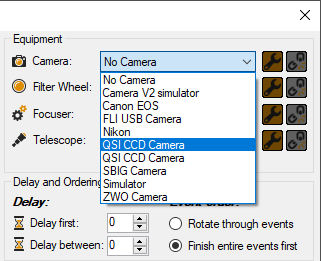
Is this a bug?
Yes, but it is not harmful. You have the legacy QSI drivers installed. Picking either of those will be fine.