Hi,
I find that SGPro can not recognize the value type of OBJCTRA in these images captured by Maxim DL rightly. Just like this:
In Maxim DL, the OBJCTRA value type in ‘FITS Header’ is string :
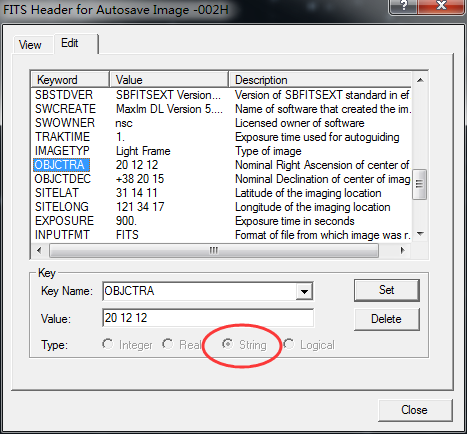
Also in the ‘View’ tab:
OBJCTDEC = ‘+38 20 15’ / Nominal Declination of center of image
OBJCTRA = ‘20 12 12’ / Nominal Right Ascension of center of i
But in the SGP, the software recognizes the OBJCTRA as ‘Date’ type:
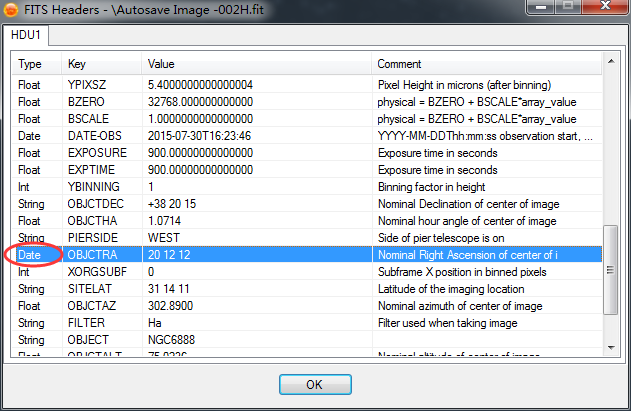
The same file: Autosave Image -002H.fit.
So, ‘Center Here’ menu is disabled:
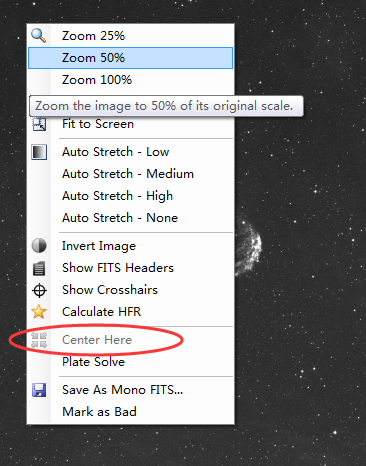
And, RA and DEC Hint textboxes on the Plave Solve menu form display 0:
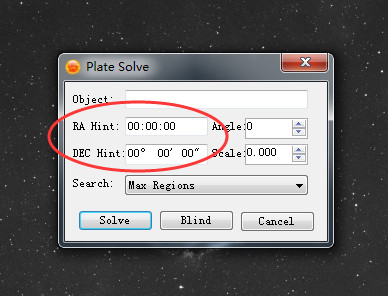
Accordingly, the PlateSolve2 shows an error:
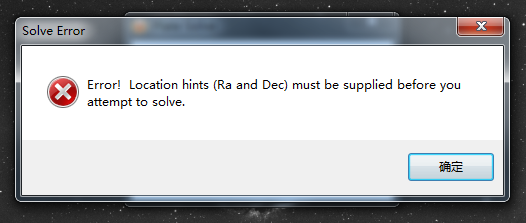
You can get the Autosave Image -002H.fit file from here: 百度网盘-链接不存在
Hope you can solve this problem. ![]()
Best regards,
Yang
2015/9/8

