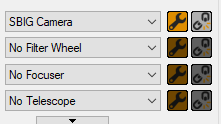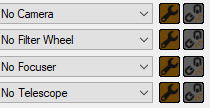Description
Same profile different machine fails to load correctly
Useful Info
OS: Processing PC WIN10
Ver: <BOTH on 3.2.0.660>
I have a processing PC that I have installed SGP on and copied the Profile folder across so that I have a spare machine to fit should the image acquisition PC fail.
I have a profile on both PC’s that has the running hardware configuration and a second profile that basically has no hardware selections ie NO,scope , mount etc called “no hardware” to allow me to zero out any configuration.
Ok using apply profile to sequence on the image acquisition PC I can happily alternate between the live profile ie current hardware setup and the no hardware profile .
However on the processing PC (the would be spare) when I apply profile to sequence the live hardware profile only changes the Camera and the file naming keys, but not the mount ,filter wheel or focuser. I can then again apply the no hardware profile to reset and remove the only change…!
In a nut shell I can alternate profiles on the image PC results in Images 1 and 3
but only alternating on the backup PC only results in images 2 and 3
Logs: https://bit.ly/3qrX7s1
Regards Trevor