Yes, that is how it works. More info can be found here:
http://www.mainsequencesoftware.com/Content/SGPHelp/AutoAdjustFocusPerFilter.html
Essentially in the AF area you tell SGP to use LUM. Or if you want to do it on a per filter basis you can set this up in the Filter Settings Dialog.
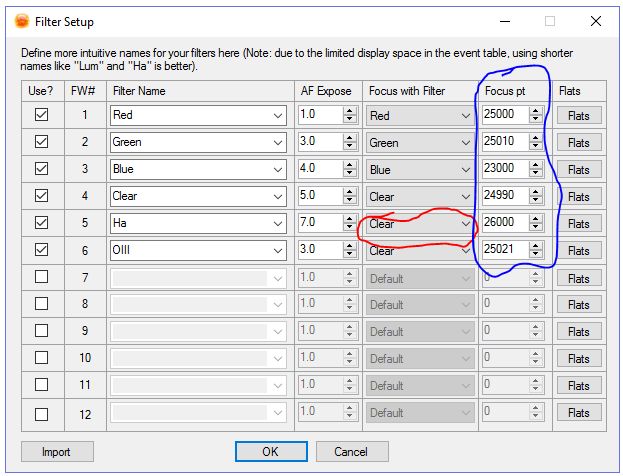
Red Highlight - Shows where to set the focus filter for that particular filter. This is useful if you want to focus with your RGB filters BUT use Lum for Narrowband.
Blue Highlight - Shows the “focus point” for each filter. These should be considered a “starting” point for focus but in when the “Auto Adjust Focus Per Filter” option is used these values are treated as offsets.
I would highly recommend checking out the Auto Focus section of our help docs:
http://www.mainsequencesoftware.com/Content/SGPHelp/Focusing.html
Particularly:
- Auto Focus\Understanding Auto Focus
- Auto Adjust Focus Per Filter
Some info here on determining offsets:
Thanks,
Jared