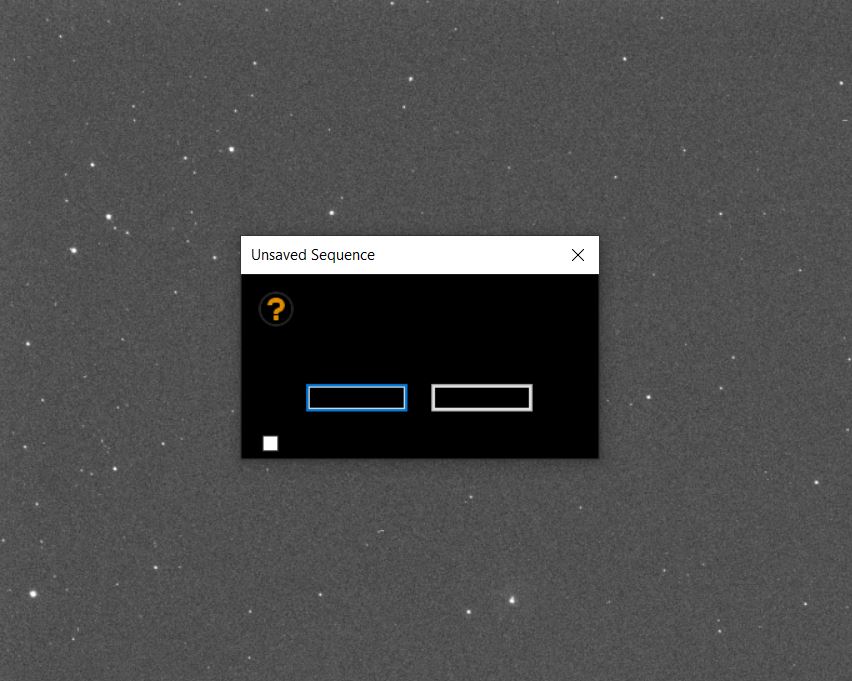Hi, Just upgraded to v3.1.0.402 and warning dialog boxes come up completely black with an outline for accept/decline or what ever the options are. This mean that I cant see what the message or alert is. The previous version was fine.
Any ideas,
Thanks,
Kevin
What version of Windows are you using?
Hi Ken,
Windows 10 Home version.
Are you using any type of Windows theme?
No. I like simple. Everything is as it was before I updated. It all seems fine except the boxes.
Sure. I don’t know why that’s happening. Almost all of the beta testers are on Windows 10 with no themes installed and have not reported any issue. Somehow the system colors on your install of Windows are non-standard. Can you attempt to re-apply the default Windows theme anyhow? You should have choices similar to:
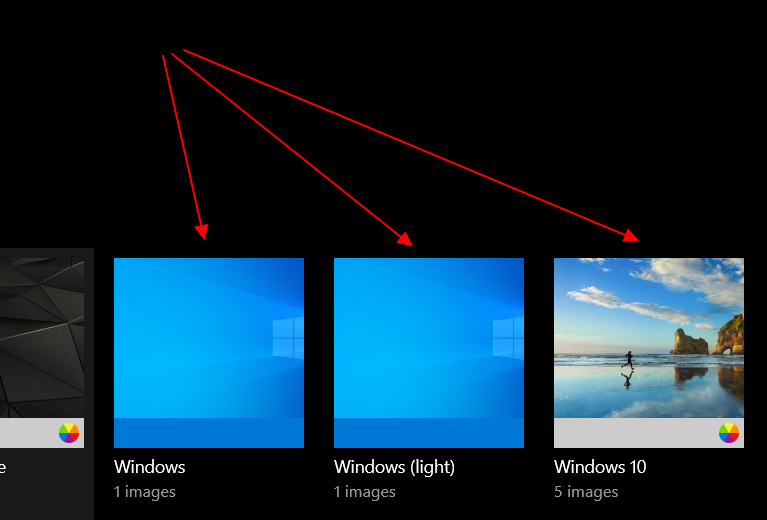
Picking any one of them should be fine.
Hi Ken,
That’s sorted. Just reapplied the beach one and everything works again.
Very weird.
Thanks for your help.
Kevin
I have begun having this same problem. I followed these direction but it didn’t solve the problem. Any other suggestions?
Jim
OK, I found the Theme selection in Windows, selected a standard options and now the background is light instead of black so I can read the text. Thanks.
Jim