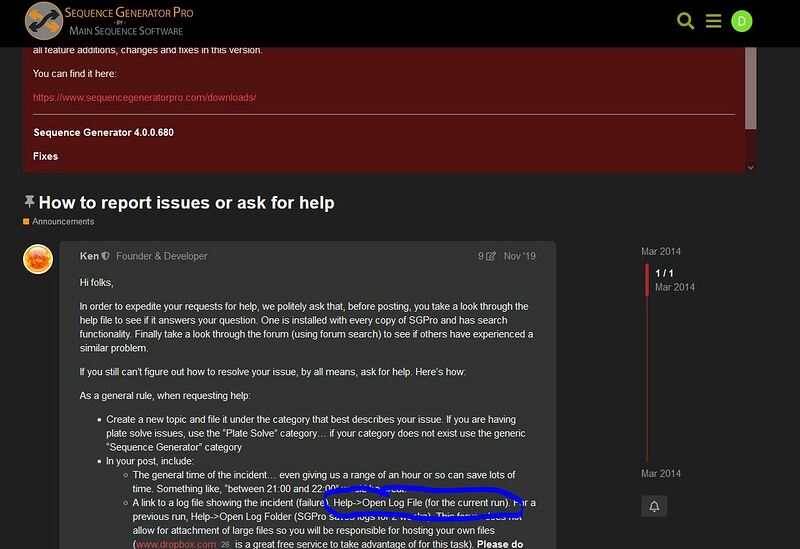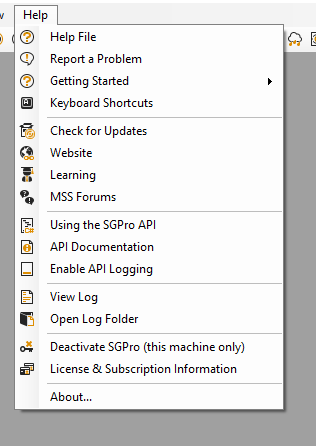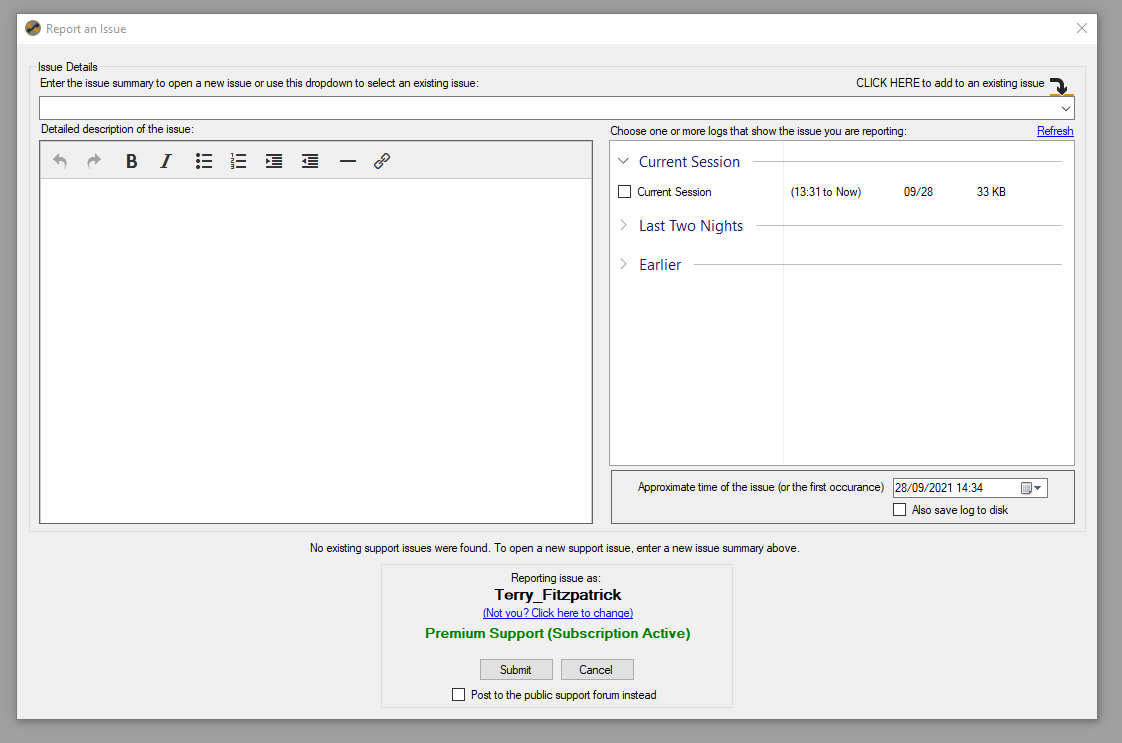Hi guys,
Had a really good night on Wednesday, so identical gear left ready to go for a session on Thursday night. Connected all - WIlliam Optics GT81, ZWO120mc guide cam, ZWO183mm mono cooled cam, ZWO EFW filter wheel, Losmandy GM8 mount, lakeside focuser. All connected in Windows 10 laptop.
I was a over confident (why??) , and the forecast was really clear, so when I saw the first image come in I just left things running and retired for the night. On analysing the files though, I realised that I had continuous movements between all of the 300 second images.
I looked back and realised that there was no PHD log for the period at all, and looking at the SGP log I can see that there are lots of line like:
[09/24/21 04:22:34.871][DEBUG][Sequence Thread][SQ;] PHD2 GetPhdStatus - Post-Wait: Stopped
[09/24/21 04:22:34.871][DEBUG][Sequence Thread][SQ;] PHD2 Guider is already stopped.
[09/24/21 04:22:34.871][DEBUG][Sequence Thread][SQ;] Autoguider (PHD2) stopped Successfully
[09/24/21 04:22:34.871][DEBUG][Sequence Thread][SQ;] Waiting for Autoguider to stop…
[09/24/21 04:22:34.871][DEBUG][Sequence Thread][SQ;] Checking PHD2 state…
So I’m guessing PHD2 was not running, or running incorrectly.
Obviously next time out I will observe a lot more carefully and check for anthing obvious going wrong, but I’m surprised that SGP could continue taking images for five hours with guiding apparantly not working.
Sorry, I can’t find how to attach the logfile, if someone can remind me I will attach the relevant SGP log.