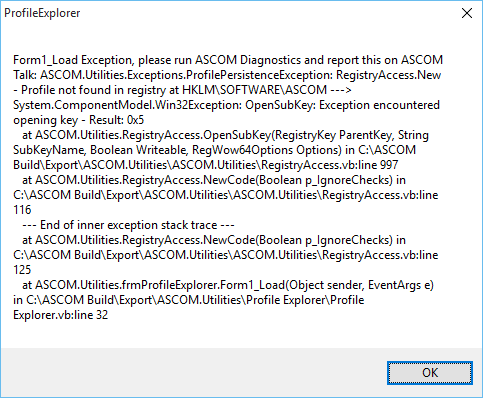So it would seem that the latest version of SGP is able to start, but just barely, on Windows 10. I installed the latest ASCOM 6.1 SP1 and whenever I start SGP, I get this message:
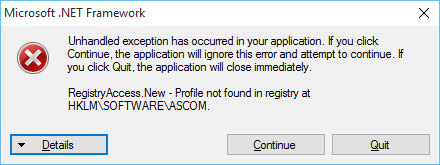
If you click Quit, SGP obviously closes but if you click Continue, SGP opens up as normal. The splashscreen stays open in the background though. The details appear to point to ASCOM as being the issue. My take on it is that installing ASCOM 6.1 SP1 on Windows 10 doesn’t create the registry entry under HKEY_LOCAL_MACHINE\SOFTWARE\ASCOM.
The problem is extended further as though SGP appears to start when you click Continue on this error message, I can select my QSI CCD camera and its internal filter wheel from my profiles but I can’t select my focuser or telescope. Both the focuser and telescope lists are empty and only say “No Focuser” and “No Telescope”. I have made sure both my Lakeside Motorised Focuser and EQMod with my EQDirect cable are installed, but nothing appears. I think this again links to ASCOM being the issue.
For your reference, this is a copy-paste of the error message Details:
See the end of this message for details on invoking
just-in-time (JIT) debugging instead of this dialog box.
************** Exception Text **************
ASCOM.Utilities.Exceptions.ProfilePersistenceException: RegistryAccess.New - Profile not found in registry at HKLM\SOFTWARE\ASCOM —> System.ComponentModel.Win32Exception: OpenSubKey: Exception encountered opening key - Result: 0x5
at ASCOM.Utilities.RegistryAccess.OpenSubKey(RegistryKey ParentKey, String SubKeyName, Boolean Writeable, RegWow64Options Options) in C:\ASCOM Build\Export\ASCOM.Utilities\ASCOM.Utilities\RegistryAccess.vb:line 816
at ASCOM.Utilities.RegistryAccess.NewCode(Boolean p_IgnoreChecks) in C:\ASCOM Build\Export\ASCOM.Utilities\ASCOM.Utilities\RegistryAccess.vb:line 71
— End of inner exception stack trace —
at ASCOM.Utilities.RegistryAccess.NewCode(Boolean p_IgnoreChecks) in C:\ASCOM Build\Export\ASCOM.Utilities\ASCOM.Utilities\RegistryAccess.vb:line 79
at ASCOM.Utilities.Util…ctor() in C:\ASCOM Build\Export\ASCOM.Utilities\ASCOM.Utilities\Util.vb:line 45
at SequenceGenerator.Astrometry.c()
at SequenceGenerator.MDIImageForm.cf(Object A_0, EventArgs A_1)
at System.Windows.Forms.Form.OnLoad(EventArgs e)
at System.Windows.Forms.Form.OnCreateControl()
at System.Windows.Forms.Control.CreateControl(Boolean fIgnoreVisible)
at System.Windows.Forms.Control.CreateControl()
at System.Windows.Forms.Control.WmShowWindow(Message& m)
at System.Windows.Forms.Control.WndProc(Message& m)
at System.Windows.Forms.ScrollableControl.WndProc(Message& m)
at System.Windows.Forms.Form.WmShowWindow(Message& m)
at System.Windows.Forms.Form.WndProc(Message& m)
at System.Windows.Forms.Control.ControlNativeWindow.OnMessage(Message& m)
at System.Windows.Forms.Control.ControlNativeWindow.WndProc(Message& m)
at System.Windows.Forms.NativeWindow.Callback(IntPtr hWnd, Int32 msg, IntPtr wparam, IntPtr lparam)
************** Loaded Assemblies **************
mscorlib
Assembly Version: 4.0.0.0
Win32 Version: 4.6.79.0 built by: NETFXREL2
CodeBase: file:///C:/Windows/Microsoft.NET/Framework/v4.0.30319/mscorlib.dllSequence Generator
Assembly Version: 2.4.1.10
Win32 Version: 2.4.1.10
CodeBase: file:///C:/Program%20Files%20(x86)/Sequence%20Generator/Sequence%20Generator.exeSystem.Runtime.Serialization
Assembly Version: 4.0.0.0
Win32 Version: 4.6.79.0 built by: NETFXREL2
CodeBase: file:///C:/Windows/Microsoft.Net/assembly/GAC_MSIL/System.Runtime.Serialization/v4.0_4.0.0.0__b77a5c561934e089/System.Runtime.Serialization.dllSystem
Assembly Version: 4.0.0.0
Win32 Version: 4.6.79.0 built by: NETFXREL2
CodeBase: file:///C:/Windows/Microsoft.Net/assembly/GAC_MSIL/System/v4.0_4.0.0.0__b77a5c561934e089/System.dllSystem.Core
Assembly Version: 4.0.0.0
Win32 Version: 4.6.79.0 built by: NETFXREL2
CodeBase: file:///C:/Windows/Microsoft.Net/assembly/GAC_MSIL/System.Core/v4.0_4.0.0.0__b77a5c561934e089/System.Core.dllSystem.Windows.Forms
Assembly Version: 4.0.0.0
Win32 Version: 4.6.79.0 built by: NETFXREL2
CodeBase: file:///C:/Windows/Microsoft.Net/assembly/GAC_MSIL/System.Windows.Forms/v4.0_4.0.0.0__b77a5c561934e089/System.Windows.Forms.dllSystem.Drawing
Assembly Version: 4.0.0.0
Win32 Version: 4.6.79.0 built by: NETFXREL2
CodeBase: file:///C:/Windows/Microsoft.Net/assembly/GAC_MSIL/System.Drawing/v4.0_4.0.0.0__b03f5f7f11d50a3a/System.Drawing.dllServiceStack
Assembly Version: 3.9.48.0
Win32 Version: 3.9.48.0
CodeBase: file:///C:/Program%20Files%20(x86)/Sequence%20Generator/ServiceStack.DLLServiceStack.Interfaces
Assembly Version: 3.9.48.0
Win32 Version: 3.9.48.0
CodeBase: file:///C:/Program%20Files%20(x86)/Sequence%20Generator/ServiceStack.Interfaces.DLLSystem.Configuration
Assembly Version: 4.0.0.0
Win32 Version: 4.6.79.0 built by: NETFXREL2
CodeBase: file:///C:/Windows/Microsoft.Net/assembly/GAC_MSIL/System.Configuration/v4.0_4.0.0.0__b03f5f7f11d50a3a/System.Configuration.dllSystem.Xml
Assembly Version: 4.0.0.0
Win32 Version: 4.6.79.0 built by: NETFXREL2
CodeBase: file:///C:/Windows/Microsoft.Net/assembly/GAC_MSIL/System.Xml/v4.0_4.0.0.0__b77a5c561934e089/System.Xml.dllNewtonsoft.Json
Assembly Version: 4.5.0.0
Win32 Version: 4.5.8.15203
CodeBase: file:///C:/Program%20Files%20(x86)/Sequence%20Generator/Newtonsoft.Json.DLLSystem.ComponentModel.DataAnnotations
Assembly Version: 4.0.0.0
Win32 Version: 4.6.79.0
CodeBase: file:///C:/Windows/Microsoft.Net/assembly/GAC_MSIL/System.ComponentModel.DataAnnotations/v4.0_4.0.0.0__31bf3856ad364e35/System.ComponentModel.DataAnnotations.dllSystem.Xml.Linq
Assembly Version: 4.0.0.0
Win32 Version: 4.6.79.0 built by: NETFXREL2
CodeBase: file:///C:/Windows/Microsoft.Net/assembly/GAC_MSIL/System.Xml.Linq/v4.0_4.0.0.0__b77a5c561934e089/System.Xml.Linq.dllSystem.Data
Assembly Version: 4.0.0.0
Win32 Version: 4.6.79.0 built by: NETFXREL2
CodeBase: file:///C:/Windows/Microsoft.Net/assembly/GAC_32/System.Data/v4.0_4.0.0.0__b77a5c561934e089/System.Data.dllRestSharp
Assembly Version: 104.1.0.0
Win32 Version: 104.1.0.0
CodeBase: file:///C:/Program%20Files%20(x86)/Sequence%20Generator/RestSharp.DLLServiceStack.ServiceInterface
Assembly Version: 3.9.48.0
Win32 Version: 3.9.48.0
CodeBase: file:///C:/Program%20Files%20(x86)/Sequence%20Generator/ServiceStack.ServiceInterface.DLLServiceStack.Common
Assembly Version: 3.9.48.0
Win32 Version: 3.9.48.0
CodeBase: file:///C:/Program%20Files%20(x86)/Sequence%20Generator/ServiceStack.Common.DLLServiceStack.Text
Assembly Version: 3.9.45.0
Win32 Version: 3.9.45.0
CodeBase: file:///C:/Program%20Files%20(x86)/Sequence%20Generator/ServiceStack.Text.DLLSystem.Web
Assembly Version: 4.0.0.0
Win32 Version: 4.6.79.0 built by: NETFXREL2
CodeBase: file:///C:/Windows/Microsoft.Net/assembly/GAC_32/System.Web/v4.0_4.0.0.0__b03f5f7f11d50a3a/System.Web.dllSystem.ServiceModel
Assembly Version: 4.0.0.0
Win32 Version: 4.6.79.0 built by: NETFXREL2
CodeBase: file:///C:/Windows/Microsoft.Net/assembly/GAC_MSIL/System.ServiceModel/v4.0_4.0.0.0__b77a5c561934e089/System.ServiceModel.dllASCOM.DeviceInterfaces
Assembly Version: 6.0.0.0
Win32 Version: 6.0.10028.2207
CodeBase: file:///C:/Windows/assembly/GAC_MSIL/ASCOM.DeviceInterfaces/6.0.0.0__565de7938946fba7/ASCOM.DeviceInterfaces.dllGraphLib
Assembly Version: 1.0.0.1
Win32 Version: 1.0.0.1
CodeBase: file:///C:/Program%20Files%20(x86)/Sequence%20Generator/GraphLib.DLLMediaSlider
Assembly Version: 1.3.0.0
Win32 Version: 1.3.0.0
CodeBase: file:///C:/Program%20Files%20(x86)/Sequence%20Generator/MediaSlider.DLLAnonymously Hosted DynamicMethods Assembly
Assembly Version: 0.0.0.0
Win32 Version: 4.6.79.0 built by: NETFXREL2
CodeBase: file:///C:/Windows/Microsoft.Net/assembly/GAC_32/mscorlib/v4.0_4.0.0.0__b77a5c561934e089/mscorlib.dllSystem.Data.Linq
Assembly Version: 4.0.0.0
Win32 Version: 4.6.79.0
CodeBase: file:///C:/Windows/Microsoft.Net/assembly/GAC_MSIL/System.Data.Linq/v4.0_4.0.0.0__b77a5c561934e089/System.Data.Linq.dllSystem.Windows.Forms.DataVisualization
Assembly Version: 4.0.0.0
Win32 Version: 4.6.79.0
CodeBase: file:///C:/Windows/Microsoft.Net/assembly/GAC_MSIL/System.Windows.Forms.DataVisualization/v4.0_4.0.0.0__31bf3856ad364e35/System.Windows.Forms.DataVisualization.dllSystem.Management
Assembly Version: 4.0.0.0
Win32 Version: 4.6.79.0 built by: NETFXREL2
CodeBase: file:///C:/Windows/Microsoft.Net/assembly/GAC_MSIL/System.Management/v4.0_4.0.0.0__b03f5f7f11d50a3a/System.Management.dllMicrosoft.GeneratedCode
Assembly Version: 1.0.0.0
Win32 Version: 4.6.79.0 built by: NETFXREL2
CodeBase: file:///C:/Windows/Microsoft.Net/assembly/GAC_MSIL/System.Xml/v4.0_4.0.0.0__b77a5c561934e089/System.Xml.dllASCOM.Utilities
Assembly Version: 6.0.0.0
Win32 Version: 6.0.10028.2207
CodeBase: file:///C:/Windows/assembly/GAC_MSIL/ASCOM.Utilities/6.0.0.0__565de7938946fba7/ASCOM.Utilities.dllMicrosoft.VisualBasic
Assembly Version: 10.0.0.0
Win32 Version: 14.6.79.0 built by: NETFXREL2
CodeBase: file:///C:/Windows/Microsoft.Net/assembly/GAC_MSIL/Microsoft.VisualBasic/v4.0_10.0.0.0__b03f5f7f11d50a3a/Microsoft.VisualBasic.dllAccessibility
Assembly Version: 4.0.0.0
Win32 Version: 4.6.79.0 built by: NETFXREL2
CodeBase: file:///C:/Windows/Microsoft.Net/assembly/GAC_MSIL/Accessibility/v4.0_4.0.0.0__b03f5f7f11d50a3a/Accessibility.dllASCOM.Astrometry
Assembly Version: 6.0.0.0
Win32 Version: 6.0.10028.2207
CodeBase: file:///C:/Windows/assembly/GAC_MSIL/ASCOM.Astrometry/6.0.0.0__565de7938946fba7/ASCOM.Astrometry.dll
************** JIT Debugging **************
To enable just-in-time (JIT) debugging, the .config file for this
application or computer (machine.config) must have the
jitDebugging value set in the system.windows.forms section.
The application must also be compiled with debugging
enabled.
For example:
When JIT debugging is enabled, any unhandled exception
will be sent to the JIT debugger registered on the computer
rather than be handled by this dialog box.