If you decide to go with a simulation, we can help a bit (this assumes usage of Pinpoint).
Open the about box and click the secret button (where the red arrow is pointing):
Then, after that, open this sequence:
https://dl.dropboxusercontent.com/u/24325878/Astro/SimFiles/SimSequence.sgf
In the Camera drop down, you should be able to see “Regression Camera” (selected). Click the settings button for the camera and you will see this:
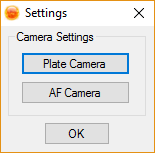
You now need to set up the plate cam (a camera that will simulate the star field wherever the ASCOM telescope sim is pointing). In order to do this, you need a “blank” FITS file for Pinpoint to draw on. You can get that here:
https://dl.dropboxusercontent.com/u/24325878/Astro/SimFiles/black2.fit
Then, make your settings box look like this (pointing to wherever you downloaded that file):
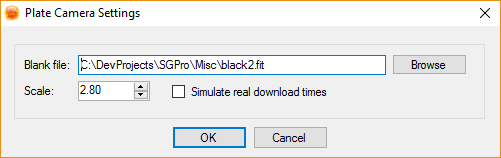
Click OK, then click “AFCamera”. Here you will need to point to an AFPack. For this sequence, you can download and use this one:
https://dl.dropboxusercontent.com/u/24325878/Astro/SimFiles/AFPack_3.zip
Then, unzip and place in a folder (9 AF frames) and make your AF camera setting look like this (pointing to wherever you downloaded and unzipped the AF Pack):
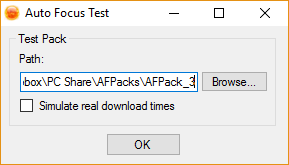
Last bits:
PHD2 settings (clicking the PHD2 connect gear button) should look like this:
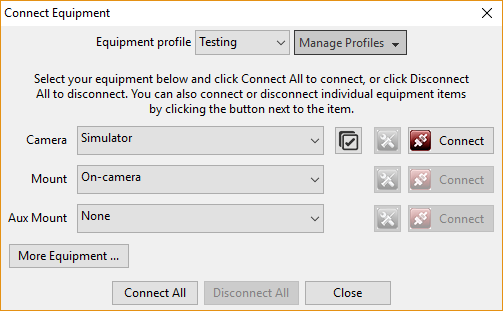
Pinpoint catalog: Go to the Plate Solve Tab and point the sequence to your GSC catalog
Imaging Directory: Point it to a valid directory on your machine
At this point you should be ready to run a completely simulated sequence (assuming PHD2 is running using the PHD2 sim).
Let me know if you have issues with this setup.
