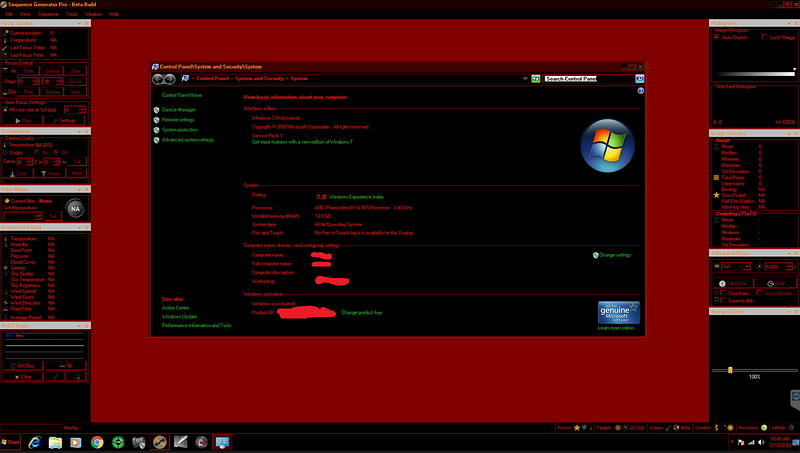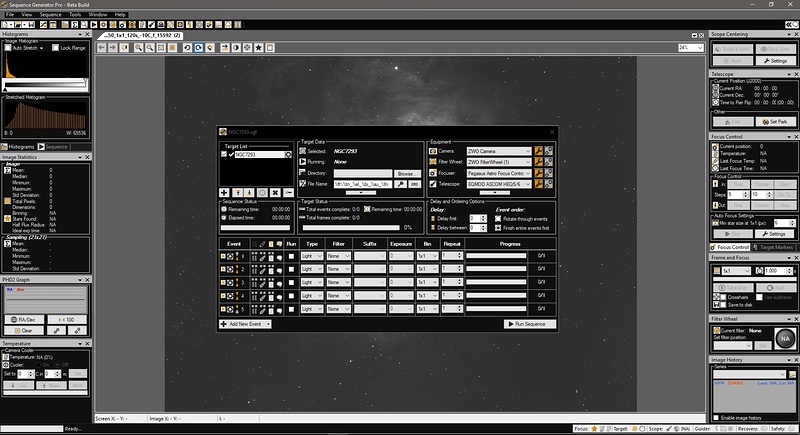Doesn’t seem to work in Win 7 for me.
Here is the contents of the theme file, if that helps
; Copyright © Microsoft Corp.
[Theme]
; High Contrast Black - IDS_THEME_DISPLAYNAME_HCBLACK
DisplayName=Astro1
; Computer - SHIDI_SERVER
[CLSID{20D04FE0-3AEA-1069-A2D8-08002B30309D}\DefaultIcon]
DefaultValue=%SystemRoot%\System32\imageres.dll,-109
; UsersFiles - SHIDI_USERFILES
[CLSID{59031A47-3F72-44A7-89C5-5595FE6B30EE}\DefaultIcon]
DefaultValue=%SystemRoot%\System32\imageres.dll,-123
; Network - SHIDI_MYNETWORK
[CLSID{F02C1A0D-BE21-4350-88B0-7367FC96EF3C}\DefaultIcon]
DefaultValue=%SystemRoot%\System32\imageres.dll,-25
; Recycle Bin - SHIDI_RECYCLERFULL SHIDI_RECYCLER
[CLSID{645FF040-5081-101B-9F08-00AA002F954E}\DefaultIcon]
Full=%SystemRoot%\System32\imageres.dll,-54
Empty=%SystemRoot%\System32\imageres.dll,-55
[Control Panel\Cursors]
Arrow=%SystemRoot%\cursors\aero_arrow.cur
Help=%SystemRoot%\cursors\aero_helpsel.cur
AppStarting=%SystemRoot%\cursors\aero_working.ani
Wait=%SystemRoot%\cursors\aero_busy.ani
NWPen=%SystemRoot%\cursors\aero_pen.cur
No=%SystemRoot%\cursors\aero_unavail.cur
SizeNS=%SystemRoot%\cursors\aero_ns.cur
SizeWE=%SystemRoot%\cursors\aero_ew.cur
Crosshair=
IBeam=
SizeNWSE=%SystemRoot%\cursors\aero_nwse.cur
SizeNESW=%SystemRoot%\cursors\aero_nesw.cur
SizeAll=%SystemRoot%\cursors\aero_move.cur
UpArrow=%SystemRoot%\cursors\aero_up.cur
DefaultValue=Windows Aero
Hand=%SystemRoot%\cursors\aero_link.cur
Link=
[Control Panel\Desktop]
Wallpaper=
TileWallpaper=0
WallpaperStyle=10
Pattern=
[Control Panel\Desktop\WindowMetrics]
[Metrics]
NonclientMetrics=88 1 0 0 1 0 0 0 17 0 0 0 17 0 0 0 20 0 0 0 20 0 0 0 245 255 255 255 0 0 0 0 0 0 0 0 0 0 0 0 188 2 0 0 0 0 0 1 0 0 0 0 77 105 99 114 111 115 111 102 116 32 83 97 110 115 32 83 101 114 105 102 0 0 0 0 0 0 0 0 0 0 0 0 15 0 0 0 15 0 0 0 245 255 255 255 0 0 0 0 0 0 0 0 0 0 0 0 188 2 0 0 0 0 0 1 0 0 0 0 77 105 99 114 111 115 111 102 116 32 83 97 110 115 32 83 101 114 105 102 0 0 0 0 0 0 0 0 0 0 0 0 18 0 0 0 18 0 0 0 245 255 255 255 0 0 0 0 0 0 0 0 0 0 0 0 144 1 0 0 0 0 0 1 0 0 0 0 77 105 99 114 111 115 111 102 116 32 83 97 110 115 32 83 101 114 105 102 0 0 0 0 0 0 0 0 0 0 0 0 245 255 255 255 0 0 0 0 0 0 0 0 0 0 0 0 144 1 0 0 0 0 0 1 0 0 0 0 77 105 99 114 111 115 111 102 116 32 83 97 110 115 32 83 101 114 105 102 0 0 0 0 0 0 0 0 0 0 0 0 245 255 255 255 0 0 0 0 0 0 0 0 0 0 0 0 144 1 0 0 0 0 0 1 0 0 0 0 77 105 99 114 111 115 111 102 116 32 83 97 110 115 32 83 101 114 105 102 0 0 0 0 0 0 0 0 0 0 0 0 0 0 0 0
LangID=1033
IconMetrics=76 0 0 0 75 0 0 0 75 0 0 0 1 0 0 0 245 255 255 255 0 0 0 0 0 0 0 0 0 0 0 0 188 2 0 0 0 0 0 1 0 0 0 0 77 105 99 114 111 115 111 102 116 32 83 97 110 115 32 83 101 114 105 102 0 0 0 0 0 0 0 0 0 0 0 0
[VisualStyles]
Path=
ColorStyle=High Contrast Black
Size=Normal
Transparency=0
ColorizationColor=0X6B74B8FC
Composition=0
VisualStyleVersion=10
[boot]
SCRNSAVE.EXE=
[MasterThemeSelector]
MTSM=DABJDKT
[Sounds]
; IDS_SCHEME_DEFAULT
SchemeName=@mmres.dll,-800
[Control Panel\Colors]
; SGP Mutes some colors automatically - Example: InactiveTitleText
; SGP maps some colors to black - Example AciveTitle=64 0 0 and TitleText=255 0 0 (TitleText will be black)
Background=0 0 0 ; Desktop Background
ActiveTitle=64 0 0 ; Active Window Title Bar Background - left gradient
; SGP: Active Window Title Bar and Border
GradientActiveTitle=64 0 0 ; Active Window Title Bar Background - right gradient
; SGP: No Effect
TitleText=255 128 0 ; Active Window Title Bar Text
; SGP: Active Window Title Text and 1 pixel Window Frame
InactiveTitle=32 0 0 ; Inactive Window Title Bar Background - left gradient
; SGP: Inactive Window Title Bar and Border
GradientInactiveTitle=32 0 0 ; Inactive Window Title Bar Background - right gradient
; SGP: No Effect
InactiveTitleText=255 128 0 ; Inactive Window Title Bar Text
; SGP: Inactive Window Title Text and 1 pixel Window Frame
Hilight=128 0 0 ; Highlight Background
; SGP: Hightlight background, Sequence Panel Completed Progress, Sequence Panel down button background, Redo button background
HilightText=0 0 0 ; Highlight Text
; SGP: Hightlight Text
GrayText=128 0 0 ; Disabled Text
; SGP: Docking Model Tab Border, Docking Module disabled button frame
Window=0 0 0 ; Window Background
; SGP: Sequence Panel Target List background, Inner frame for numeric up/down boxes (like Sequence Panel “Repeat” box)
WindowText=255 0 0 ; Window Text/Borders for in-Window Elements/Ribbon Background (sometimes when blue is involved
; SGP: non-selected Input Text
Menu=32 0 0 ; (Win10) Background for Open Menu Item/(Legacy) Line under Menu
; SGP: No Effect
MenuHilight=255 0 0 ; Unknown - Frame around hovered Ribbon Label when 255 0 255
; SGP: No Effect
MenuBar=0 0 0 ; Unknown - Ribbon Background when 255 0 255
; SGP: No Effect
MenuText=255 0 0 ; (Win10) Text for drop-down menu items and for framed ribbon items
; SGP: No Effect
ButtonFace=0 0 0 ; Background for lots of stuff:
; Legacy: scroll bars, menu, menu drop-down
; Win10: menu, ribbon, scroll bar, table header, buttons, icons in quick launch,
; highlight for running program icons, background for “fuel gauge” bars
; hover background for in-window items
; SGP: Panel and button background
ButtonText=255 0 0 ; Text and border color for lots of stuff
; Legacy: scroll bars, menu, menu drop-down
; Win10: menu, ribbon, scroll bar, table header, graphics button border, windows min/max
; SGP: Most panel text, button text, button frames
ButtonLight=32 0 0 ; No Effect - 3D button - top and left outer edge
; SGP: inactive tab background
ButtonDkShadow=192 0 0 ; No Effect - 3D button - bottom and right outer edge
; SGP: inactive tab text
ButtonHilight=64 0 0 ; No Effect - 3D button - top and left inner edge
; SGP: Image Window Active Tab
ButtonShadow=128 0 0 ; No Effect - 3D button - bottom and right outer edge
; SGP: Disabled Text, Empty Progress Fill, Table Borders, Inter-Window Padding
ButtonAlternateFace=0 0 0 ; Unknown - No Effect
HotTrackingColor=0 192 0 ; Win10Apps: local hyperlink text
; Win10: hover for start bar buttons, hover for running programs
; SGP: Input button frame hover
Scrollbar=0 0 0 ; No Effect
; SGP: No Effect
WindowFrame=255 0 0 ; Frame for pop-up windows (such as Reminders), Panel Separators, Panel Scrollbar outline
; SGP: Image Frame
InfoWindow=0 0 0 ; Tool Tip Background
; SGP: Little box between verical and horizonal scroll bar for image
InfoText=192 192 0 ; Tool Tip Text
; SGP: No Effect
ActiveBorder=255 0 0 ; No Effect
; SGP: No Effect
InactiveBorder=128 0 0 ; No Effect
; SGP: No Effect
AppWorkspace=0 0 0 ; No Effect
; SGP: No Effect
64 bit here as well. I downloaded theme file, copied it’s content to another a new theme file via notepad, saved it as a. theme file but get an error trying to open it. I must be doing something wrong. The example looks great.
the formatting of the above cut and paste looks different, maybe that’s an issue? I’ll see if I can unload the file instead.
Maybe this will work…
MyDarkTheme.txt (7.4 KB)
Awesome, it works Eric. Thank you and Shane very much for doing this. This will be a tremendous help to me.
Thanks,
Randy
Glad you got it working!
Hi Eric, Shane
I just wanted drop you a line. I used your Dark Theme for the first time last night and I was very very pleased with how it looked. I’ve been so accustom to how SGP looked over the years it took a few minutes to adjust to the new colors. Nice work and thanks for helping out the community.
Kind Regards,
Mark
Hi Ken,
Any progress with this? I know it’s really low priority, but it would be nice.
Thanks - Shane
In the next beta, those title bars will inherit color from “SystemColors”->“ControlDarkDark”
This is how I would like to see it.
I noticed YouTube has a Dark Theme scene now. I believe all it is doing is changing black to white and white to black.
Windows Explorer, has the black background as well replacing the original white. Works well.
Kor - many thanks for doing the donkey-work on this. It is an easy matter to tweak the settings. PHD2 seems mostly unaffected by themes.
No problem! And thanks, Ken, for changing the module title bar.
- Shane
Hi Shane,
Thanks so much for the theme setup. I love it!!! Just set it up on my PrimaLuce Lab Eagle 3S running Win10 Enterprise. It took a little bit to find the theme files as they have the AppData folder hidden. Once I unhid it it was a breeze to get working.
Great Job and Thanks Again
Bob
Bob, I’m glad it works for you! - Shane
I tweaked Kor’s theme to use Amber for text and other object colors to make SGP and other applications readable on a crappy Lenovo Thinkpad 11e LCD display when in the field. Amber is supposed to impact night vision as much as red. I will field test next week. For Windows 10.
Mark W.
MyDarkTheme092419.theme.txt (7.3 KB)
Thanks Mark,
The amber is more easily readable.
Bob
SGPro 3.1 uses new message boxes (the windows that either inform you of some state change or ask you yes / no questions). If there is desire to theme these… the message box background is “ControlDark” and the text is “WindowText”.
Thanks Ken, I’ll install the latest tonight and see what it looks like!
- Shane