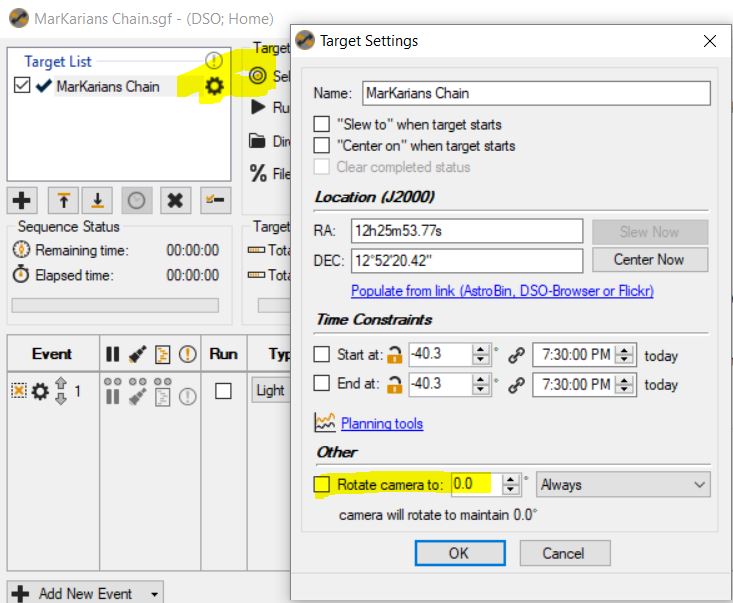Hi
I bought SGP a few weeks back, and I had a few clear nights, where I went out with my gear to try it.
Before going out, I did follow this long and detailed pdf file someone wrote about the program, how to use it, and what to fill in.
But the problem is, and I tried asking around of different forums and groups, is when my Nikon D5300 is connected to SGP, it won’t allow me to do Live View, I did manage to make Live View work a couple of times, but when going out last night. I didn’t work. The green statusbar just kept going back and forth. BUT when I tried to take a test frame under the same (Frame and Focus), it worked fine. But only when I take one. If I try taking another one, it’s the same as with the Live View, just going back and forth in the statusbar as if it’s working. But everytime I hit disconnect, and reconnect, I can take another Test frame, and then I have to repeat. Live View won’t work by disconnecting and reconnecting. Now I downloaded the firmware for the camera and installed, I checked the cables, and they work fine. As said, I had the Live View coming up a couple of times. But when I really need it, it won’t work.
When I took the test frame, I wanted to try and see how the Plate Solving worked. So I found Capella, I took a 3 sec shot, and chose Plate solve and center. The bottom statusbar said “Downloading platesolve…something” after 3-5 minutes of this, it says “Aborting platesolving” and stops. I set up the Platesolve to Platesolve2, and Astrometry’s platesolve for blindsolve. I downloaded the catalogues, and chose their directory for the platesolve2. So not sure how this works, if I’m doing it right?
I also made my own unique profile, so I wanted to try take a 300 sec shot in the sequencer, but it came with an error saying something about a rotator. Since I know that I don’t have a rotator, I clicked on “Tools” and found the camera, rotator ect. Clicked on rotator, and nothing here is filled, even says I don’t have a rotator. But the error still appeared?
I hope someone can help a newbie out here. This software is rather expensive for me, if it dosen’t work. So I hope it’s just some rookie mistake from my part, and it’s too cold outside right now, to use a lot of time trying to make it work.
Mats Nielsen