I was having the same problem even after the updated 2.7.0.604. What worked for my was running SGP as administrator. Once I did, I was able to activate successfully.
That’s very interesting. Please note though, that running SGPro as administrator can cause problems when interacting with other apps that are not running with the same privileges. Is it possible that you have a firewall blocking outbound requests and being an admin allows those rules to be bypassed?
Ken,
When I install SGP, I typically use admin privileges to run the installer, but not the program itself. I discovered a long tome ago that if I don’t use admin for the install and have the checkbox checked to run SGP after the install, I get the following error:
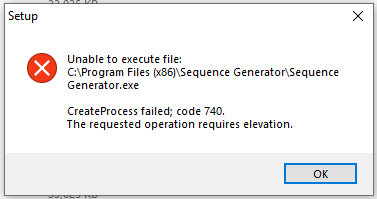
If I run with admin privileges, I don’t get the error. I chalk it up to Win10Pro being overly-protective of the Program Files/Program Files (x86) directories. FYI…
I seldom run SGP or the other programs I use (APT, AstroPlanner, BackyardEOS, CduC, EQMOD, GS Server, SharpCap, SkyTools, etc.) with admin privileges.
I have never had any problems in the past talking to the SGP license manager (or any other programs that operate that way), so I don’t think the firewall (Norton 360, in this case) is affecting anything. Plus, once I did the deactivate/re-activate ON THE WEB SITE, SGP operated correctly with no changes to the program or the OS.
I WILL point out a problem I have had with some programs: when the install runs for the first time and the program runs for the first time, Norton’s Data Protector (seems to be a recent “feature addition”) will stop the program from making changes to files in Program Files/Program Files (x86). I then have to “exclude” the process from Data Protector; afterwards, things run normally … until I do a software upgrade and then I have to go through the same process again.  YOU are doing something differently than some of the others because that situation NEVER happens with SGP. Another FYI…
YOU are doing something differently than some of the others because that situation NEVER happens with SGP. Another FYI…
Sorry if this is too much information. My wife Sharon will tell you that I tend to give 30-minute answers to 5-secong questions…
–Ernie
Thanks Jared for the 2.6 link,
2.7.0.604 did not work either and I am not even using any anti-virus programs. However, this old 2.6 works just fine - licence activation not even required.
br, anttij
Thx for that report. I’ll need to look into that.
Please use 2.7.0.608. The issue has been verified as resolved there.