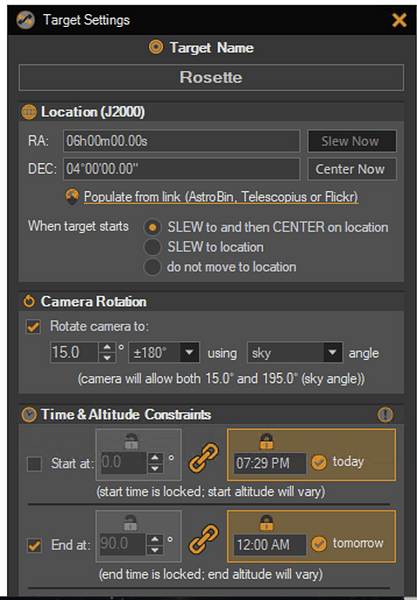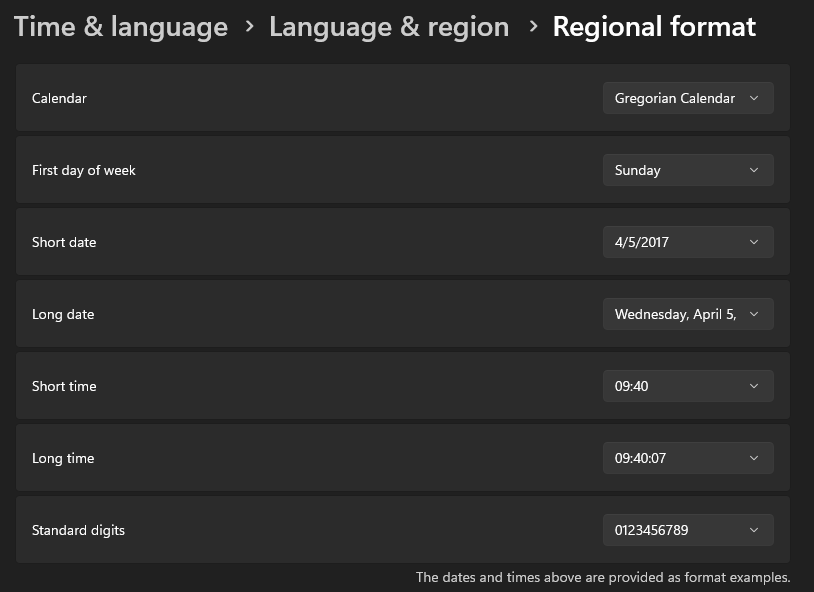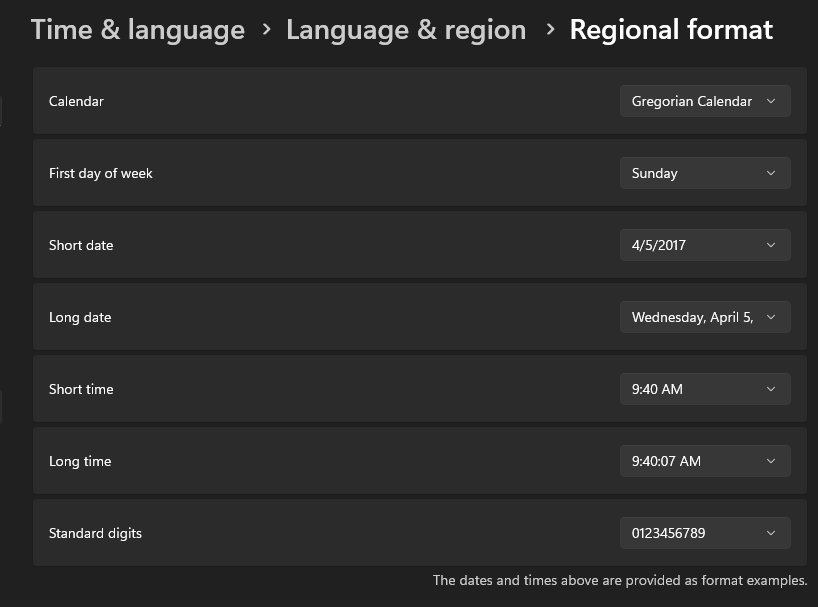Probably a stupid question: How, in target settings ‘start and end times’ do I find ‘am - pm’ instead of 24hr? I see this view in every video but have no idea how to find it! Mine always shows 24hr! I want what’s below
Hum…I too would like to know how do you make this change from a 24 hour clock to 12.
Wow! I’m so glad that I am not the only crazy one! Lol
I think I replied in the wrong space. I’m so glad someone else doesn’t know this! It seems such a simple request.
I have SGP running on two computers. On one computer, the one running the older version of sgp I have a 12 hour and the other running the latest ver the 24 hour. I don’t think it is changeable with the newest versions.
SGPro does not maintain its own time formatting information and will respect whatever time format Windows has been directed to use (typically the time format displayed in the Windows task bar, but not always).
-
Right click the Start button, then go to Control Panel.
-
Click Clock, Language, and Region, then click Region
-
Click the drop-down arrow next to Short time and select HH:mm
-
Then, click the drop-down arrow next to Long time and select HH:mm:ss
-
Click Apply, then OK.
Thanks for the idea. My computer has always been set on 12hr, But I tried every combo (long/short) AND restarted the computer each time. Still can’t get it to do 12hr. It seems that the newer versions only uses 24hr. I’ll just get used to it or join the military! LOL
Hmm… that’s odd. Maybe it’s some bit of the Windows config we don’t fully understand. I have always used 24 hr time in Windows and my region settings look like:
When I switch my regional settings this way:
Then the clock on the task bar changes and, upon restart of SGPro (maybe Windows too) it also uses 12 hr time.
Hello! No change. I’ll just get used to 24hr. It’s just funny that in my enclosed screenshot, which was from your in app help file, it shows 12hr. That says to me that help file was from an older verision which was able to show 12hr, and like one of the repliers said, the newer versions don’t do it. It’s no big deal. Thanks for trying!