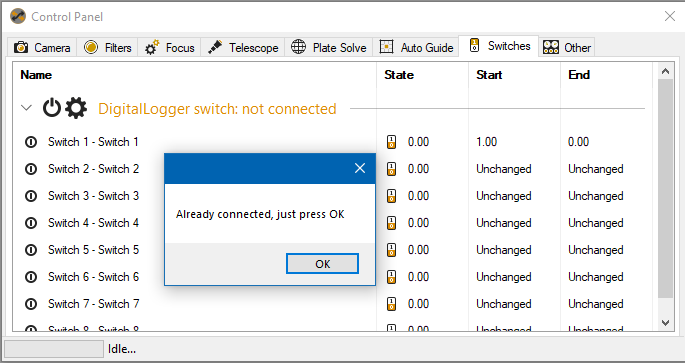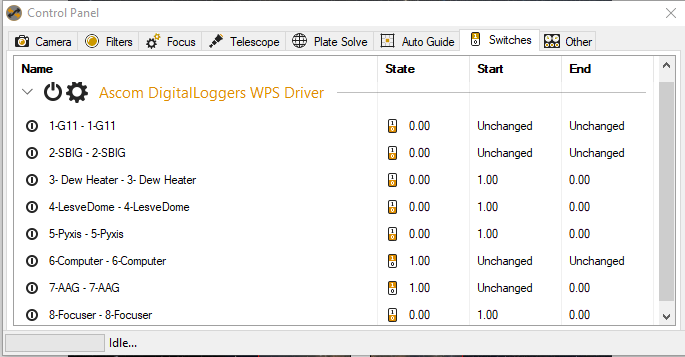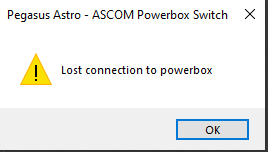Sorry, one more issue. As mentioned in a previous post, it does not appear that SGP v4 is waiting for the for the Camera Warm up period to expire before switching off the power. I am using a Digital Logger with firmware version 1.9.7.0 and a Pegasus Astro UPBV2. The switch functionality is working for both devices. I ran a sequence the other night to take a bunch of Darks frames and in the morning the switches on the DLI and the UPBV2 were switched off. However, if I am interpreting the following lines from the log correctly, SGP v4 switched off the power to everything as soon as the sequence ended, rather than waiting for the Camera to warm up. Not good.
[10/25/20 06:29:07.771][DEBUG][Sequence Thread][SQ;] Sequence complete.
[10/25/20 06:29:07.771][DEBUG][Sequence Thread][SQ;] No valid targets remain, aborting…
[10/25/20 06:29:07.771][DEBUG][Sequence Thread][SQ;] ********* Run post sequence *********
[10/25/20 06:29:07.771][DEBUG][Sequence Thread][SQ;] SGPro capture cal frame mode is OFF…
[10/25/20 06:29:07.771][DEBUG][Sequence Thread][SQ;] Clearing timed monitoring events…
[10/25/20 06:29:07.771][DEBUG][Sequence Thread][SQ;] Checking RunEndOfSequenceEquipmentOptions, force = True
[10/25/20 06:29:07.771][DEBUG][Sequence Thread][SQ;] In RunEndOfSequenceEquipmentOptions
[10/25/20 06:29:38.693][DEBUG][Main Thread][SQ;] Adding sequence level notification: Warming the CCD…
[10/25/20 06:29:38.697][DEBUG][TEC Thread][SQ;] SGM_CHANGE_COOLER_TEMP message received…
[10/25/20 06:29:38.697][DEBUG][TEC Thread][SQ;] TEC Change: Starting…
[10/25/20 06:29:38.699][DEBUG][Sequence Thread][SQ;] Sending Notification: Status - Warming the CCD…
[10/25/20 06:29:38.699][DEBUG][Sequence Thread][SQ;] Closing flat box shutter, setting brightness to 0…
[10/25/20 06:29:38.707][DEBUG][Main Thread][SQ;] Adding sequence level notification: Closing flat box shutter, setting brightness to 0…
[10/25/20 06:29:38.713][DEBUG][Sequence Thread][SQ;] Sending Notification: Status - Closing flat box shutter, setting brightness to 0…
[10/25/20 06:29:38.713][DEBUG][Sequence Thread][SQ;] Alnitak Flat Box - Getting shutter status
[10/25/20 06:29:38.713][DEBUG][Sequence Thread][SQ;] Caught exception in AlnitakFlatBox:SendSerial: The port is closed.
[10/25/20 06:29:38.714][DEBUG][Sequence Thread][SQ;] Caught exception in AlnitakFlatBox:SendSerial: The port is closed.
[10/25/20 06:29:38.714][DEBUG][Sequence Thread][SQ;] Caught exception in AlnitakFlatBox:SendSerial: The port is closed.
[10/25/20 06:29:38.714][DEBUG][Sequence Thread][SQ;] Invalid return from serial. Val is ()
[10/25/20 06:29:38.717][DEBUG][TEC Thread][SQ;] TEC Change: Changing temp from -20.35 to 20.00 in 300 seconds…
[10/25/20 06:29:39.715][DEBUG][Sequence Thread][SQ;] Alnitak Flat Box - Setting Brightness to 0
[10/25/20 06:29:39.715][DEBUG][Sequence Thread][SQ;] Switches: Set state for sequence end…
[10/25/20 06:29:39.716][DEBUG][Main Thread][SQ;] Adding sequence level notification: Set switch “Output #1 - DC 12V Output” to “0.00”!
[10/25/20 06:29:39.721][DEBUG][Sequence Thread][SQ;] Sending Notification: Status - Set switch “Output #1 - DC 12V Output” to “0.00”!
[10/25/20 06:29:39.763][DEBUG][Main Thread][SQ;] Adding sequence level notification: Set switch “Output #2 - DC 12V Output” to “0.00”!
[10/25/20 06:29:39.772][DEBUG][Sequence Thread][SQ;] Sending Notification: Status - Set switch “Output #2 - DC 12V Output” to “0.00”!
[10/25/20 06:29:39.794][DEBUG][Main Thread][SQ;] Adding sequence level notification: Set switch “Output #3 - DC 12V Output” to “0.00”!
[10/25/20 06:29:39.801][DEBUG][Sequence Thread][SQ;] Sending Notification: Status - Set switch “Output #3 - DC 12V Output” to “0.00”!
[10/25/20 06:29:39.825][DEBUG][Main Thread][SQ;] Adding sequence level notification: Set switch “Output #4 - DC 12V Output” to “0.00”!
[10/25/20 06:29:39.831][DEBUG][Sequence Thread][SQ;] Sending Notification: Status - Set switch “Output #4 - DC 12V Output” to “0.00”!
[10/25/20 06:29:39.857][DEBUG][Main Thread][SQ;] Adding sequence level notification: Set switch “USB Hub Port 1 - USB Hub Port 1” to “0.00”!
[10/25/20 06:29:39.861][DEBUG][Sequence Thread][SQ;] Sending Notification: Status - Set switch “USB Hub Port 1 - USB Hub Port 1” to “0.00”!
[10/25/20 06:29:39.891][DEBUG][Main Thread][SQ;] Adding sequence level notification: Set switch “USB Hub Port 2 - USB Hub Port 2” to “0.00”!
[10/25/20 06:29:39.896][DEBUG][Sequence Thread][SQ;] Sending Notification: Status - Set switch “USB Hub Port 2 - USB Hub Port 2” to “0.00”!
[10/25/20 06:29:39.921][DEBUG][Main Thread][SQ;] Adding sequence level notification: Set switch “USB Hub Port 3 - USB Hub Port 3” to “0.00”!
[10/25/20 06:29:39.927][DEBUG][Sequence Thread][SQ;] Sending Notification: Status - Set switch “USB Hub Port 3 - USB Hub Port 3” to “0.00”!
[10/25/20 06:29:39.953][DEBUG][Main Thread][SQ;] Adding sequence level notification: Set switch “USB Hub Port 4 - USB Hub Port 4” to “0.00”!
[10/25/20 06:29:39.958][DEBUG][Sequence Thread][SQ;] Sending Notification: Status - Set switch “USB Hub Port 4 - USB Hub Port 4” to “0.00”!
[10/25/20 06:29:39.985][DEBUG][Main Thread][SQ;] Adding sequence level notification: Set switch “USB Hub Port 5 - USB Hub Port 5” to “0.00”!
[10/25/20 06:29:39.990][DEBUG][Sequence Thread][SQ;] Sending Notification: Status - Set switch “USB Hub Port 5 - USB Hub Port 5” to “0.00”!
[10/25/20 06:29:40.017][DEBUG][Main Thread][SQ;] Adding sequence level notification: Set switch “USB Hub Port 6 - USB Hub Port 6” to “0.00”!
[10/25/20 06:29:40.022][DEBUG][Sequence Thread][SQ;] Sending Notification: Status - Set switch “USB Hub Port 6 - USB Hub Port 6” to “0.00”!
[10/25/20 06:29:40.057][DEBUG][Main Thread][SQ;] Aborting sequence timer thread…
[10/25/20 06:29:40.057][DEBUG][Main Thread][SQ;] Sending sequence end notification…
[10/25/20 06:29:40.057][DEBUG][Main Thread][SQ;] Adding sequence level notification: Sequence has ended
[10/25/20 06:29:40.062][DEBUG][Main Thread][SQ;] Sending Notification: Status - Sequence has ended
[10/25/20 06:29:40.062][DEBUG][Main Thread][SQ;] Resetting UI elements…
[10/25/20 06:29:40.066][DEBUG][Main Thread][SQ;] Checking if sequence has work left…
[10/25/20 06:29:40.066][DEBUG][Main Thread][SQ;] No work left…
[10/25/20 06:29:40.066][DEBUG][Main Thread][SQ;] Updating big status…
[10/25/20 06:29:40.066][DEBUG][Main Thread][SQ;] Enabling menu items…
[10/25/20 06:29:40.101][DEBUG][Main Thread][SQ;] Set target icons…
[10/25/20 06:29:40.108][DEBUG][Main Thread][SQ;] Removing camera protection…
[10/25/20 06:29:40.109][DEBUG][Main Thread][SQ;] Attempting to find next event…
[10/25/20 06:29:40.109][DEBUG][Main Thread][SQ;] Error in GetNextEvent: Index was out of range. Must be non-negative and less than the size of the collection.
Parameter name: index
[10/25/20 06:29:40.178][DEBUG][Main Thread][SQ;] Monitoring system shutdown…
[10/25/20 06:29:40.178][DEBUG][Main Thread][SQ;] SequenceEnds complete…
[10/25/20 06:29:40.179][DEBUG][Sequence Thread][SQ;] Restoring system standby state…
[10/25/20 06:29:41.124][DEBUG][CP Update Thread][NONE] ASCOM Camera: Error in GetCoolerTemp. : Not Connected in CCDTemperature (System.Reflection.TargetInvocationException: Exception has been thrown by the target of an invocation. —> System.Runtime.InteropServices.COMException: Not Connected in CCDTemperature
— End of inner exception stack trace —
at System.RuntimeType.InvokeDispMethod(String name, BindingFlags invokeAttr, Object target, Object[] args, Boolean[] byrefModifiers, Int32 culture, String[] namedParameters)
at System.RuntimeType.InvokeMember(String name, BindingFlags bindingFlags, Binder binder, Object target, Object[] providedArgs, ParameterModifier[] modifiers, CultureInfo culture, String[] namedParams)
at System.Type.InvokeMember(String name, BindingFlags invokeAttr, Binder binder, Object target, Object[] args, CultureInfo culture)
at ASCOM.DriverAccess.MemberFactory.CallMember(Int32 memberCode, String memberName, Type[] parameterTypes, Object[] parms) in C:\ASCOM Build\Export\ASCOM.DriverAccess\MemberFactory.cs:line 242)
at ASCOM.DriverAccess.MemberFactory.CallMember(Int32 memberCode, String memberName, Type[] parameterTypes, Object[] parms) in C:\ASCOM Build\Export\ASCOM.DriverAccess\MemberFactory.cs:line 283
at ASCOM.DriverAccess.Camera.get_CCDTemperature() in C:\ASCOM Build\Export\ASCOM.DriverAccess\Camera.cs:line 107
at th.hl(Boolean A_0)
[10/25/20 06:29:41.126][DEBUG][CP Update Thread][NONE] ASCOM Camera: Error in GetCoolerPower. : Not Connected in CoolerPower (System.Reflection.TargetInvocationException: Exception has been thrown by the target of an invocation. —> System.Runtime.InteropServices.COMException: Not Connected in CoolerPower
— End of inner exception stack trace —
at System.RuntimeType.InvokeDispMethod(String name, BindingFlags invokeAttr, Object target, Object[] args, Boolean[] byrefModifiers, Int32 culture, String[] namedParameters)
at System.RuntimeType.InvokeMember(String name, BindingFlags bindingFlags, Binder binder, Object target, Object[] providedArgs, ParameterModifier[] modifiers, CultureInfo culture, String[] namedParams)
at System.Type.InvokeMember(String name, BindingFlags invokeAttr, Binder binder, Object target, Object[] args, CultureInfo culture)
at ASCOM.DriverAccess.MemberFactory.CallMember(Int32 memberCode, String memberName, Type[] parameterTypes, Object[] parms) in C:\ASCOM Build\Export\ASCOM.DriverAccess\MemberFactory.cs:line 242)
at ASCOM.DriverAccess.MemberFactory.CallMember(Int32 memberCode, String memberName, Type[] parameterTypes, Object[] parms) in C:\ASCOM Build\Export\ASCOM.DriverAccess\MemberFactory.cs:line 283
at ASCOM.DriverAccess.Camera.get_CoolerPower() in C:\ASCOM Build\Export\ASCOM.DriverAccess\Camera.cs:line 269
at th.hp(Boolean A_0)