Hi,
I want to point SGP to 127.0.0.1:17600 and found an old solution that doesn’t map to the current release.
I have a new port for ansvr and have confirmed my computer is listening on that port. The firewall allows the program. I am using v3.2.0.660. How to I point SGP to ansvr? I get to plate solve and select ansvr local, but cannot find out how to enter that info.
Thanks
You enter (write using the keyboard):
http://127.0.0.1:17600/apiKind regards,
Horia
OK thanks but where? I am in Control Panel/Plate Solve/Blind Plate Solver, pull down menu selecting Astrometry.net (local) but the Settings button to the right launches my browser without the ability to enter an address. Seems that’s the place I should be able to enter the info, but I cannot. Is there another place in SGP to put this so the browser opens to the correct location?
addendum: it launches to 127.0.0.1:8080 which is what I need to change.
Do not press the last “Settings” button. Just overwrite (use the keyboard !) this entry:
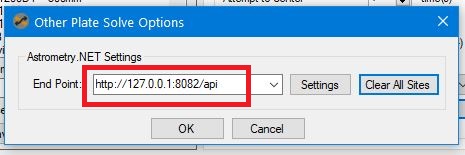
After that, do not forget to do the same in the Profile Manager. This will make the change available also for future sequences.
Kind regards,
Horia
Overwrite! Didn’t think of that… thanks.
Regards,
Dave