When I click on autoflats to start it my sgp locks up and I have to shut it down. I see this is a question others are having. I downloaded the newest 32 bit beta version and tried it. This did not work either.
I’m afraid we are not able to replicate this issue, but if you’d like to submit logs showing what you describe, it’ll go a long way toward identifying the issue.
You can submit logs directly from the SGPro app. Further guidance is here: SGPro - Help
Hi there.
I don’t know if you have the same problem I have, but I discovered the cause of the lock up in my case: SGP scans the folders referenced in the saving location of the sequence for pre-existing flats/darks. If you save all your sequences in the same place like me (with a folder per target for example), it can take a very, very long time.
You have an option to not scan, but to reach it you need to open the auto flat dialog, which will scan first.
This is true. SGPro is literally opening and reading all of the FITS headers in the directory. If you do not desire this behavior you can simply disable to “Synchronize progress with disk” feature.
Here is where to disable when running as part of a sequence:
https://help.sequencegeneratorpro.com/CapturePropertiesStep1Tab1.html
Note that the option to diable when running AutoFlats manually is on the AutoFlats dialog, step 1.
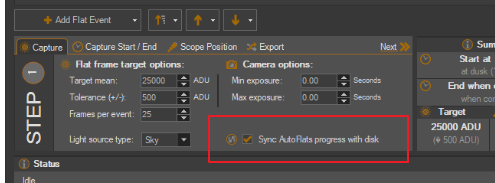
The downside is that it wouldn’t be able to pick up where it left off if you have to do the flats over 2 nights because the night falls too fast to cover all filters and all binning. Not a huge problem, just an inconvenience.
The 4.5 alpha I am releasing today 100% refactors this and is about 100x faster (literally) and so should be way less problematic.