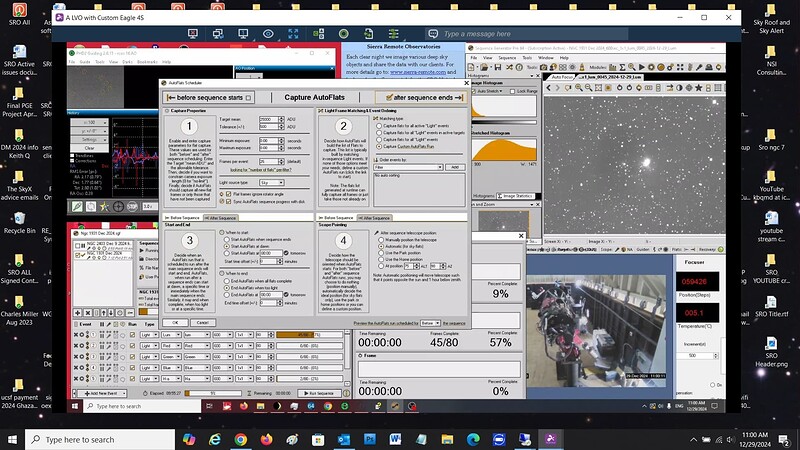Not sure if the image I dragged onto forum (above) is working. Essentially I am unable to get dawn flats to start at dawn. I run my sequence and in the AM there are no flats. I probably have something wrong in my settings, hoping you’ll be able to advise me.
Under AutoFlats Scheduler
- Capture Properties: Selected Sky for light source.
- Light Frame Matching & Event Ordering Selected Custom (I do not understand the meaning of “Capture flats for all active light events” etc. I was hoping to have an item to select flats be run at dawn with a simple scheduling section.
- Under Star and End I Selected after sequence and “Start AutoFLats at dawn”
- Scope Pointing: Selected Automatic (for sky flats)
Finally, at the top right of page selected “after sequence ends”
Keith Quattrocchi