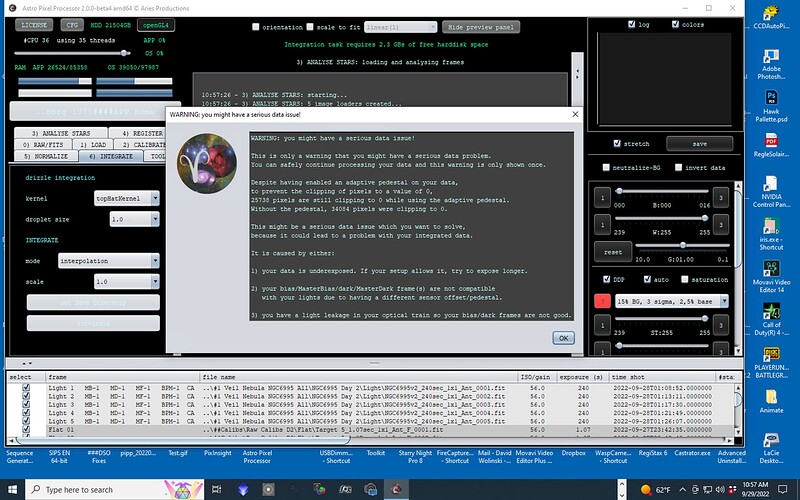This is my first post. I love SGPro. But let me get to the point. There is a ‘Bad Data’ notification that shows up at the end of calibration, that basically says I should increase my exposure time. Regardless of whether this is true, and I don’t think it is because I’m purposely doing short subs, I have to turn it (the notification) off to continue! Since I never know how long calibration takes, I have to babysit APP until the notification inevitably shows! A giant waste of time! While I appreciate notifications, why can’t they be ‘timed out’ on their own? Or why can’t I choose not to see them at all. This has happened several times when I waited 2 hours thinking the image was complete, only to find I still had another 90min to go, because at that time I didn’t know this notification even existed. Please fix or advise.
Sorry, I read this several times and it’s not clear to me what, exactly, you are communicating:
Unsure what this means. What calibration are we talking about? Flat Frame Calibration? What does “Bad Data” mean? Does the notification actually say this? Can you clarify or provide a screenshot maybe?
This sounds like you are referring to ideal exposure time, but is also not clear…
Thanks for the reply. When I go to integrate, after it calibrates I get a notification that has an ‘OK’ and ‘cancel’ button on it. It says, and I’m paraphrasing, Warning you have bad data - something about ‘Pedestal’ problems. It explains the possible fixes - increase exposure time etc etc. The problem is is if I don’t press OK or cancel the rest of the integration process does not continue. This means that I have to watch the computer until the calibration process is complete to see if this dialog box shows up. a TOTAL waste of time. So you are not aware of this notification?
If you still don’t understand I will try to get the box to show up again and send you screen shot.
Here is the warning Box. I just either don’t want to see it or have it ‘Time out’. My images come out just fine thankyou. BTW I am in business with iTelscope (Dr. Christian Sasse)
Oh, Hm. Sorry, I’m not very familiar with APP. They would likely be in a better position to assist you with this issue.
I am SOOOO Sorry for posting on the wrong forum! My bad! LOL