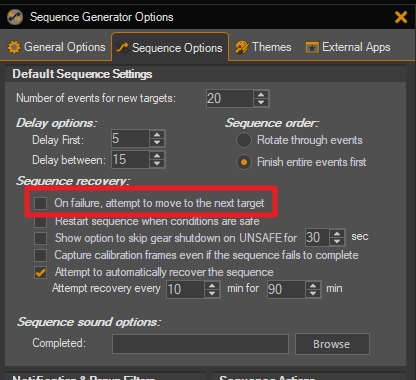I had a failed run last night - my sequence has 9 “targets” most of which have multiple “events”: “Start_Up”, “HIP 3881”, “M31”, “Asellus Primus”, “M101”, “Flats”, “Bias”, “Darks”, “Shut_Down”
M31 had an end time set at 01:16.
- All ran as planned until 01:03:52 when the guider lost the guide star
- Recovery kicked in, did a successful plate solve but PHD struggled to lock onto a guide star (assume a passing cloud - although my weather station said sky was clear)
- “Recovery Sequence Thread” realised it was passed the end time set for M31
- SGPro then started EndOfSequence shutdown even though there were more Targets to action
- SGpro EndOfSequence disconnected from PHD and parked the scope
- My dome is slaved to the scope so started following the scope to its park position
- SGPro then looked for the next Target, found “Asellus Primus”, but couldn’t start the events … because PHD was not connected …
- SGPro then ran EndOfSequence again - PHD already disconnected, scope parked so next was camera warm up and SGPro stops.
The log shows “Checking RunEndOfSequenceEquipmentOptions, force = True” - but surely this should only have run after all Targets were actioned?
SGPro tried to start the next target, but couldn’t because it had already run some EoS and disconnected PHD?
Log snippet:
20/01/2022 01:03:52.159 Successfully imaged M31 until guide star lost
20/01/2022 01:03:52.348 Restarting frame " Restarting Current frame because: Distance was 100.0 pixels"
20/01/2022 01:03:52.510 Goes into recovery
20/01/2022 01:06:09.610 Performs successful plate solve
20/01/2022 01:06:09.800 Recovery: Centering is successful…
20/01/2022 01:06:09.802 PHD2: Auto Resume
20/01/2022 01:06:14.411 PHD2: Attempting to start guiding, waiting for PHD2 settle done message…
20/01/2022 01:07:41.695 Error: Guide star reported as lost!
20/01/2022 01:13:13.688 Guide star lost, no recovery required…
20/01/2022 01:13:37.623 Adding sequence level notification: (M31-M101-WO-Ha) Failure while integrating M31; Event 4; Frame 9 for 600s. Image has not downloaded in alloted time period.
20/01/2022 01:16:14.760 Time Check: Cannot complete current request prior to the target end time…
20/01/2022 01:16:14.760 Sequence recovery aborted due to target / sequence end time…
20/01/2022 01:16:15.361 Checking RunEndOfSequenceEquipmentOptions, force = True
20/01/2022 01:16:53.345 Adding sequence level notification: Disconnecting auto guider equipment…
20/01/2022 01:16:53.355 Parking telescope…
SGPro moves to next target
20/01/2022 01:16:53.920 Adding sequence level notification: Starting target “Asellus Primus”…
20/01/2022 01:16:54.435 Adding sequence level notification: Attempting to auto-start the guider…
20/01/2022 01:16:54.865 PHD2: Cannot start guiding, PHD2 says equipment is not connected…
20/01/2022 01:16:54.889 Adding sequence level notification: Sequence was aborted because the auto guider is required, but not running.
20/01/2022 01:16:54.987 AbortSignal “Global Abort Signal” set to True by Sequencer.SetSequenceAbort
20/01/2022 01:16:55.816 Checking RunEndOfSequenceEquipmentOptions, force = True