Camera gain is set to 390, but whenever sequence begins, the gain sets to 0.
Link to Logs
Useful Info
OS: Microsoft Windows 10 Home
Ver: 4.2.0.907 (32-bit)
.NET: 4.8
ASCOM: 6.6.0.3444
Camera gain is set to 390, but whenever sequence begins, the gain sets to 0.
Link to Logs
Useful Info
OS: Microsoft Windows 10 Home
Ver: 4.2.0.907 (32-bit)
.NET: 4.8
ASCOM: 6.6.0.3444
What do you mean by this? Where did you set the gain to 390? In the ASCOM Driver? In the sequence that you have attached, all of your gain values have been explicitly set to 0. This can be corrected in the camera tab in the control panel. Alternatively, if you prefer to not have SGPro mess with your camera’s gain, change these setting to “Not Set”. You can also set the gain at the event level in each event’s settings.
https://help.sequencegeneratorpro.com/Cameras.html
Events (see the options section at the bottom)
As a note, SGPro has an issue reporting tool built in and you don’t need to fetch or host your own logs.
I set the gain in the equipment tab of the sequencer, just like always. After the most recent Windows update, I had to re-activate SGP and set up the UI all over again, and that’s when the gain began being reset to 0 regardless of my setting. Even just using the frame and focus function, the gain gets reset to 0. I’ve tried setting the gain to 390 in the equipment settings, putting it to “Not Set”, even setting the gain in ASI Studio. Nothing works.
What do you have set in your sequence for each target like this:
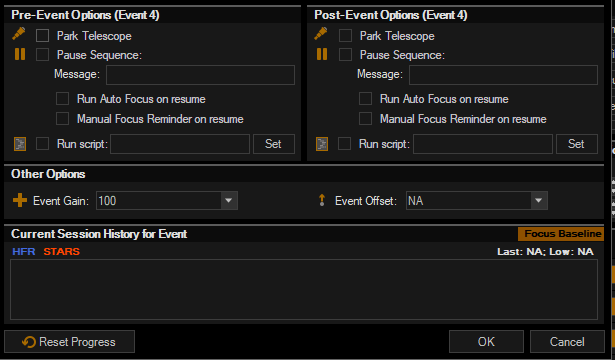
If that is set to 0, then it will set to 0.
In Control panel I have my default gain set to 100 like this:
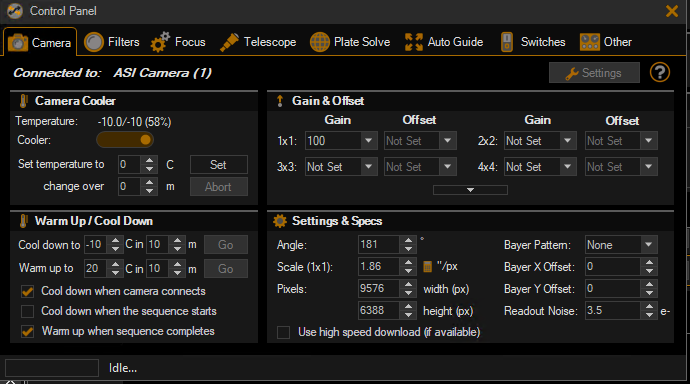
That way any targets that do not have a gain value set will revert to the default. Setting the gain level in the driver will be overridden by the control panel setting if “Not set” is specified in the sequence.
If no value is set in control panel, I think it defaults to 0
Yep, I’ve tried all this, but as soon as the camera begins imaging, the gain goes back to 0. It has to have something to do with the latest Windows update, because I had to reactivate SGP afterwards.
Not sure what Windows Update would do to camera settings, I have not ran into this. What camera is it?
Can you provide screenshots of
Your camera GAIN setting in Control Panel? (example below):
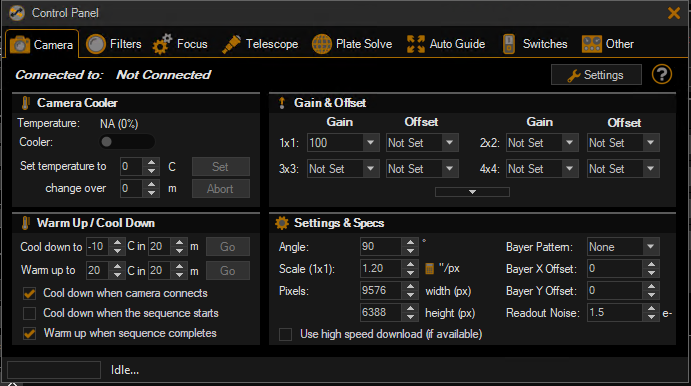
Your target setting GAIN value (example below):
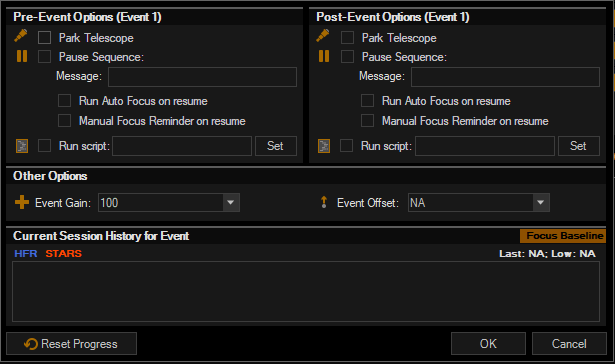
If you are using ASCOM Camera, can you load up ASCOM Profile Explorer, select your camera, and show a screenshot of the values on the left (example below):
Also… in addition to the screenshots;
Can you clarify here: is it the camera gain that is going to 0 when it is used or are you saying that the sequence seems to be “resetting” itself and, after setting the desired gain values in the SGPro UI, they are set back to 0 the next time you look?