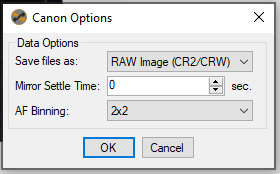I am using a Canon EOS 70D taking 20s exposures at 1600 ISO. I have SGP set to stretch with “Low” setting. However, when using Frame & Focus to capture an image … then previewing the image, only my auto focus target star shows up, even though there are numerous other stars in the frame. I used these exact camera settings in other apps with excellent results and can see the entire star field in the preview. The focus is very good after using Bahtinov mask.
I use three sequencing apps (APT, NINA & SGP) and try to use identical settings in all three. For example, when I take an image to use for plate solving, centering or auto focus, I shoot with my Canon EOS 70D DSLR … 20s at 1600 ISO and then do a basic stretch so I can see the star field.
Both APT & NINA can use the resulting image successfully to do a plate solve (ASTAP), a frame & center or as the starting image for an auto focus routine. However, SGP cannot seem to produce a usable image even from the identical settings.
In the link below I have provided several screen shots as well as my SGP log and sample images from the other apps.
In SGP, I was trying to capture an image to measure HFR for use in the auto focus step size formula. When I click the “Star” icon to display HFR readings, nothing happens and the image preview window says “No Stars”. And when I check the “save image to disk” box, SGP hangs. I must then kill SGP in the Task Manager (screen shot in the link).
I was anticipating your request for a copy of the image file, but I now have no way of saving it to share with you. I will share several screen shots and my log file.
I would very much appreciate some help getting this resolved. I love the functionality of SGP and if I can get it to work, it will become my GoTo sequencer for deep sky objects.
Thank you,
Richard
Link to Logs
Useful Info
OS: Windows 10 Pro - Build 1909
Ver: 3.1.0.457 - Commercial License