After a few years using SGP and never experiencing this issue, the crosshairs appear on every frame when it is downloaded a, popping up in the preview window. I haven’t toggled this ‘on’, either on the drop down menu, or the toolbar above the window. I have tried toggling it ‘off’ by both means, but it keeps coming back each time a frame is downloaded. I just updated with the new SGP version, to see if it would stop doing this, but the issue remains. Anything else I can try here?
Crosshairs will display for one of 2 reasons:
- The crosshair button has been clicked. This will cause them to appear and they will remain visible for the life of that window or until disabled by clicking the button again
- You have toggled the crosshair option in the frame and focus module.
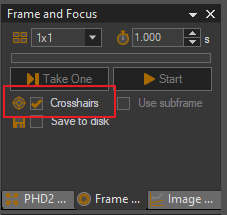
Ah - that’s it! That’s what I did. Thanks so much Ken.
1 Like