I was thinking that it might be a good idea if u press the Close button [X] (top right) to have the option to abort this action instead of only the option to turn off the cooler or not.
This is not really standard behavior for Windows applications. That said, we will warn you if the sequence is unsaved or if a sequence is currently running. Other than that, we do not police every click to ensure it is what you wanted to do.
Well I think it is a significant issue because when someone is running a sequence or cooling his camera he wants to ensure that the program doesnt shut down because it will take a significant amount of time to recool.
Also…I think that the {Close cooler} option is not really doing anything when I use it. I can shut down SGP, press yes when asked to keep the cooler on and when I restart the temp is dropping rapidly.
So it is important to me at least to be asked whether I am sure that I want to shut down, especially when I am perfoming an action i.e. cooling.
Is it me of there is actually no warning when running a sequence?
It happened to me twice last night (Beta 4.3.0.1154).
I do get a warning to save the sequence if it is not, but when running a sequence, clicking the (X) will just quit with no warning.
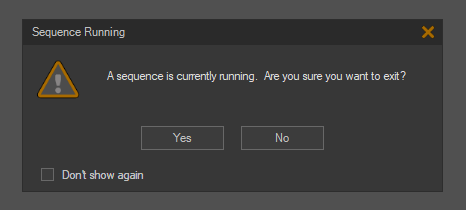
Maybe you accidentally ticked the option to not show it anymore?
That is highly probable indeed. Is there any way to reset that?
Hi Ken,
I have tried to delete some sections in the config file but nothing seems to work.
Do you think there is a way to get the warning back without resetting completely the config file ?
If not it’s ok but I would rather not redo all my setup if there’s a fix.
Thank you
Yes, in the SGPro Options dialog, you’ll find a reset button in the lower left. Click and you’ll see an option to reset “Don’t ask again” settings.
Ahhh, yes! Thank you !