My sequence file got corrupted after a windows crash.
Any idea how to recover it?
Thanks
Martin
You can post it here and I can see about modifying it to recover.
Jared
Here is a download link cause the filesize is 110MB
http://gofile.me/40Zcd/PlsKPWHTI
Why so big?
Because the Framing and Mosaic Wizard images are stored in the sequence and you had a bunch of them saved in there. I’ve removed them and fixed the corruption.
https://www.dropbox.com/s/wkseml91wlt5dlv/F840_ASI1600_181203.sgf?dl=0
Jared
Thanks Jared.
Can those images be deleted by the user?
I couldnt find a way.
Yes, go to Sequence >> Manage Sequence Files and you can remove the images from there. However, in this case the sequence format was corrupted so you wouldn’t have been able to do that in the first place…but doing so could have potentially avoided the corruption in the first place. When we save that file we rewrite the entire file so as it was so large it likely failed mid write.
Jared
Hello Jared, my computer crashed and corrupted the sequence file again, could you please recover it again?
Thanks a lot
http://gofile.me/40Zcd/UhJH0KSOm
It is OK, I took the old file you recovered. Have to modify the progress by hand.
Is it possible to recover the file by myself?
Hi Jared, my PC run out of HDD space, SGP crashed and my sequence file got corrupted again.
Would you be so kind to recover the file again?
http://gofile.me/40Zcd/PlsKPWHTI
PS:
We’ll look into the auto save…although I think in this case the auto save would have also failed as it would take a copy of the existing sequence first.
I’ve fixed the issue:
Basically what needs to be done is to remove all of the sequence images at the bottom of the file…because of the size of the sequence images it’s the VERY likely place that the write fails.
So basically finding the sequenceFileList and replacing with:
"sequenceFileList": []
}
That last } is important.
Jared
Thanks for your quick support!
Regarding autosave, I was thinking in a separate backup file. I know this function from Autocad, a .bak file is always created with each .dwg save.
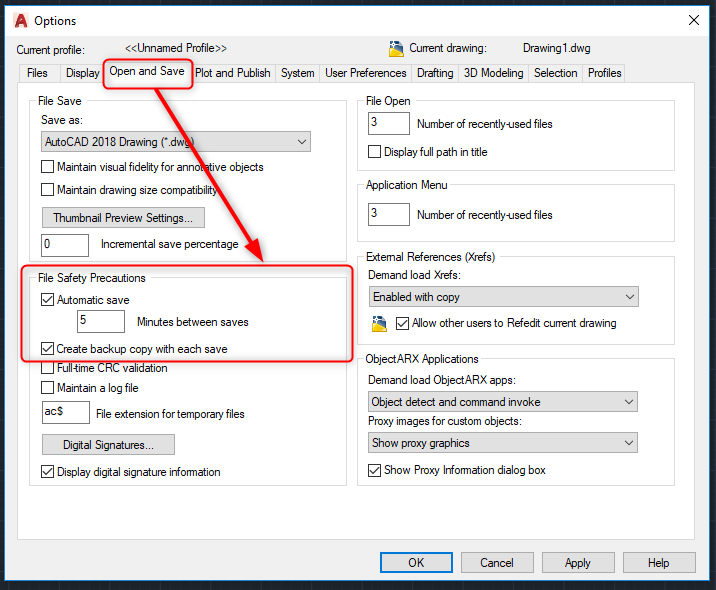
Thanks again
Martin
Hello. My disk got full during the night session and when I tried to open the sequence again in the morning (after emptying some space) I couldn’t open it. It gives the “End of stream encountered” error. Could anyone please help me recover the sequence, creating it again would be very difficult as it is a fairly complex sequence of a mosaic.
sh2-240-1.sgf (16 KB)
This looks like it’s from a VERY old version of SGP and is unfortunately not recoverable (this is the old binary format which we no longer use). I’d definitely recommend upgrading to a newer version of 3.2.
Jared