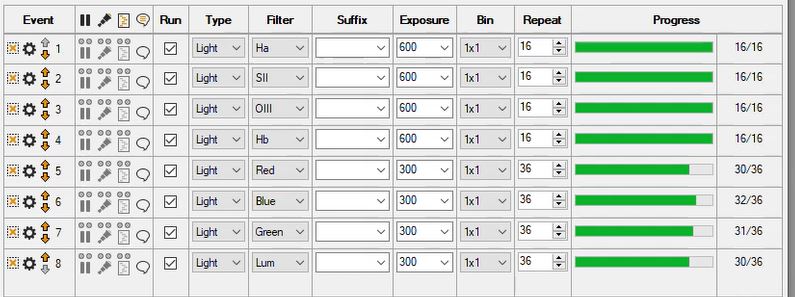I love the framing and mosaic wizard. When I was using my DSLR, events inside the targets were easy enough. Since my switch to Mono, well, setting up the targets takes a bit more work. As you can see in the attached image, for some targets, I use all 8 filters, not all targets, but some.
Request: I would like to be able to create a set of “default” target templates, in the template I would be able to specify a set number of events with the selected filters, exposure settings, binning, etc. Rinse and repeat for another “standard” event set. Each template saved with a different unique, editable name, to quickly identify which is which. Finally the ability select the template when creating a new target either manually or via the Framing and Mosaic Wizard. The result being, no need to add/delete events beyond the now default 3 events, no need to tediously edit each events settings.
If this is already there and I just don’t see it, please enlighten me. Otherwise, humbly submitted for your consideration.
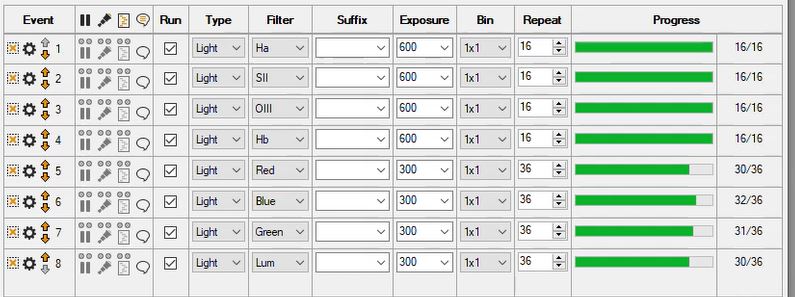
1 Like
Hello,
I have two imaging rigs with different camera/filter wheels that require different SGP hardware profiles and have done what I think you are looking for.
There may be other ways to do this but this works for me:
• In SGP select File > New Sequence with profile > select an existing hardware profile > OK
• The default name is Target 1. Click on gear icon to edit its new name
• Configure each event line as desired
• When done select File > Save Sequence As > assign the new name
At this point the new 'template’ is created.
To create a new template from the existing one you just created:
• Open the existing template
• Left click on the gear icon to change its name
• Edit the Event lines as desired
• When done select File > Save Sequence As > new template name
• If you require a different HW profile for the new template, while the template is still open you can: File > Apply Profile to Sequence > Select HW profile > OK
The mosaic wizard template suggestion is a good idea.
I hope this helps!
Mike