Could you please remove the crop limit, I can’t go higher than 50%.
Thanks,
Martin
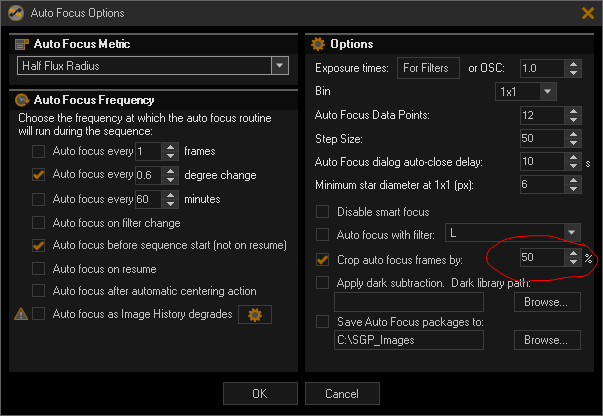
Jared, Ken, ok with that small request?
Thanks
Martin
Just curious: why would you want to crop the autofocus frame with even more than 50%? This feature is intended (as far I know) to exclude the outer edges of the FoV for autofocus in setups that suffer from severe field curvature. Stars closer to the edge would then be elongated and thus negatively impact star diameter calculation. Cropping the auto focus frame to some extend will simply exclude those elongated stars. Usually up to 20% should be more than enough. If you need more than 50% cropping, then better optics are required with an appropriate field flattener.
This is true. Because of how SGPro calculate whole-field HFR, the limit was put in place to ensure that the field was restricted in a way that affects the actual outcome of focus. It’s not that we mind removing this limit, but I am also curious of the use case here.
I am using this feature to eliminate tilt of my FF camera and to find the correct distance to the field flattener.
I want to focus on a small center portion of my FOV, there is always the best focus. What I will see on the edges (and near the edges) will then represent the “real” tilt and distance to flattener error. Focusing with the whole frame will always be an average of the whole sensor. I have improved this technique cropping 50% but I think it is still a big FOV for a FF sensor. I would like to crop at least up to 80% to see if I can improve my results even more.