Hi, new to SGPro, but getting great results so far. Not sure if I’m having a senior moment but does it show somewhere what the currently active equipment profile is active for a sequence?
Thanks
Paul
Hi, new to SGPro, but getting great results so far. Not sure if I’m having a senior moment but does it show somewhere what the currently active equipment profile is active for a sequence?
Thanks
Paul
There is no “currently active profile” for a sequence. When a new sequence is created, it will use the equipment profile that is that moment the default profile. As soon as the new sequence has been created, it is no longer linked to the original equipment profile. Any changes to sequence or equipment profile are done independently from thereon. However, you can can make changes to an equipment profile and then (re-)apply that equipment profile to a sequence. That way the changes in the equipment profile are propagated to the sequence. Or you can apply an entirely different equipment profile to that same sequence. It just does not happen automatically when you merely update the equipment profile. Hope this helps.
Ok, so where does it show what the current default profile is? For example if you go to File/New Sequence, then it doesn’t show what equipment profile was applied, which is default, but what?
Equipment profiles are created in the Equipment Profile Manager. You can assign one equipment profile as default for new sequences. This is convenient if you generally use the same equipment. In this case, a sequence created with ‘New Sequence’ (in the File menu) will contain the data of the default equipment profile.
If you have created several equipment profiles and you want to check whether one of them is assigned as default equipment profile, call the Equipment Profile Manager and select an equipment profile, one by one. A default equipment profile will have the ‘Use profile as default for new sequences’ option checked.
If different equipment profiles are used alternately, use ‘New Sequence with Profile’ (in the File menu) and choose the appropriate equipment profile (which of cause must have been created before).
There are additional possibilities: you can create a new profile from a sequence, you can apply a profile to an existing sequence. The whole topic is described in detail in the SGP manual, section “Profiles”.
Bernd
I get the whole creation of profiles concept, but it would still be nice to have a line on the Sequence window that shows what profile it is currently using. I have two scopes and a couple of reducers for example and I am always changing things around. I don’t always have an accurate default profile so end up reapplying a profile to the current sequence to make sure the one I want is applied.
I also assume that if a profile is changed you would have to ask the user if it is currently being used if they want to apply this to the current sequence.
Just my 2 cents.
Clear Skies
Paul
SGPro has had this data point available in the past and we removed it… as you noted, you do understand how the templating system works, but, for others, displaying that information created a point of confusion and maybe somehow implied that the sequence and profile are linked. While I fully understand what and why you are asking, the way in which this request is worded using the notion of an “Active” profile is something we had to actively combat (not attacking your post, just noting that it has been problematic in the past). There is no notion of an Active Profile, only the notion of the profile that a sequence last used.
So… a compromise. I have added this information back into SGPro, but:
Next to both Run Sequence buttons, you will now see an information icon. Upon, hovering, you will be able to see, amongst other things, the name of the profile that was last used on this sequence (if there was one).
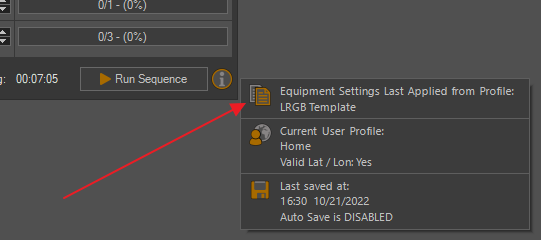
This is currently available in the latest version of 4.2
That’s great! Thank you very much that’s appreciated.
Clear skies
Paul