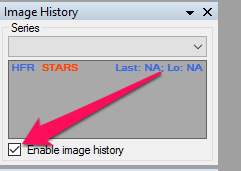I use a ASI 178 color and when I take a “Take one” with an exposure time = 0.010s The image is coming in 12s.
I did a sequence with a repeat = 10, it is ready in 4 min! That’s too long.
The settings are: Gain: 0 Offset: 0 USB limit: 42
What’s wrong?
I don’t know but just asking can you bin images with that camera?
Also using a subframe helps too.
I don’t have an answer off the top of my head. 12s is not an unreasonable download time. I am confused about the sequence taking 4min though. To figure that out we would need SGPro logs and possibly the ASCOM logs from the camera.
Hello Ken,
I took 10 frames with an exposure time of 0.060 s. The time was 2min41s. Each file was 12.5 MB.
I did the same thing in Firecapture: the time was 31 s , each file was 12,5 MB.
I uploaded a logfile but iI don’t I did it good.
Sorry about my English: it is not my native language.
Greetings,
François
sg_logfile_20161115111233.txt (133.1 KB)
If I use my QSI with the focus and center capture, it takes a few seconds - since it uses a high speed download setting. In normal use, within a sequence, my QSI can take around 20 seconds to download the image in high quality mode.
Yours is doing it in under 24 seconds per frame… The question is whether the other capture programs were using high-speed download or not. The other thing to watch out for is file saving. The ‘take one’ is not saving the file but a sequence does. At one time I was saving to a USB2 device and that added more delay to the sequence operation.
Hallo,
yes, it helps.
Thank you
François
I do not have knowledge of FireCapture’s workflow so I cannot use it as a viable baseline for comparison. For one of your images, SGPro:
- Runs dither - t0.0
- Completes dither - t1.0
- Completes integrating the image - t2.0
- Complete download and save - t11.0
- Image history analysis - t15.0
The entire sequence takes 161 seconds or about 16 seconds per frame. This camera does not support high speed download (at least not from the ASCOM driver).
The only thing you can do to make this any faster is to turn off image history which will save 4 seconds per frame.
Hello Ken,
I don’t think it’s to ASCOM. Another program that works with the ASCOM driver has 35 s (for 10 images).
During a sequence: In the left down corner is coming: Analyzing star dates. This takes per image 7 s.
Can that be turned off?
Yes. This is part of image history analysis.