I’m using plate solving in Sequence Events. But I would like to know a way to goto without setting it up in a sequence event. For example: suppose I am starting an evening, and I want to do a manual focus first. So, I want the quickest, easiest way to tell SGP, find your way to Vega, using Plate Solving, without unnecessary overhead like having to set up a sequence event, and no SGP back talk.
why not use Cart Du Ceil (CDC) to drive the mount to a target star (using EQmod connected mount).
Are you saying I can’t do what I said I want to do from within the program?
Off the top of my head, within SGPro, create a sequence\target for focusing, that just slews to the target, then focuses, then moves on to the ‘real’ target.
If you want to use Auto Center then the only option is to setup a target and have that target disabled. Then you can right click on the target and “Auto Center” on that target. But the target can be completely empty other than the coordinates. You can create the target with the Framing and Mosaic Wizard.
If you don’t have to use auto center then you can setup a Focus Target Marker by first slewing to the location, clicking “Set” and then when you want to go back to the Focus Target clicking “Go”
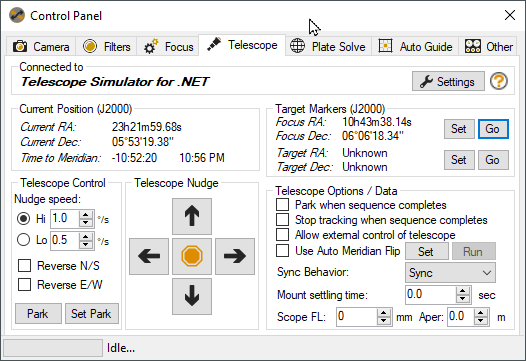
Jared
I use F&M Wizard to create sequences with bright stars and open star clusters for focusing, PHD2 calibration and collimation in the field. I do what Jared suggested all the time and it works beautifully. I also have a target for comet Neowise. I just enter the current RA and DEC from Stellarium or SkySafari Pro on my iPhone and then use SGP to center.
Mark W
What I do seems simple enough each observing evening. Use Carte du Ciel to goto a bright star not far from the zenith. Do focusing (manually in my case), synchronise the scope with CdC via a known bright star; do a plate solve via SGP and then ‘run’ my prepared sequence (which naturally includes a ‘centre-on’ option). Then away you go. I haven’t mentioned any essential calibrations such as guider calibration first but I do these things always before entering ‘run SGP’. Otherwise the problem would be that every session is different; balance scope etc and possibly image comets via prepared scripts.
Lawrence Harris
OK, thanks for the info guys. These look like some good work-arounds. I’ll try them.
Still, I think that this does indicate a deficiency in SGP. It does not have much allowance for accessing the individual components of the sequence. Correct me if I am wrong, but also, I don’t see how you would independently run an auto-focus cycle? Everything has to be in the context of running a sequence. To invent a metaphor, it’s kind of like you can play an entire baseball game, but you can’t take batting practice, and a pitcher can’t throw warm up pitches.
Still, I’ve tried a couple of other AP software applications, and SGP is still the best one out there.
To manually run auto focus you just click the run button next to the settings:
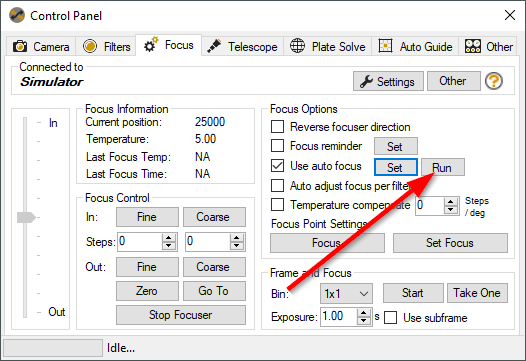
Or in the Focus Control Module:
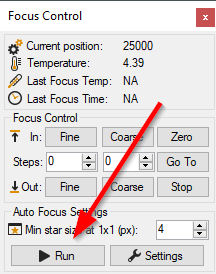
SGP’s auto focus is designed specifically so that you don’t have to slew off of your target. So now I’m confused as to why you want to manually focus on a bright star as it seems like you have a setup that allows for auto focus?
Why wouldn’t you just manually slew to your target and run auto focus manually? No need for a second target.
Jared
OK, I’m having trouble getting auto-focus to work.
I was trying to image M13. Auto Focus-er was not getting a V shape graph. The Auto Focus gives up and says it is lost and restoring to best guess. I wanted to try the auto-focus on a single bright star.
RE plate solving without a target, you can:
Have your planitarium slew the mount to vega (I use Stellarium) then, in the SGP control panel plate solve tab, do a solve and sync. Once that is done your telescope indicator in the planetarium will move away from the target a little, so you repeat the process, until vega is in your FOV or centered in your FOV.
Clusters can be difficult for auto focus. Try moving M13 out of frame and running auto focus. Running auto focus on a single bright star will produce worse results than with a star field.
Jared
I found that my auto focusing problem went away when I increased the step size for the Autofocus. That’s progress!
Thanks