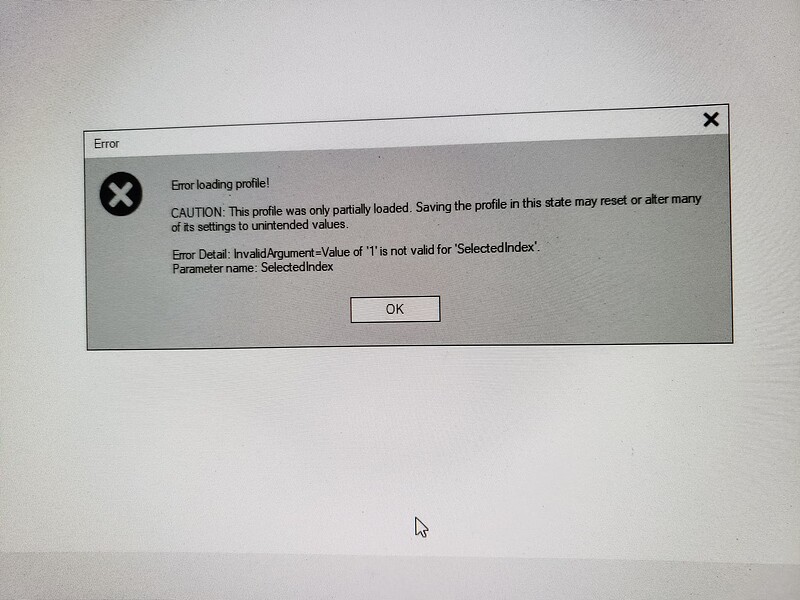I just up loaded version 4, from V3, and I get this message. What does it mean, and how do I get rid of it?
Thanks in advance for any help. This is beyond frustrating!
John
John,
Are you saving to a cloud service such as OneDrive? I ended up with several different “copies” of my profile, some with varying degrees of info when I moved stuff around in my cloud too quickly for all the computers to keep up, especially when I just turn off the power, instead of shutting down SGP
Clear Skies,
Paul
Paul, It’s probably the collimation of several changes. I was happily using V3 for several years, with no problems. Then I saw the ‘Switches’ in V4, and thought I could use that to turn on/off my flat panel. I downloaded V4, fiddled around trying to get the ‘switches’ to work with zero success, so switched back to V3. That V3 version was partially corrupted so I tried to switch back to my original V3 version, but that was even worse. So now I’m back to V4, and I can sort of get it to work, but get this error message every time I start it. And I won’t trust it to run correctly with this error message.
John
So are there no ideas on how to change the “SelectedIndex” value to a valid one?
I’ve enjoyed using SGP for several years, and don’t know how this happened, but I’m not computer savvy enough to repair it on my own.
I had hoped that Ken would have an idea and reply, but I guess not.
As is, I can’t use Sequence Generator, and if I can’t find a remedy, guess I’ll have to reluctantly switch to another program.
John
John,
A lot of what SGP saves goes into a folder called something like “app data/SGP”. This folder is usually hidden from view. The solution I found recently when SGP would not start up was to simply delete what was in there and reinstall SGP. The information in your Options ( under the tools menu ), your profile, and other stuff like your color scheme is in here. Would you re-enter that before leaving SGP? It probably is worth it.
I found my folder in the C drive under Users/ your username and then under AppData. To see this folder, you have to go in the menu of Windows Explorer and check “show hidden folders”. Then you can delete the SGP folder.
I might not be completely accurate on the above details.
Clear Skies,
Paul
Thanks so much, Paul!
I followed your advise, and it seems to have eliminated the problem!
Again, Thank You so very much for taking the time to help!
John ![]()