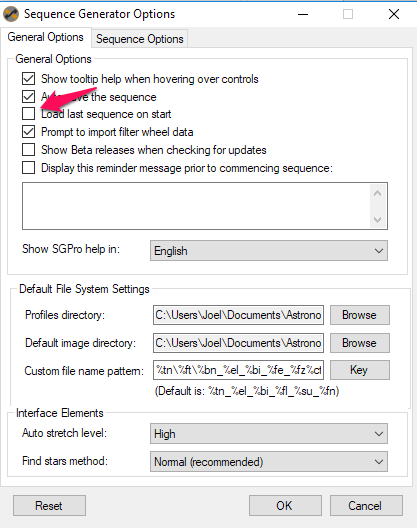After building a sequence for a nights imaging in SGP, I save the sequence to the desktop but when I try to open the saved sequence I receive this error: Error loading sequence
Object reference not set to an instance of an object. It doesn’t happen all the time so could it be the way I save the sequence? Sometimes I save the sequence while it is running, could this be a problem?
Tony
If you open SGP first, then open the sequence from within SGP, do you get
the same error?
The problem seems to have corrected itself. I opened SGP from an older save sequence and now the bad saved sequences open correctly. If the problem returns I’ll try opening SGP first.
The problem returned last night so I tried your suggestion of opening SGP first. Opening the save sequence within SGP works fine. I will use this method in the future.
I am having the same issue after upgrading to the latest version …150…
And I am having less luck recovering my sequence than the other poster. After getting this error, and exiting SGP where I was careful not to save the new truncated sequence when exiting, but it seems my fairly complex sequence and settings is caput and not recoverable. Whenever I open SGP, it seems to open the last sequence so your recommendation to open SGP instead of a sequence, not clear on how this is done.
If in SGP, and I try to load my sequence, it loads a blank now, no equipment profile (does use my user profile) and no settings whatsoever.
Best,
Terri
Go to Tools/Options and uncheck “Load last sequence on start”.
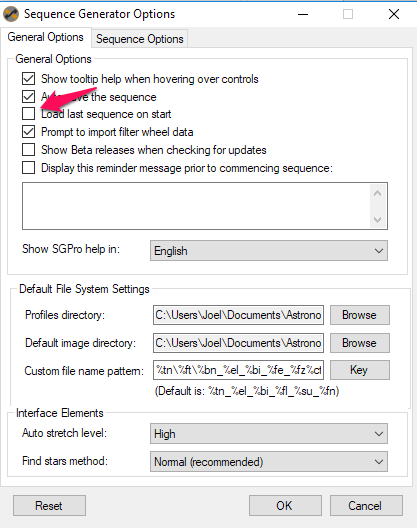
Appreciate the pointer… But restarting without a sequence did not find my data… when I open my old sequence I have a totally blank file. Any idea on what’s going on here?
I have a similar issue. I get the Object Reference error when I try to open a Sequence file. It seems to happen often when I click to save the sequence on exit of SGPro. I had to revert to a backup of the sequence.