Description
Using the Flats Calibration Wizard I have an issue.
Whenever I click on ‘ok’ after the Save Successful pop up, my flat panels open.
This behaviour occurs on both my panels.
One is a Primalucelabs ALTO/GIOTTO, and the other is a Wanderer v4
This is not desirable.
In this case, I intended to increase the brightness for narrowband before calibrating HA/O3/S2
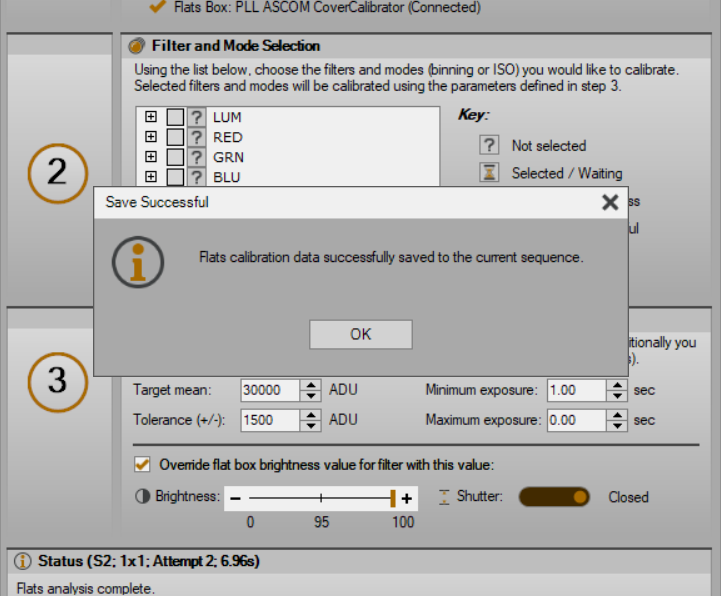
Link to Logs
Useful Info
OS:
Ver: