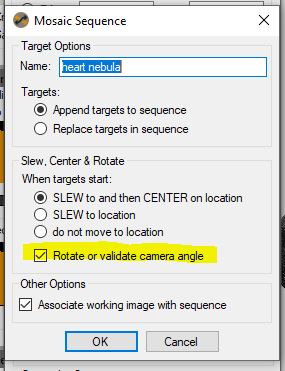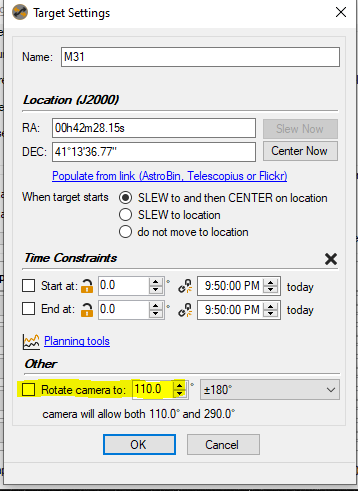Hello All,
Probably this has been discussed before; however, I couldn’t find the answer that I was looking, so here I come:
I am using the Framing and Mosaic Wizard to create my sequences (1x1 tiles for now). After selecting the target, I rotate the image to fit it in the best way possible inside my camera field of view. Now, because I don’t have a rotator, I am not sure if I should select the option “Rotate or validate camera angle” before clicking “OK”
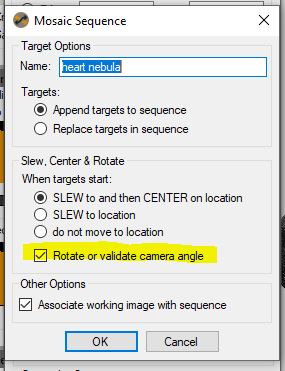
I have watched some tutorials in YouTube and some people says that this option shouldn’t be selected because it would generate an error. However, the way I understand this is that SGP will ask me to validate the orientation of the image during the plate solve process by using the “Manual Rotator”
On the other hand, I assume I shouldn’t select the option “Rotate Camera” in the Target Setting even if I am planning to use the “Manual Rotator” option in the equipment profile
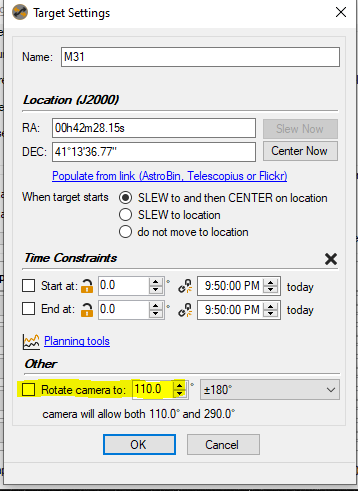
Could somebody please confirm if my thinking is correct?
Thanks and stay safe and healthy!
Diego
Hey there Diego,
If you rotate the framing in the F & M wizard to anything other than 0 degree’s then yes, you will need to ‘check’ this box.
It matters not if you have a rotator, I’ve done as you have many times to get the correct rotation for my desired framing result. In the sequencers ‘Equipment’ section, for Rotator select:- ‘Manual Rotator’, there are no options here to set so make sure it is connected.
Once the sequence has started, SGP will take a frame once the slew is complete. The sequence will then pause and put up a box telling you to manually rotate your camera by ‘x’ amount of degree’s either clockwise or counter-clockwise. then you hit ‘Ok’
This is a process of guessing how far round to rotate the camera and may take many tries to get the camera in the tolerance accepted position for the sequence to proceed. SGP will continue taking test shots and giving you an updated instruction to get you to where you need to be.
Bit of a bitch if your fingers are freezing but you will get there, just be sure to take your flats at the resulting camera position or they will not line up with your lights later, done this a few times in the past
LOLOL
Good Luck
Paul
Thank you Paul for your response!
I am clear now that I should mark/click the option “Rotate or validate angle camera” in the “Mosaic Sequence” screen if I have rotated the image to fit it on my sensor. However, I am not still clear if I should also mark/click the option “Rotate camera to” the desired angle in the “Target Settings” screen.
In summary, do I need to mark the rotate option in both screens?
Thanks in advance,
Diego
Sorry for late reply,
As far as I’m aware you’ll have to have both selected for the sequence to run with rotation.
Consider this though, once your F & M plate is ready in the sequencer (with the rotate box checked) you may also want to set things up so your Darks run after your lights…you can select your lights event, right click and duplicate the event. This new event will be identical to the first but then you will change the type to ‘Dark’ and you could unchecked the rotate option for the darks as rotation is irrelevant for them ! !
Make sense ?
Regards
Paul