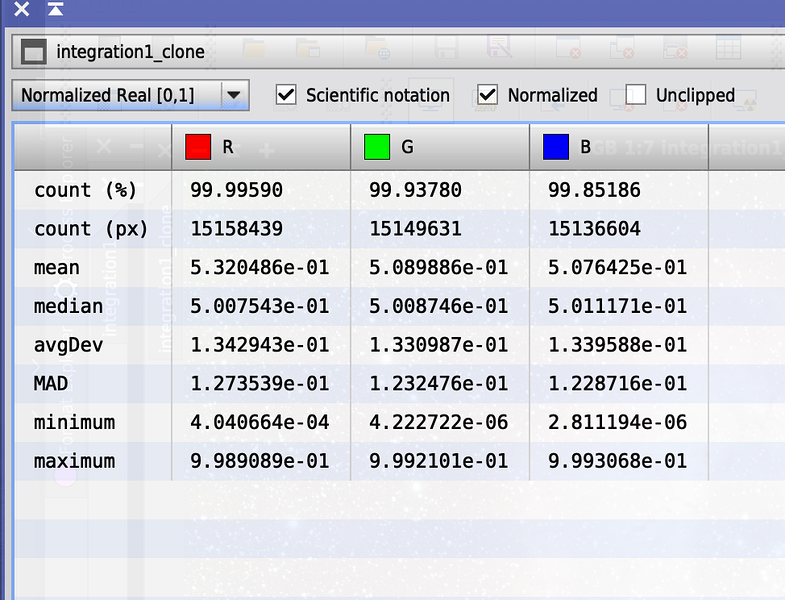Greetings,
I am new to SGP and was using the Flats calibration wizard last night and was not sure what my full well ADU was for my Canon 500D was, but I think I might have found out but wanted to run this by this group for confirmation or correction.
I was doing flats for a few different ISOs and at the higher ISOs (800 and 1600) the first few 5s exposures all ended up at 62463 ADU - never higher. At 1600 the first two exposures were at this same number.
Is this telling me that 62463 is my full well ADU number?
Also, what is a good tolerance range for these flats? The wizard had no problem using its iterative process to get within 500 ADU at 400 ISO, but at the higher values it failed each time until I increased the tolerance to 3000. How far off 50% full well is too far?
Thanks
Tom
I think I may have answered my own question by using PI statistics. I realize that the 16 bit image is 2 to the 16th or 65536 as the total dynamic range. I guess I should have known this from the outset…
Bernd - thank you for the detailed response. I am capturing in Canon RAW, so from what I understand the camera takes the 14bit data and converts it to 16 bit for the CR2 format. Of course, I may be wildly incorrect here which would be no surprise to me.
When I use the readout tool on the cursor in PI, my max 16 bit values are very near the top, or as expressed in scientific notation in the 9.99 e-01 range. Are we talking about the same things here?
Thanks
Tom
I am capturing in Canon RAW, so from what I understand the camera takes the 14bit data and converts it to 16 bit for the CR2 format. Of course, I may be wildly incorrect here which would be no surprise to me.
No, the camera does not convert 14-bit data to 16-bit data. The RAW format is a monochrome Color Filter Array (CFA) image. The intensity values are 14-bit data, accordingly the range is from 0 to 16383.
When I use the readout tool on the cursor in PI, my max 16 bit values are very near the top, or as expressed in scientific notation in the 9.99 e-01 range. Are we talking about the same things here?
Your detail of the statistics process shows that the CFA image was already debayered by PixInsight, i.e. the CFA image was converted to an RGB image. So you are not reading out the original intensities of the RAW image.
If you want to read out the original intensities of the RAW image, execute the following steps in PixInsight:
Call ‘Format Explorer’ and double-click “RAW”, in RAW Format Preferences choose ‘Pure Raw’ and confirm with ‘OK’. Now open a CR2 file. You will see a monochrome CFA image which contains the “raw” intensities now. Call image statistics and set it to 16-bit [0,65535].
It is important to understand the difference between CFA and RGB images. In case of doubt search for “Bayer Filter” in the internet.
Please note that astrophotos taken with One Shot Color (OSC) cameras shall be calibrated (and, if applicable, cosmetic correction shall be applied) as monochrome CFA images. The debayer process (conversion to RGB image) shall be applied afterwards, to be specific: directly before registering the images. Then the image integration is performed.
Bernd
Thanks Bernd - this is helpful. I have been using the Batch Preprocessing Script in PI (with the CFA box checked) to calibrate the images and it is working well. My main question is how to set the target ADU value for the flats calibration wizard. The default value in SGP is 30,000 but I am not sure if that is the right value for my sensor. If I open the flat as you discussed (not debayered yet with Pure Raw settings in the format explorer) and I look at the values, how would those compare to ADU?
Sorry if I am missing something here…
Tom
My main question is how to set the target ADU value for the flats calibration wizard. The default value in SGP is 30,000 but I am not sure if that is the right value for my sensor. If I open the flat as you discussed (not debayered yet with Pure Raw settings in the format explorer) and I look at the values, how would those compare to ADU?
The target mean value of 30000 is related to a range of 0-65536, the intensity range of FIT files. SGP displays RAW images as monochrome CFA images and indicates mean values for an image - in SGP, the indicated values always relate to a range of 0-65536, irrespective of displaying a FIT or a CR2 file. So if you want to set the target mean value for flat frames in the Flats Calibration Wizard of SGP, a target mean value of 30000 is correct for your Canon EOS 500D as well.
However, when you want to check the flats in PixInsight, you will have to differentiate which file format was used. Assuming that you set RAW Format Preferences to ‘Pure Raw’, image statistics to 16-bit [0,65536]:
- When opening a flat frame in CR2 format with PixInsight, the mean ADU value shall be around 7500 ADUs, because PI does not scale the intensity values, but will indicate the raw values.
- When opening a flat frame in FIT format with PixInsight, the mean value shall be around 30000 ADUs. The scaling (multiplication by factor 4) already has been performed by SGP before writing the FIT file.
You can easily check this behavior by temporarily setting save “RAW + FITS” in ‘Canon Options’ of SGP, taking a flat frame and checking the resulting CR2 and FIT files.
Bernd
Perfect - thanks! I appreciate your help on this.
Tom