I have a remote observatory that students need to operate. I don’t want to allow THEM access to everything on the remote control PC so I have set up a student user account on it for them. The students account has limited access to data and apps on the control PC. I am able to get everything needed to run on the student account except SGP. SGP seems to require Administrator privileges to run - however that is counter to my needs to protect the PC from risk. HOW DO I ENABLE SGP TO RUN ON THIS STUDENTS ACCOUNT WITHOUT GIVING THEIR ACCOUNT ADMINISTRATOR PRIVILEGES?
SGP does not need to run as an Admin account and actually should not be ran in that way. What happens if you run SGP without elevated permissions?
jared
SGP runs correctly in my user account. When I attempt to run it as a student in the their Windows account, it simply does not complete the opening. I see the splash screen and the checking for the license, then it closes and SGP does not come up. Maybe it is a license issue. Whatever it is, I’d like to fix it. My IT guy thought it was due to administrator permissions. Any solution? Thanks, Pat
A license issue should not keep SGP from loading. My initial thought is that the user folder may not be getting created in the student account. If you run SGP as an admin in the student account that should be adequate to create the folders and files that SGP needs (this typically happens during install where the installer runs with elevated permissions.) After that you should be able to run SGP without running it as Admin from the student account.
If that is not the case then attempt to startup SGP and send us the log from the Student’s account which can be found here:
C:\Users\<STUDENT USERNAME>l\AppData\Local\SequenceGenerator
Jared
Thank you, Jared. I opened it as an admin in the students folder, closed it, and opened it without special permissions. It did the same thing - after the splash page nothing more appeared. I couldn’t upload it - not and accepted file type. Here’s a Dropbox link to it: Dropbox - SGP data - Simplify your life
Thank you for being so responsive. At some point in the future I would like to ask you if there is a way to do a Sequence using the Optec Perseus. That can wait though.
That does not seem like the correct file. It should end in .log:
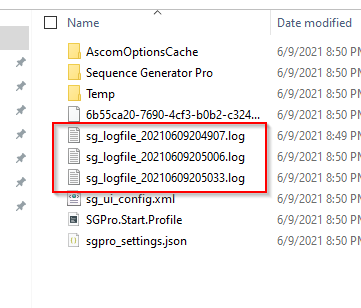
It could also be that ASCOM is not accessible on the Student’s profile. I’m not completely sure if ASCOM installs system wide or per user but you may also need to install ASCOM there.
Jared
Hi Jared. I did the ASCOM install - it was already there and it did not solve it. I have updated all permissions for the relevant folders to be sure that is not the problem. I cannot find a .log file. I suspect that is a clue. Thoughts?
Here is the a link to the Dropbox folder that now has the exe.config file from the student account. Maybe it helps?
Can you send me a screen shot of the user’s SGP directory? Just whatever is in here:
C:\Users\<STUDENT USERNAME>\AppData\Local\SequenceGenerator
I created a non-admin account on my machine and was able to launch SGP. Initially it did not launch successfully but running as admin and then running normally and it launched fine. Started up in Trial mode as expected, so not entirely sure what may be different at this point.
Jared
Hi Jared.
Had to do a proposal all day. There’s a lot more than a screen shot in that folder. So I have copied the full folder and put it in the same Dropbox folder. The log files there may be helpful too.
Thank you,
Pat
Did that folder help with seeing what is making it not run? If not, what else could I send you?
Thanks,
Pat
Sorry, I had missed that email.
Whose account is User? Is that your main account? It appears the when the launches fail SGP is trying to access a folder in that account and windows is preventing it. But I also see a lot of launches that were successfully accessing this folder as well (I assume when ran as admin or from the User account?). Did you move a lot of your settings over into these other accounts or copy data from the C:\Users\User\AppData\Local\Sequence Generator Pro folder into other user’s accounts?
Jared
Hi Jared,
The User account is mine and was the original account. To enable better security, my IT guy set up the “students” account. Most User applications continued to run in Students. SGP didn’t. Should I copy the SGP folders over to Students from User? Or?
Pat
Definitely don’t do that ![]() I’m looking to see what could be pulling things out of the “User” folder when logged into another account. Unfortunately I’m not finding much at the moment as running from a non-admin account is working on my side. So I’m not completely sure what is different between the two.
I’m looking to see what could be pulling things out of the “User” folder when logged into another account. Unfortunately I’m not finding much at the moment as running from a non-admin account is working on my side. So I’m not completely sure what is different between the two.
Jared
Are there any test or tests I could run from here with my setup that could help? I could send updated log files or videos of the desktop when running into the error.
Thanks so much for your attention to this,
Pat
Hi Jared. Have you come up with any ideas on what I should do or test?
Thanks,
Pat
Pat,
My apologies. I’m really at a loss on this one. I can’t really explain why this is working on my machine but it’s failing to work on yours. You can try uninstalling SGP from your main account and installing it in the other users accounts. SGP should install for the entire system regardless. It seems to be trying to access the main user profile and I can’t find a reason for that.
You can also try removing all profiles and sequences and basically starting fresh. It could be that the default profile or the last sequence you loaded is attempting to access something in your user directory.
Jared
Hi Jared,
Thanks for giving this such a good try. I’ll give what you say a try. I am starting a new topic on a couple features that would be helpful for our operations.
Thanks again,
Pat