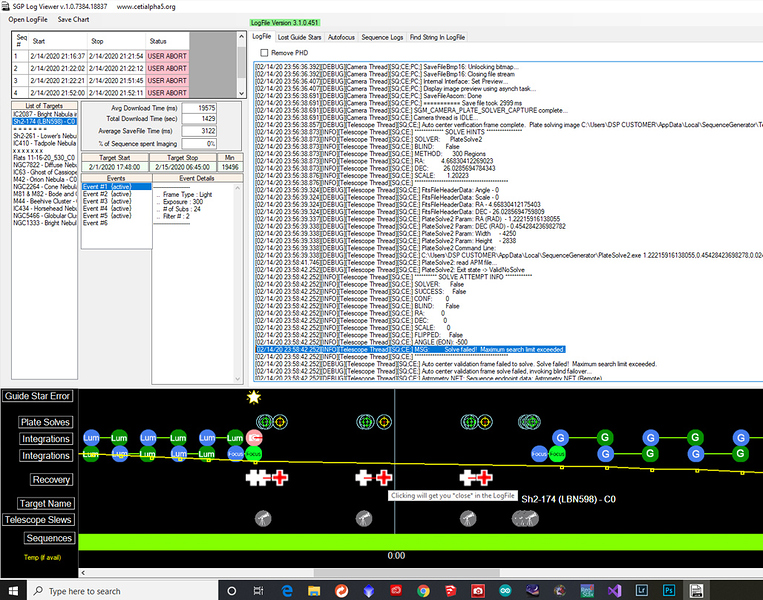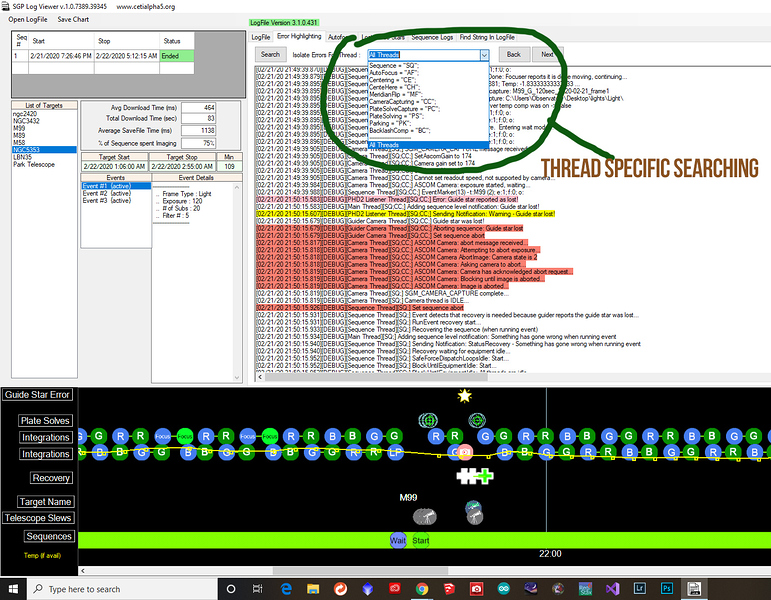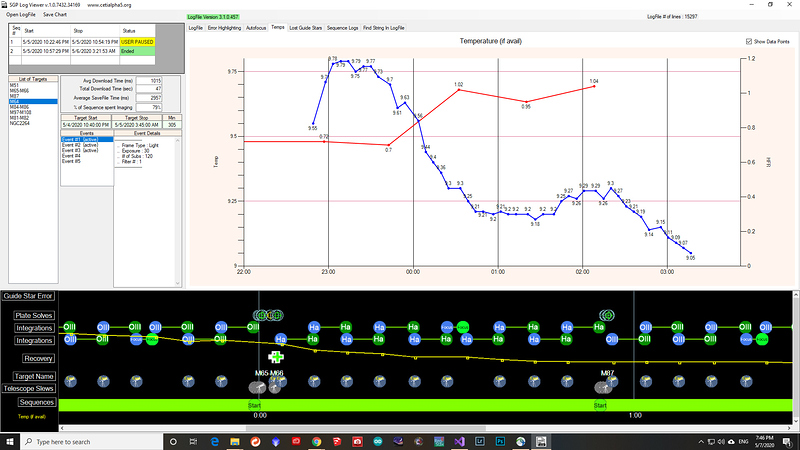What are you guys using to view .log files? I tried logviewplus but after a free trial there is a cost. Any good free apps out there that parse log files for easier reading?
I use either Notepad++ or RJ TextEdit, both free…
What would be great is a simple script or program to list each focuser position and focuser temp - by filter. Would go a long way to setting up filter offsets and temp comp.
I actually liked logviewplus, I just don’t want to pay for it.
So, currently I have time off during the coronavirus shutdown. I wrote my SGP LogViewer to give big picture reasons why my rig craps out. I don’t have a dome, so haven’t looked at those errors much.
It’s free. Always will be.
AutoFocus LogViewer and PHD2 LogViewer work great, so I won’t be going there.
What are the top things ya’ll would like to see? I might be able to add them easily.
Coloring different threads?
What info is useful?
Error highlighting?
Hide certain threads?
It may crash at times, but the more logfiles with error messages I get to play with, the smarter it gets.
Thanks for working on this. As far as what to highlight, the only time I ever look at a log is to see why some error happened. Therefore compiling and highlighting the relevant error messages would be beneficial.
Just tried your LogViewer, but it doesn’t work for me as it can’t handle UK type Dates i.e.
Analyze Error
System.InvalidCastException: Conversion from string “03/23/20 18:50:01.521” to type ‘Date’ is not valid.
at Microsoft.VisualBasic.CompilerServices.Conversions.ToDate(String Value)
at Microsoft.VisualBasic.CompilerServices.Conversions.ToDate(Object Value)
at SGPLogAnalyzer.Form1.findSequenceStarts()
at SGPLogAnalyzer.Form1.AnalyzeLogFile()
at SGPLogAnalyzer.Form1.OpenLogFileToolStripMenuItem_Click(Object sender, EventArgs e)
Main Graphing Error
System.ArgumentOutOfRangeException: The added or subtracted value results in an un-representable DateTime.
Parameter name: value
at System.DateTime.AddTicks(Int64 value)
at System.DateTime.Add(Double value, Int32 scale)
at Microsoft.VisualBasic.DateAndTime.DateAdd(DateInterval Interval, Double Number, DateTime DateValue)
at SGPLogAnalyzer.Form1.MainGraphing()
at SGPLogAnalyzer.Form1.OpenLogFileToolStripMenuItem_Click(Object sender, EventArgs e)
Autofocus Error
System.InvalidCastException: Conversion from string “03/23/20 18:56:50.048” to type ‘Date’ is not valid.
at Microsoft.VisualBasic.CompilerServices.Conversions.ToDate(String Value)
at Microsoft.VisualBasic.CompilerServices.Conversions.ToDate(Object Value)
at SGPLogAnalyzer.Form1.AutoFocusAnalysis()
at SGPLogAnalyzer.Form1.OpenLogFileToolStripMenuItem_Click(Object sender, EventArgs e)
Simple enough. Will add.
I will have release out over next few days to address the different time formats.
Thanks.
Thank you for your efforts…
So… updated version available : http://cetialpha5.org/?page_id=227
Error highlighting is working, best used with versions after 3.1.0.421
I think I’ve fixed the UK date problem. Make sure you keep the old version lying around. If it bombs out, let me know. It should be dateformat agnostic.
Screenshot is from one of my runs where SGP performed flawlessly for 7 targets the whole night in a single sequence despite hitting lost guide stars and several recovery modes.
Yes, no errors now, thank you.
I’ve found another issue, in that it cannot access the current running log i.e.
System.IO.IOException: The process cannot access the file ‘C:\Users\xxxxxxx\AppData\Local\SequenceGenerator\sg_logfile_20200323201736.log’ because it is being used by another process.
at System.IO.__Error.WinIOError(Int32 errorCode, String maybeFullPath)
at System.IO.FileStream.Init(String path, FileMode mode, FileAccess access, Int32 rights, Boolean useRights, FileShare share, Int32 bufferSize, FileOptions options, SECURITY_ATTRIBUTES secAttrs, String msgPath, Boolean bFromProxy, Boolean useLongPath, Boolean checkHost)
at System.IO.FileStream…ctor(String path, FileMode mode, FileAccess access, FileShare share, Int32 bufferSize, FileOptions options, String msgPath, Boolean bFromProxy, Boolean useLongPath, Boolean checkHost)
at System.IO.StreamReader…ctor(String path, Encoding encoding, Boolean detectEncodingFromByteOrderMarks, Int32 bufferSize, Boolean checkHost)
at System.IO.File.InternalReadAllText(String path, Encoding encoding, Boolean checkHost)
at System.IO.File.ReadAllText(String path)
at SGPLogAnalyzer.Form1.OpenLogFileToolStripMenuItem_Click(Object sender, EventArgs e)
It should be possible to access the file, as other applications are able to access e.g. Notepad++
@bscholl I don’t know if you have the same issue that I had while developing the AF Logviewer, but I couldn’t get it to read the current logfile of an open SGP session. As I understand it the FileAccess and FileShare properties have to be the same as used by SGP. I’m not a pro programmer, but I found that this works (by trial and error):
Dim fs As FileStream = New FileStream(SGPLogFilename, FileMode.Open, FileAccess.Read, FileShare.ReadWrite)
Mikael
Using mikaelA awesome suggestion, this error might be fixed. Thanks mikaelA.
Its been cloudy for the last month with no end in sight, so, Dr_Ju_Ju, test it out. If it works LMK.
Site has been updated with new file.
I can confirm it can open an active log file, I also need another clear night to test it in ‘anger’.
Thanks a lot,
Julian
Small tweak here. SGP user Hans K. recommended better temperature plot of integrations over the evening.
what do I do to run the viewer? I get a file when I click the link called “download”. It appears to contain some code when I open it in notepad. How the code runs I havent got a clue!