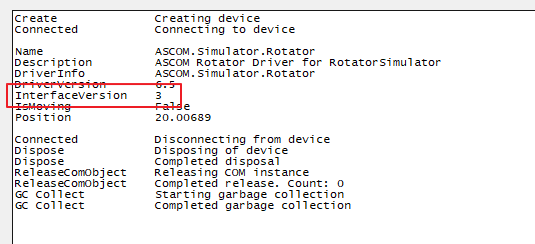I recently upgraded to version 4.1.0.886, and the NiteCrawler rotator stopped working properly, when SGP rotates it, the rotation is always done with the wrong angle and sometimes the wrong direction.
I previously used versions 4.0.0.700 64 bit and 3.2.0.660, the rotator worked without problem under both versions.
The NiteCrawler driver version is driver 6.2.6939
Here is the SGP log file when attempting to rotate one degree under SGP 4.1.0.886 (it rotated to the wrong direction and much more than one degree):
For comparison, here is the log file when SGP version 3.2.0.660 performed a similar one degree rotation successfully:
I also checked the trace log of NiteCrawler driver,
when the rotation was successful the log looks like this:
08:04:19.502 TargetTurns target 0.685250049167209, current -0.309194402719583, newTarget -0.314749950832791, delta -0.00555554811320819
08:04:19.502 MoveAbsolute Set 246.69, targetTurns -0.314749950832791, steps 159250
And when it failed under SGP 4.1.0.886, the driver log looks like this:
08:02:03.507 TargetTurns target 0.994444444444444, current -0.310048225156139, newTarget -0.00555555555555554, delta 0.304492669600583
08:02:03.507 MoveAbsolute Set 358, targetTurns -0.00555555555555554, steps 2810
P.S. everything else seemingly works well though, including the NiteCrawler focuser, so I just have to use it as a manual rotator for now.