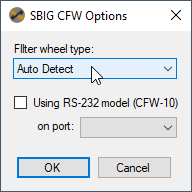I am commissioning my SBIG 16803 camera which has the FW7-STX Filter Wheel and STX Guider.
When I went to set the camera up it became clear that there was no option for the FW7-STX in the drop down menu. Left with no alternative I selected the FW5-STX. I had hoped that this was a generic set up for the available STX FWs.
However, last night when doing Flats through SGPro, I discovered that I could set the first 5 positions of the Filterwheel, 1) Luminance, 2) Red, 3) Green, 4) Blue and 5) Ha. But when I went to set 6) OIII and 7) SII it didn’t work. I presume the selection of the STX-5 FW option is likely to be the reason I could only select 5 positions…
Am I the only one who has ever used this camera/ filter wheel combination with SGPro?
When I went back into the The SkyX, where there is an option to select the correct filter, I was able to set it to OIII and SII and when I did so and went back to SGPro, it reported the correct filter.
However, when I did the Flats on full power with my light box I got the following times to achieve a 65% of maximum ADU. All except Luminance were taken at full light box power:
- Luminance…2 secs fully saturated and I needed to wind the rheostat back to get the 40,000 ADU in 2 secs
- Red…3 secs
- Green…11 secs
- Blue…36 secs
- Ha…30 secs
- OIII…200 secs
- SII…23 secs
I was very surprised that the Blue was so long and that RGB filters were so different to each other. I was equally surprised that Ha only required 30 secs when OIII required 200 secs.
I am now concerned that SGPro is not only unable to select OIII and SII but is possibly selecting the wrong filters.
Is there a reason there is no option for the FW7-STX? Or is there a way to connect to it and have it operate correctly that I am unaware of? If there is no option could I ask you to add that in please, as realistically, without it I can’t really use SGPro to manage my image capture and sequencing.
Your sincerely,
Niall MacNeill
Wattle Flat, NSW, Australia