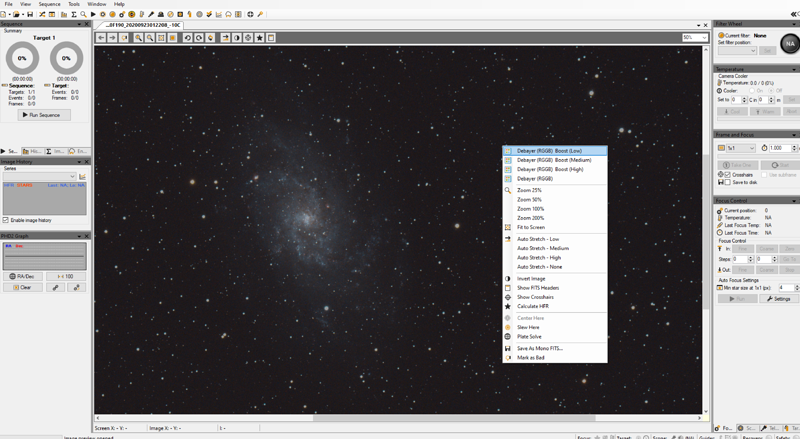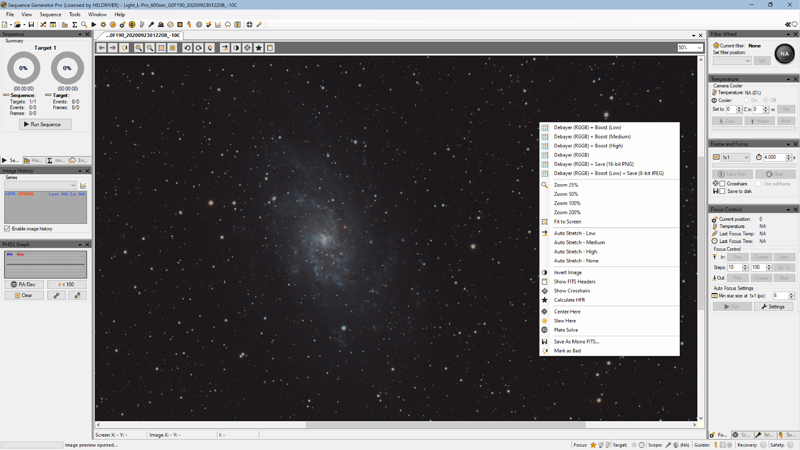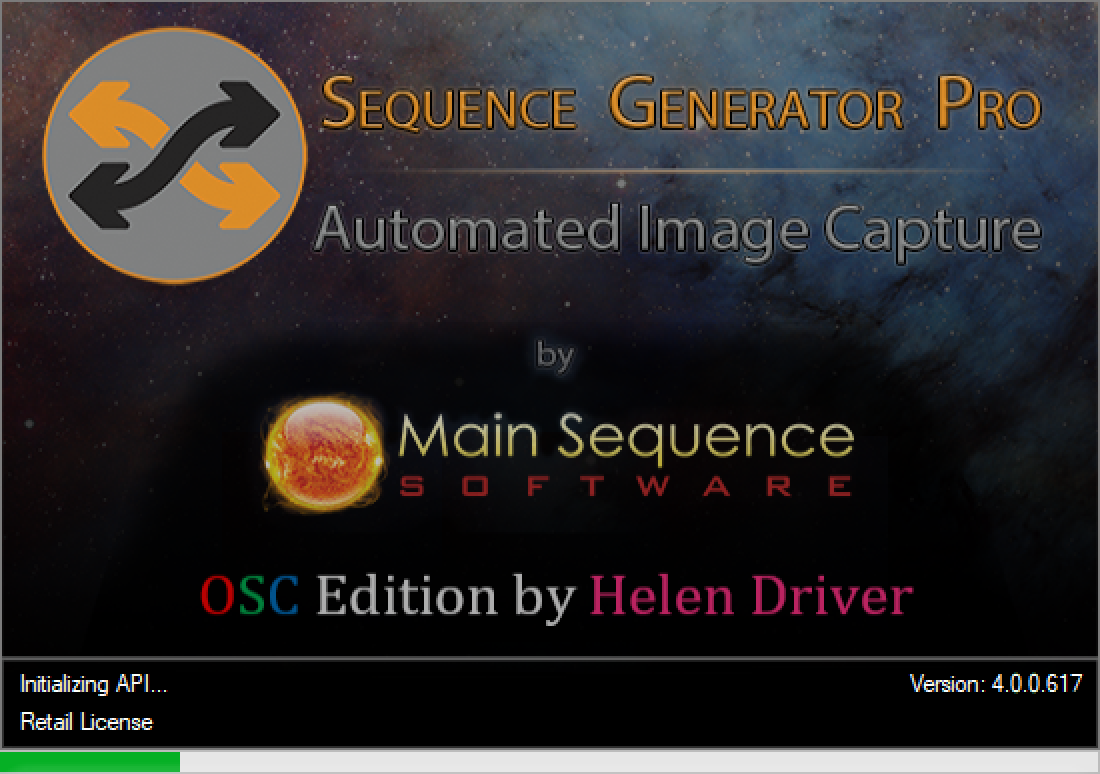Hello,
I see all the nice colored screenshots on your nice new homepage.
BUT: SGP supports still only b/w preview and no automated debayered preview, like others? Or did I miss something? I know your point of view so far that no color is necessary for the acquisition (you must not repeat), but color makes the image composition and assessment of “what you get or will see” much easier. Because of the rapid development of color CMOS cameras, its anchronistic! And until then I see no need for subscription! Sorry, thats my opinion.
Ralf
I agree. I also just started using a OSC camera and would like to see this feature. Since I paid for the original version of the program, then version 3 and now I am being pushed a subscription model (which I am still debating if it is worth it), I would like to actually see improvements to justify a subscription model. This would be a nice feature to have.
Yep, I’m also tired to ask developers to add this feature  So I’ve just did it by myself. I’ve added ‘debayer’ feature to my SGP:
So I’ve just did it by myself. I’ve added ‘debayer’ feature to my SGP:
Now working on ‘Live Stacking’ option…
That’s so super hyper cool! I love it 
You can even see H-regions! Really pretty.
I would like to have this feature too.
Congratulations, Helen_Driver!
Ralf
Today I’ve added ability to save debayered image as 48-bit (16-bit per channel) PNG or 24-bit (8-bit per channel) JPEG:
Note that original FIT file (saved by SGP) will not be affected, so you can save both 48-bit FIT and 48-bit PNG. I don’t see the reason to save PNG/JPEG as the only right way is to use FIT for stacking. But anyway, it is very useful to check color preview just to estimate quickly what you can expect from your data.
I will think about sharing this modification. For now it is working only with latest beta version of SGP (4.0.0.617). So maybe I will wait for 4.0 release an then share mod for that release.
Helen - may I ask how you went about this? Is this a script, or working directly with the SGP API? I have created a few drivers/scripts and simple apps but never thought to try and add functionality directly to SGP. Very interesting.
@buzz, I’ve just wrote app that runs SGP and modify it on-the-fly. So as far as SGP opens new preview window, my code will add new items to context menu of preview window.
LOL - and there was me, hoping for an answer I could comprehend.
Anyone who uses the word ‘just’ in a description immediately rings warning bells!
thanks - the technique could be useful where scripting is not flexible enough.
I’ve also make app load a little faster as I run it on intel Atom CPU which is much slower than other modern x86 CPUs.
I love this hobby - always something new to get one’s teeth into. I’m currently putting together a multi-sensor / ASCOM hub to support all night imaging with a mobile imaging rig; a horrid mixture of C++ and C#. I keep tripping up with the differences. Once it’s working reliably, I’ll post it.
Cannot wait to see how you did this one.
And I already wrote the script that automatically do some data processing (stack in DSS, then process image with Astra Image/FITStacker/FitsWork and some my code). So when I’m back from the field I just copy new data from mobile setup, run the script and go to sleep. When I wake up - there is already processed images to see 
Now I’ve updated SGP to be able to preview frames in color (just to estimate what I can expect after stacking. Next I plan to implement some lightweight ‘live stacking’ in SGP. Also, I want to add ‘auto-upload’ option to SGP, so it will upload frames to my home server automatically. This way I will be able to see processed image right when I’m back from the field, because it will be processed automatically while I will drive to home 
Please keep me updated!
I’m switching from a mono ccd to a single shot color with dual narrowband filter and love these colorful Halpha nebulae with some O3. I can’t understand why the developers at SGP don’t see that color is important for a nice composition.
Ralf
I’m not sure how useful this would be. SGP is an acquisition program and the display is just confirmation of things going to plan. Even with a debayer feature, in practice, however, I think only a few very bright nebula would show up effectively with a single sub. If I consider my PixInsight stacks of a CFA image, after hours of exposure they are normally heavily light polluted in my area or coloured by the LP filter. Stretching them just makes a mess and even after balancing, I have to boost the saturation greatly to achieve the result you have in mind.
For a pretty picture, it would require a simple calibration, live stacking (registration?) debayer and sympathetic stretching of all three channels to remove offending background colour. That to me sounds like something that runs as a separate app, monitoring the light folder and with access to calibration files. It would build up the image and update it with each light frame, letting SGP get on with its own business?
Hi buzz,
look at APT, N.I.N.A, EZCAPS, PRISM and others can handle autodebayer of CFA images. Technically no problem. The goal is not a pretty picture, only a impression of what i will get later. For framing its helpful to know where are Halpha, and/or OIII-regions.
Ralf
understand … just be aware that it is not a panacea. Apart from a few exceptions, most nebulae are dominated by Ha. Stretching a color image will not necessarily show O3 or even SII. In some of my NB-filtered mono images, I have been on the cusp of giving up on OIII and SII exposures after looking at a stretched image in SGP. Only much later, with extreme stretching after star removal have I been able to find something worthwhile.
If precise framing is what you are after - using the downloaded image through the framing and mosaic wizard is really useful. With your camera and telescope parameters it will give you the precise center and angle that you need. I do not have a motorized rotator but I put a scale on my rig so that I can easily rotate by a certain amount.