I have made a DIY seeing monitor, apart from seeing this device also provides the value of Polaris magnitude. We have observed over time that this value is very sensitive to detect high clouds (more so than sky temp). The seeing monitor (VB program) could write in a status file whether there is y/n high cloud .Is there a way to pause the sequence based on the input from the seeing monitor , for instance via a script. It would have great value to avoid recording lower quality images .
Any guidance is welcome.
Piet Vanneste
Belgium
There is not currently any sequence control via script, but it seems like you might be after implementing a custom ASCOM ISafetyMonitor device that uses the same data. If this is available for use by SGPro then you can use built in functionality to automatically pause SGPro and then, once safe conditions exist for 5 minutes, automatically restart.
https://help.sequencegeneratorpro.com/RestartSequenceonSafe.html
Hello ,
Currently I’m already using the generic file safety monitor to protect the observatory from unsafe weather. It parks the scope and closes the roof.(and re-opens when conditions are safe )
So I don’t know how to connect a second monitor that would only pause the sequence based on “poor” sky quality (scope can stay up and roof can stay open)
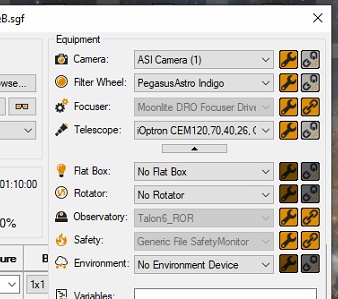
There is no way to attach multiple safety monitors. You would need to make a new one that observes the new things you note in your original post and also listens to the cloud watcher file for unsafe conditions. It is essentially a wrapper over the file with your new functionality bolted on.