Description
<Eror with PinPoint plate solve. I have licence valid until 20-01-2021. At start SGPro don’t recognize licence>
Link to Logs
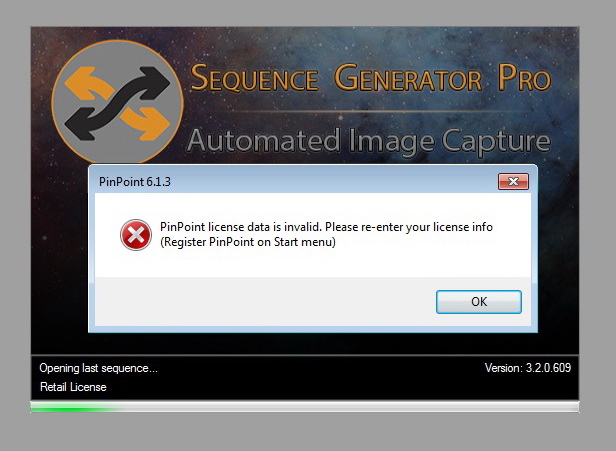
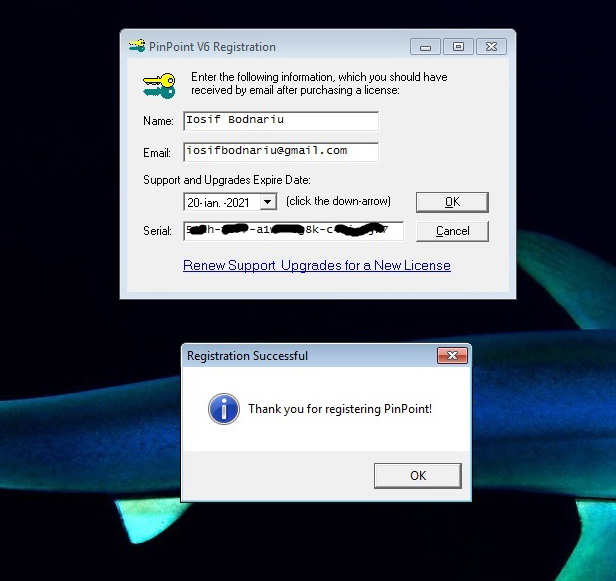
Log link.
http://s.go.ro/jmibxogi
Useful Info
OS: <Windows 7 SP1>
Ver: <SGPro 3.2.0.609>
Description
<Eror with PinPoint plate solve. I have licence valid until 20-01-2021. At start SGPro don’t recognize licence>
Link to Logs
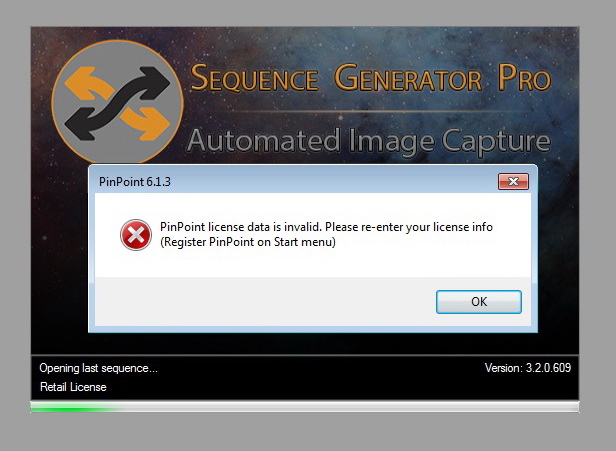
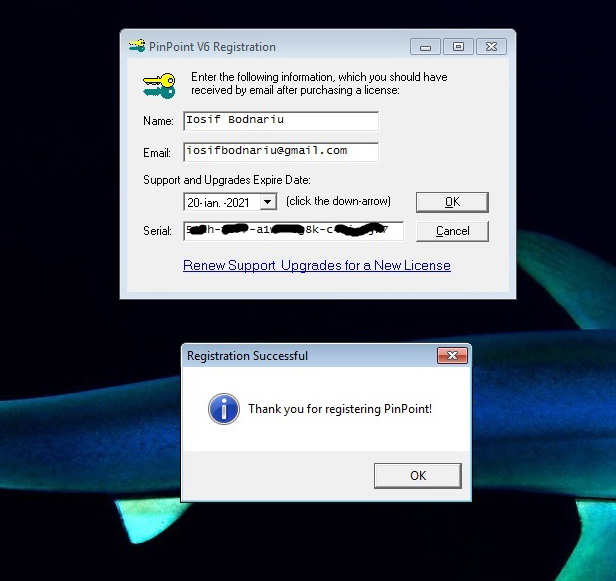
Log link.
http://s.go.ro/jmibxogi
Useful Info
OS: <Windows 7 SP1>
Ver: <SGPro 3.2.0.609>
Why do you think that is an SGP problem? - the initial warning message is from PinPoint, not SGP.
I own the latest PinPoint but I have not used it for a while - ASTAP seems to be the way to go. PinPoint is also still 32-bit, if I am not mistaken and a friend’s request to release a 64-bit version were declined for technical reasons.
Everything is going 64-bit so it may be worth trying ASTAP and future-proofing.
First i have had confirmation from PinPoint software, that licence is ok.
I have mailed PinPoint team, and i’m witing them opinion. I have paid for this, and every year they want money. But if don’t work i’ll install ASTAP. Thankyou.
We have received Iosef’s email and replied. I thought I would look in here to see if he posted. His OP shows that the PinPoint registration applet is working fine and reports a valid license (the OK button is enabled). My current guess is that he is running SGPro “As Administrator”. In this case, the embedded PinPoint solver engine, which runs inside SGPro’s process space, is also in “As Administrator” (by embedding). In this mode, it sees registry data that is not “virtualized” for security, and thus (my guess) it is not seeing the PinPoint license info. We shall see.
– Bob Denny (PinPoint developer)
I have configured PlateSolve2, and work ok. I have loaded an old image made with Atik, and FLI camera and in les 60 second image is solved. I have mailed PinPoint to answer, way SGPro want PinPoint ver 6.1.3. Maybe they have this version and i don’t know.
Our messages passed each other! See my question above. Compare solution times once you get PinPoint working.
I have unistall SGPro. Reinstaled to drive C/Program Files.
Don’t work. When i try to set PinPoint astrometry engine, and set ok, in that moment is apear this error.
But do you have SGPro running “As Administrator”? Do you know what this is? Try running Visual PinPoint as a test. “Start” button > All Apps > PinPoint > Visual PinPoint. If this runs OK, then SGPro is almost certainly running “As Administrator”.
I know what is administrator mode.
Visual PinPoint dont run, same massage to register PinPoin.
Problem was solved. Reinstalled PinPoint with all need to work.
To work must to start Visual PinPoint, and set path star catalog, then in SGPro control pannel on plate solve engine alsoo must set path star catalog.
I have loaded an old image, start PinPoint plate solve and in around 5 second image is solved.
Excellent, that was going to be my next suggestion if you weren’t running AGP as Administrator and/or Visual PinPoint failed in the same way. Somehow things got mixed up with the license database and the PinPoint engine.
It is not necessary for Visual PinPoint to be running. Also it is not necessary for Visual PinPoint’s catalog selection to match that of SGP’s. You might want to use Visual PinPoint for mass plate solving of images for science (locating individual objects to sub-arcsecond science-grade astrometry), and use the PinPoint engine in SGP for telescope centering (which does not need that level of edge-to-edge accuracy).
Thanks very much for letting us know you got it working. In the future, feel free to ask PinPoint questions on our Communication Center forum.