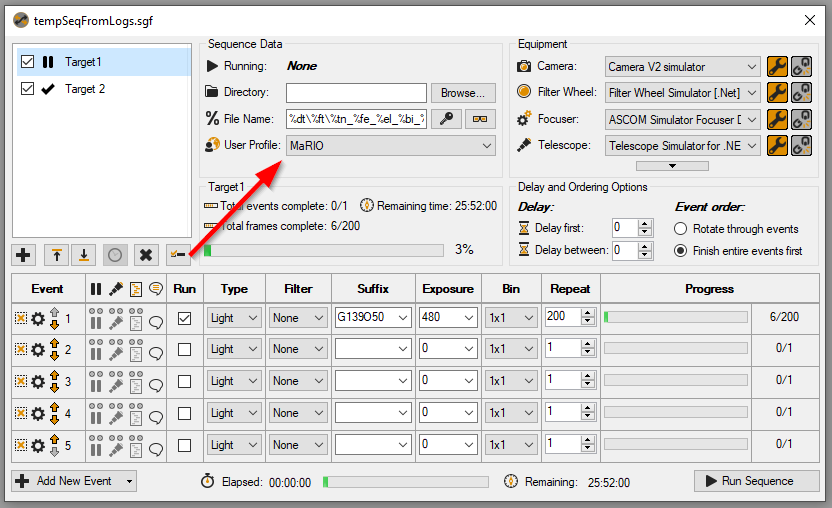My planning tool window shows incorrect data just as the sample image on page 185 of the User Guide does. Shows sunrise in the evening, sunset at dawn, wrong moon information and incorrect transit time for object. I’ve checked everywhere I could think of to see where it could be picking up incorrect info but can’t find it. Site information is correct lat/long, scope Autostar II has correct date and time, etc. tried the User Guide but the image on page 185 shows the same incorrect data with no explanation. Interestingly the “now” line on the graph appears correct. Any help solving this will be much appreciated.
Make sure you have a user profile with your correct location information in it and that it is set on the sequence window:
Thank you,
Jared
Thank you. Yes, I have made sure the profile is correct and it is selected in the sequence manager and still have this error. As I sai, the exact same error as you can see in this image of page 185 of the user guide. Thank you again for your suggested solution!
Ah, this info:
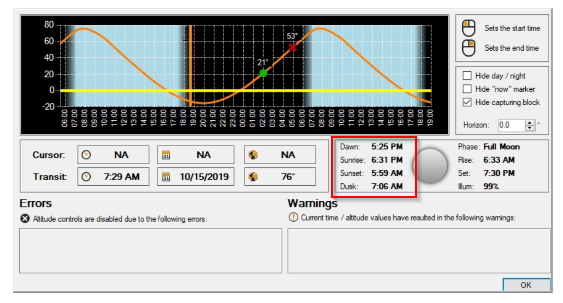
That does seem incorrect. Likely the ordering was messed up. Transit seems good though, I’ll have to verify the moon info.
Thank you
Jared
Thanks Jared,
You’ll see the moon timing is also out of sync. Shows a full moon rising near dawn and setting near sunset. The transit time for my object also didn’t match the SkyTools predicted transit time so not sure which was correct. Thank you for the time and effort you put into this great software.