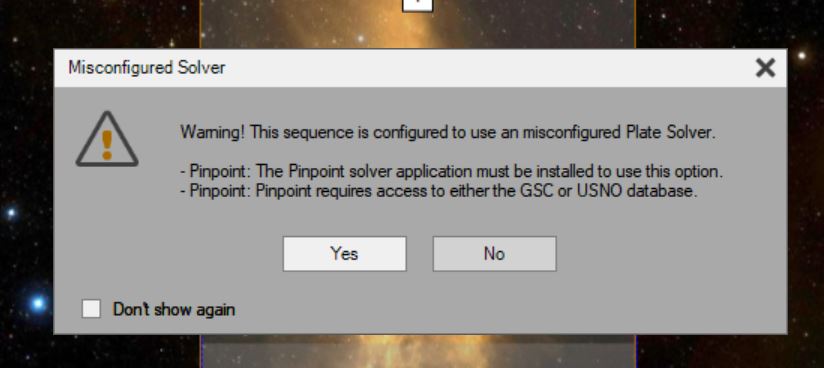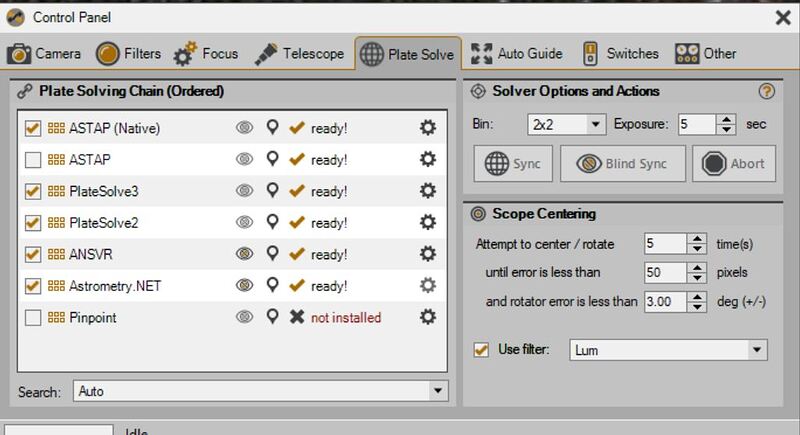Tried the plate solve chain functionality for the first time in a live sequence last night. On first try, got this error message:
“… sequence is configured to use an misconfigured Plate Solver. Pinpoint …”
But I don’t have Pinpoint check box selected.
Also - the error pop-up window (“Warning”) has a Yes/No option but no actual question is asked!
After stopping sequence, checking Plate Solve chain configuration (no changes made) and then continuing the sequence, there were no further incidents with plate solving.
Note: Report-a-Problem still not working for me. When I go to “submit”, an error window pops up (code: 2). After selecting “OK” thehttps://forum.sequencegeneratorpro.com/latest Report-an-Issue window disappears. I had this problem a long while ago (~year?) but was working until the last couple weeks. Perhaps I should raise this as a separate topic.
DaveNL