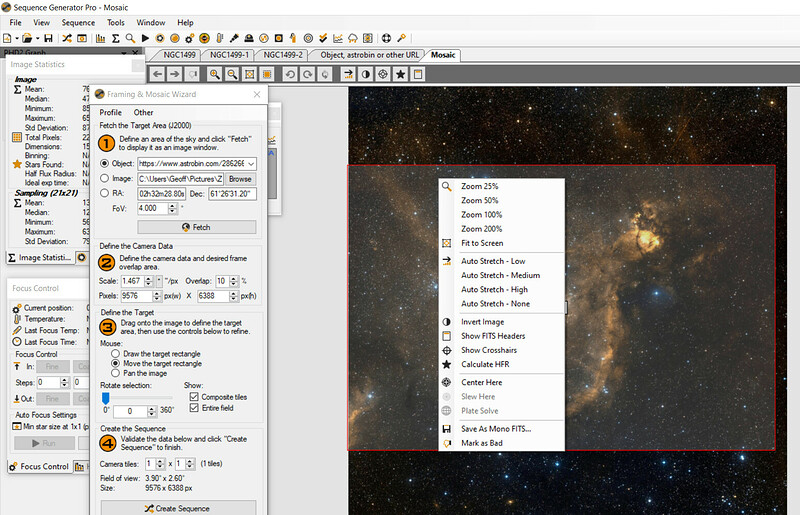I have had a couple of successes with plate solving in SGP so my catalogs are in place and most if not all parameters should be good. Additionally I’ve followed instructions in Alex McConahay’s book “Using Sequence Generator Pro and Friends” (which is excellent by the way).
Initially my problem in the field several nights ago was failing to solve even though my mount was pointing to the target and it should have been an easy solve. My daytime follow-up using a couple of images on my hard drive (with complete Fits headers) got the same result, even when using Max Locations.
So I get either a failed plate solve or Plate Solve greyed out, which is where I am at today. I can’t seem to find a file that lets me even get started. Same thing when I load a file from Astrobin that lists RA and DEC coordinates.
I’ve gone over my EPM and Control Panel settings. As far as I can tell, using the above book as a guide, everything looks right. Obviously everything isn’t. Any suggestions?
The screenshot you included here is on the mosaic tab. In that context, the “Plate Solve” option will always be grayed out since it doesn’t mean anything there. Now… if on one of the 3 NGC1499 tabs is grayed out, it is only because you have opened a color FITS file. As to why the solve is failing, that is a different question, but my initial advice is for you to also try solving against ASTAP.